User isolation configuration example, Network requirements, Configuration procedure – H3C Technologies H3C WX3000E Series Wireless Switches User Manual
Page 56
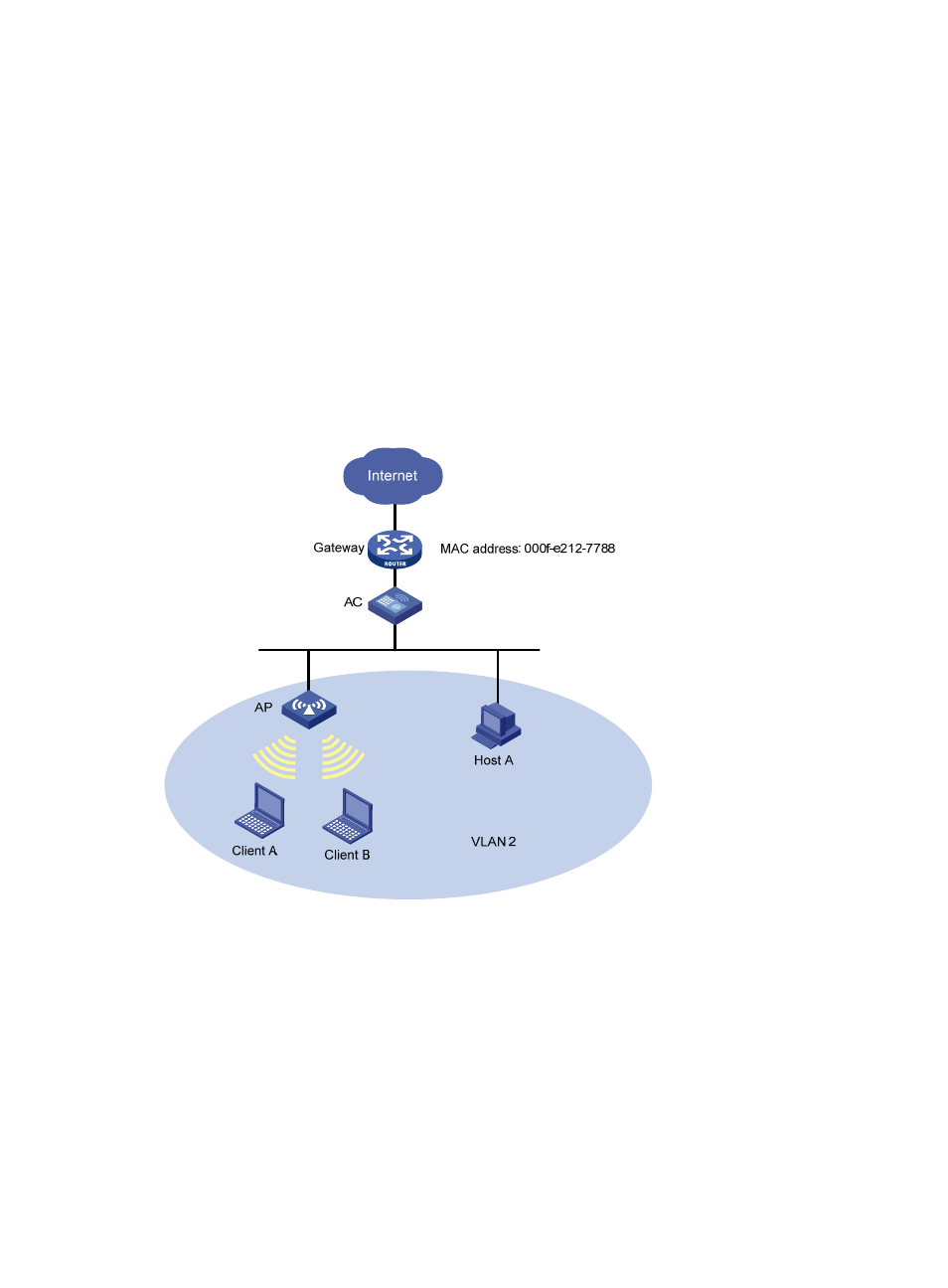
44
[AC-wlan-ap-ap1-radio-1] service-template 1
[AC-wlan-ap-ap1-radio-1] radio enable
2.
Verify the configuration:
{
The clients can associate with the APs and access the WLAN.
{
You can use the display wlan client verbose command to view the online clients, including
802.11n clients.
User isolation configuration example
Network requirements
As shown in
, the MAC address of the gateway is 000f-e212-7788. Configure user isolation on
the AC so that Client A, Client B, and Host A in VLAN 2 can access the Internet but cannot access one
another directly.
Figure 22 Network diagram
Configuration procedure
1.
Configure the AC:
# Configure the AP so that an AC-AP tunnel connection can be established between the AC and
AP.
For how to establish an AC-AP tunnel connection, see "
WLAN service configuration example
The detailed configuration steps are omitted.
# Enable user isolation for VLAN 2 so that users in VLAN 2 cannot access each other directly.
[AC] user-isolation vlan 2 enable
- H3C WX5500E Series Access Controllers H3C WX3500E Series Access Controllers H3C WX2500E Series Access Controllers H3C WX6000 Series Access Controllers H3C WX5000 Series Access Controllers H3C WX3000 Series Unified Switches H3C LSWM1WCM10 Access Controller Module H3C LSUM3WCMD0 Access Controller Module H3C LSUM1WCME0 Access Controller Module H3C LSWM1WCM20 Access Controller Module H3C LSQM1WCMB0 Access Controller Module H3C LSRM1WCM2A1 Access Controller Module H3C LSBM1WCM2A0 Access Controller Module H3C WA3600 Series Access Points H3C WA2600 Series WLAN Access Points
