Verifying the configuration, Load balancing configuration examples, Configuring session-mode load balancing – H3C Technologies H3C WX3000E Series Wireless Switches User Manual
Page 140: Network requirements, Configuration procedure
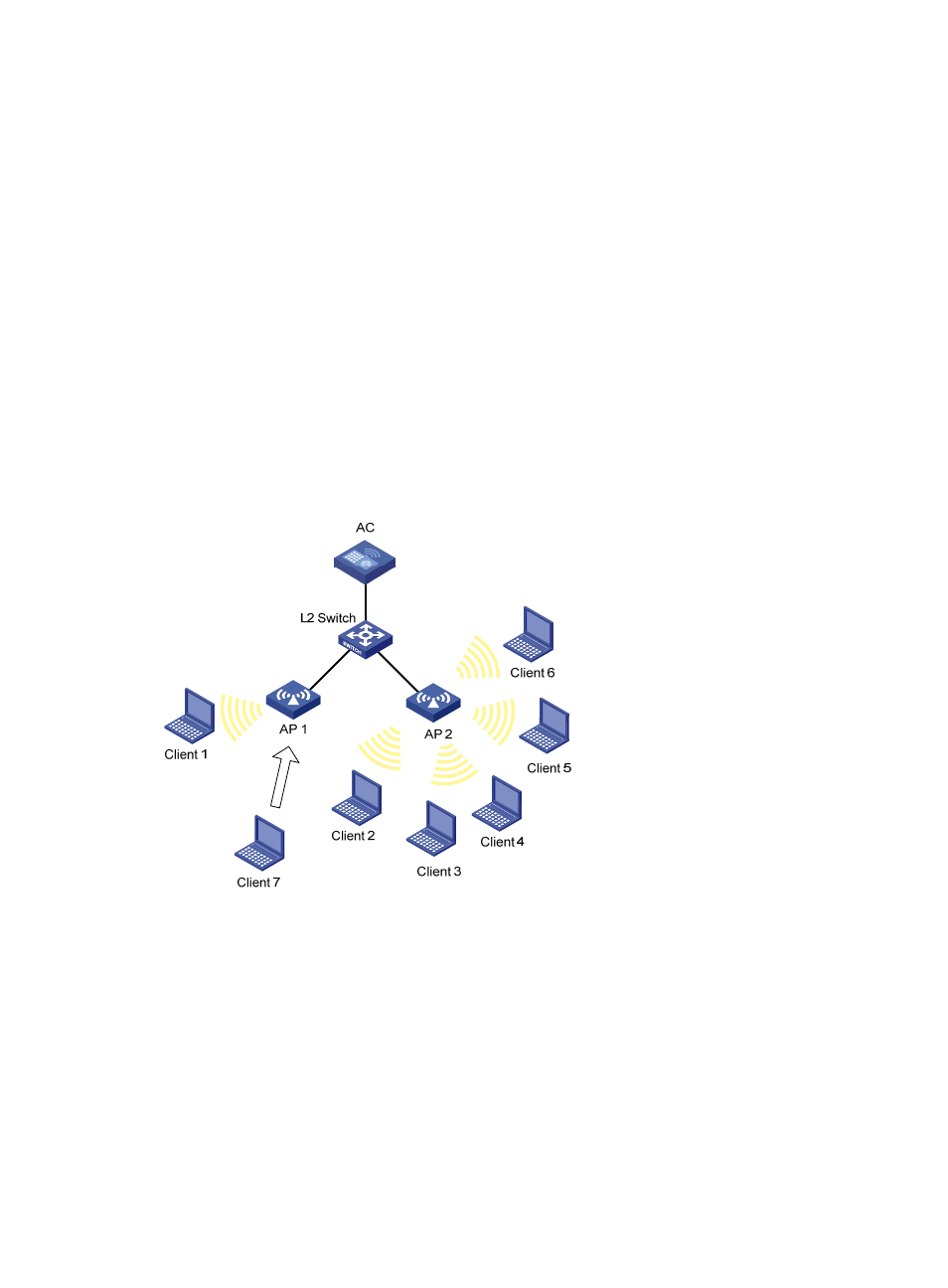
128
Verifying the configuration
•
The working channel of radio 1 of AP 1 and that of AP 2 do not change within 20 minutes after
each automatic channel adjustment.
•
The power of radio 1 of AP 1 and that of AP 2 does not change within 30 minutes after each
automatic power adjustment.
Load balancing configuration examples
Configuring session-mode load balancing
Network requirements
•
As shown in
, all APs operate in 802.11g mode. Client 1 is associated with AP 1. Client 2
through Client 6 are associated with AP 2.
•
Configure session-mode load balancing on AC. The threshold, or, the maximum number of sessions
is 5 and the maximum load gap is 4.
Figure 67 Network diagram
Configuration procedure
# Enable session-mode load balancing, and configure the maximum number of sessions and the
maximum load gap as 5 and 4 respectively.
[AC] wlan rrm
[AC-wlan-rrm] load-balance session 5 gap 4
[AC-wlan-rrm] quit
# Create a WLAN ESS interface.
[AC] interface wlan-ess 1
[AC-WLAN-ESS1] quit
- H3C WX5500E Series Access Controllers H3C WX3500E Series Access Controllers H3C WX2500E Series Access Controllers H3C WX6000 Series Access Controllers H3C WX5000 Series Access Controllers H3C WX3000 Series Unified Switches H3C LSWM1WCM10 Access Controller Module H3C LSUM3WCMD0 Access Controller Module H3C LSUM1WCME0 Access Controller Module H3C LSWM1WCM20 Access Controller Module H3C LSQM1WCMB0 Access Controller Module H3C LSRM1WCM2A1 Access Controller Module H3C LSBM1WCM2A0 Access Controller Module H3C WA3600 Series Access Points H3C WA2600 Series WLAN Access Points
