Enabling channel reuse adjustment, Disabling buffering of multicasts and broadcasts – H3C Technologies H3C WX3000E Series Wireless Switches User Manual
Page 213
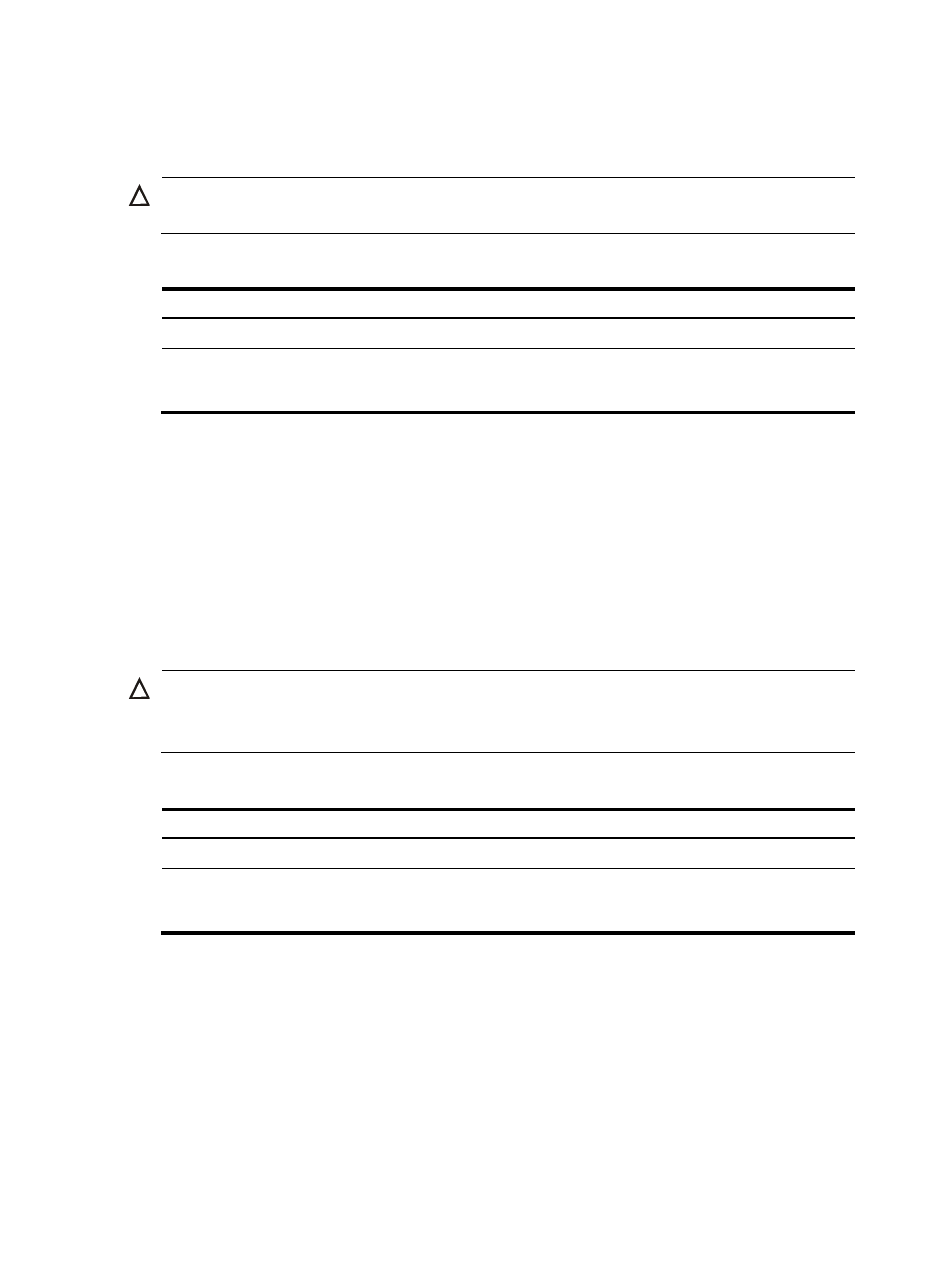
201
This task configures a power level. If an AP detects signals stronger than the power level, the AP considers
the channel is occupied and does not send packets. If the detected signals are weaker than the power
level, the AP sends the packets. This mechanism avoids collisions and interference.
CAUTION:
Do not enable channel sharing adjustment and channel reuse adjustment at the same time.
To enable channel sharing adjustment:
Step Command
Remarks
1.
Enter system view.
system-view
N/A
2.
Enable channel sharing
adjustment and specify the
power level.
wlan option channel-share
power-level
By default, the power level is 30.
Enabling channel reuse adjustment
WLAN devices within a space share the same media. They use collision avoidance and contention
mechanisms to send frames over channels. As the number of devices working on a channel increases, the
whole WLAN performance degrades. To solve the problem, make proper channel planning and power
control policies before WLAN deployment. In addition, you can perform this task in a live network to
improve the performance of APs working on the same channel.
This task configures a channel reuse level. An AP ignores packets whose RSSI is lower than the reuse level
so that it can get more radio frequency resources and higher speed.
CAUTION:
•
Do not enable channel sharing adjustment and channel reuse adjustment at the same time.
•
Enabling channel reuse adjustment may result in increased hidden nodes.
To enable channel reuse adjustment:
Step Command
Remarks
1.
Enter system view.
system-view
N/A
2.
Enable channel reuse
adjustment and specify the
reuse level.
wlan option channel-reuse
reuse-level
Not enabled by default.
Disabling buffering of multicasts and broadcasts
If one of the clients associated with an AP is in sleep state, the AC stops sending all broadcast and
multicast packets and buffers them before it sends the next Beacon frame. This mechanism affects the
performance of multicast applications.
You can perform this task to disable buffering multicast and broadcast packets. The AC directly sends all
broadcast and multicast packets regardless of whether an associated client is in sleep state.
- H3C WX5500E Series Access Controllers H3C WX3500E Series Access Controllers H3C WX2500E Series Access Controllers H3C WX6000 Series Access Controllers H3C WX5000 Series Access Controllers H3C WX3000 Series Unified Switches H3C LSWM1WCM10 Access Controller Module H3C LSUM3WCMD0 Access Controller Module H3C LSUM1WCME0 Access Controller Module H3C LSWM1WCM20 Access Controller Module H3C LSQM1WCMB0 Access Controller Module H3C LSRM1WCM2A1 Access Controller Module H3C LSBM1WCM2A0 Access Controller Module H3C WA3600 Series Access Points H3C WA2600 Series WLAN Access Points
