Configuring wlan sniffer – H3C Technologies H3C WX3000E Series Wireless Switches User Manual
Page 201
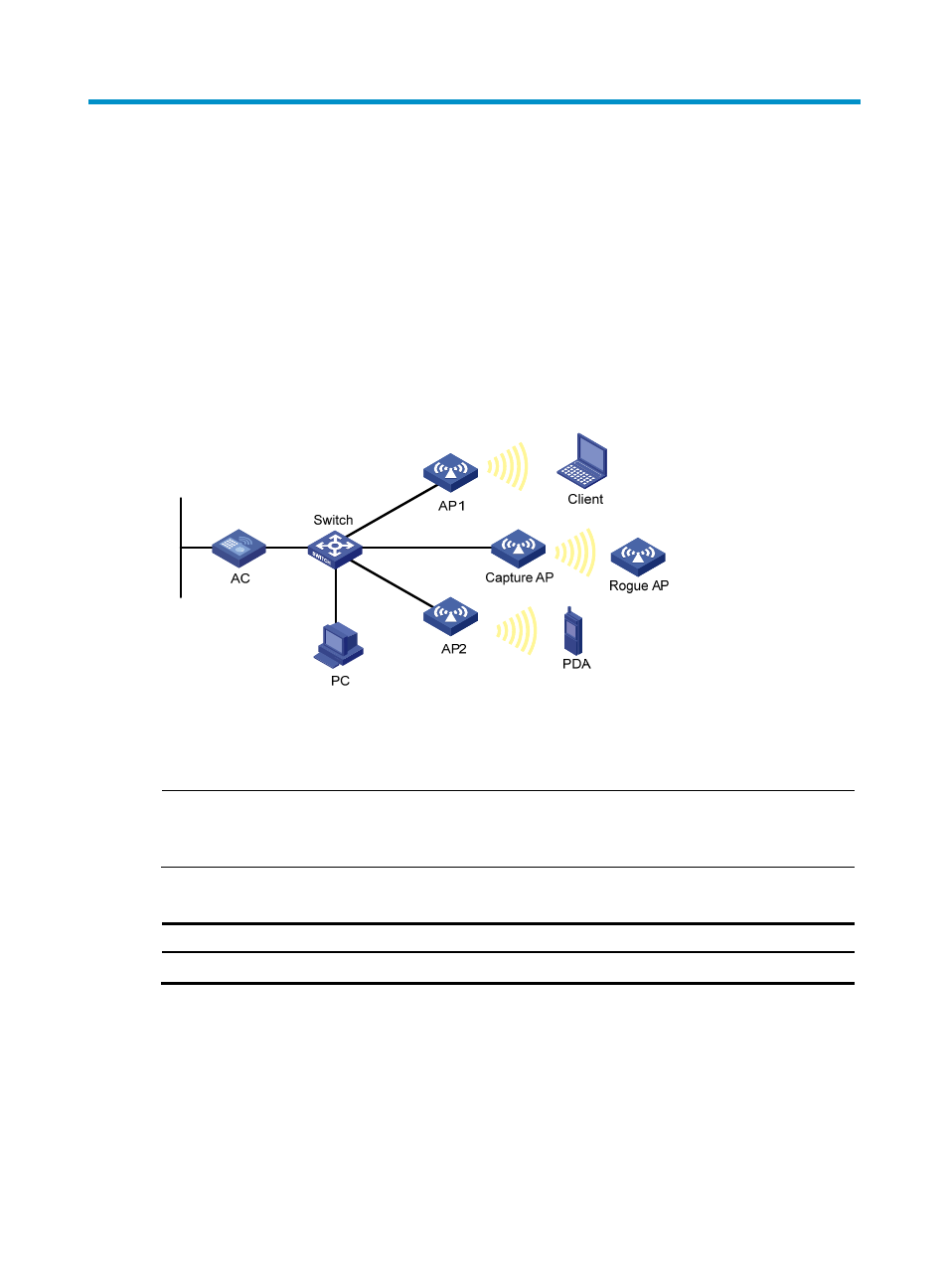
189
Configuring WLAN sniffer
In a wireless network, it is difficult to locate signal interference and packet collision by debugging
information or terminal display information of WLAN devices. WLAN sniffer facilitates the
troubleshooting by using an AP as a packet sniffer to listen to, capture, and record wireless packets. The
information about captured packets is stored in a CAP file.
As shown in
, enable WLAN sniffer on the Capture AP. The Capture AP listens to the wireless
packets in the network, including the packets from other APs, rouge APs, and clients, and stores the
captured packets in the specified CAP file. The administrator can download the CAP file to a PC for
analysis.
Figure 96 Network diagram
Configuring WLAN sniffer
NOTE:
Disable other services such as WLAN and mesh before you enable WLAN sniffer on the radio, and do not
enable these services during the WLAN sniffer process.
To configure WLAN sniffer:
Step Command
Remarks
1.
Enter system view.
system-view
N/A
LA
N
S
e
g
m
e
n
t
- H3C WX5500E Series Access Controllers H3C WX3500E Series Access Controllers H3C WX2500E Series Access Controllers H3C WX6000 Series Access Controllers H3C WX5000 Series Access Controllers H3C WX3000 Series Unified Switches H3C LSWM1WCM10 Access Controller Module H3C LSUM3WCMD0 Access Controller Module H3C LSUM1WCME0 Access Controller Module H3C LSWM1WCM20 Access Controller Module H3C LSQM1WCMB0 Access Controller Module H3C LSRM1WCM2A1 Access Controller Module H3C LSBM1WCM2A0 Access Controller Module H3C WA3600 Series Access Points H3C WA2600 Series WLAN Access Points
