Solution, Configuring bandwidth guaranteeing, Configuration procedure – H3C Technologies H3C WX3000E Series Wireless Switches User Manual
Page 174
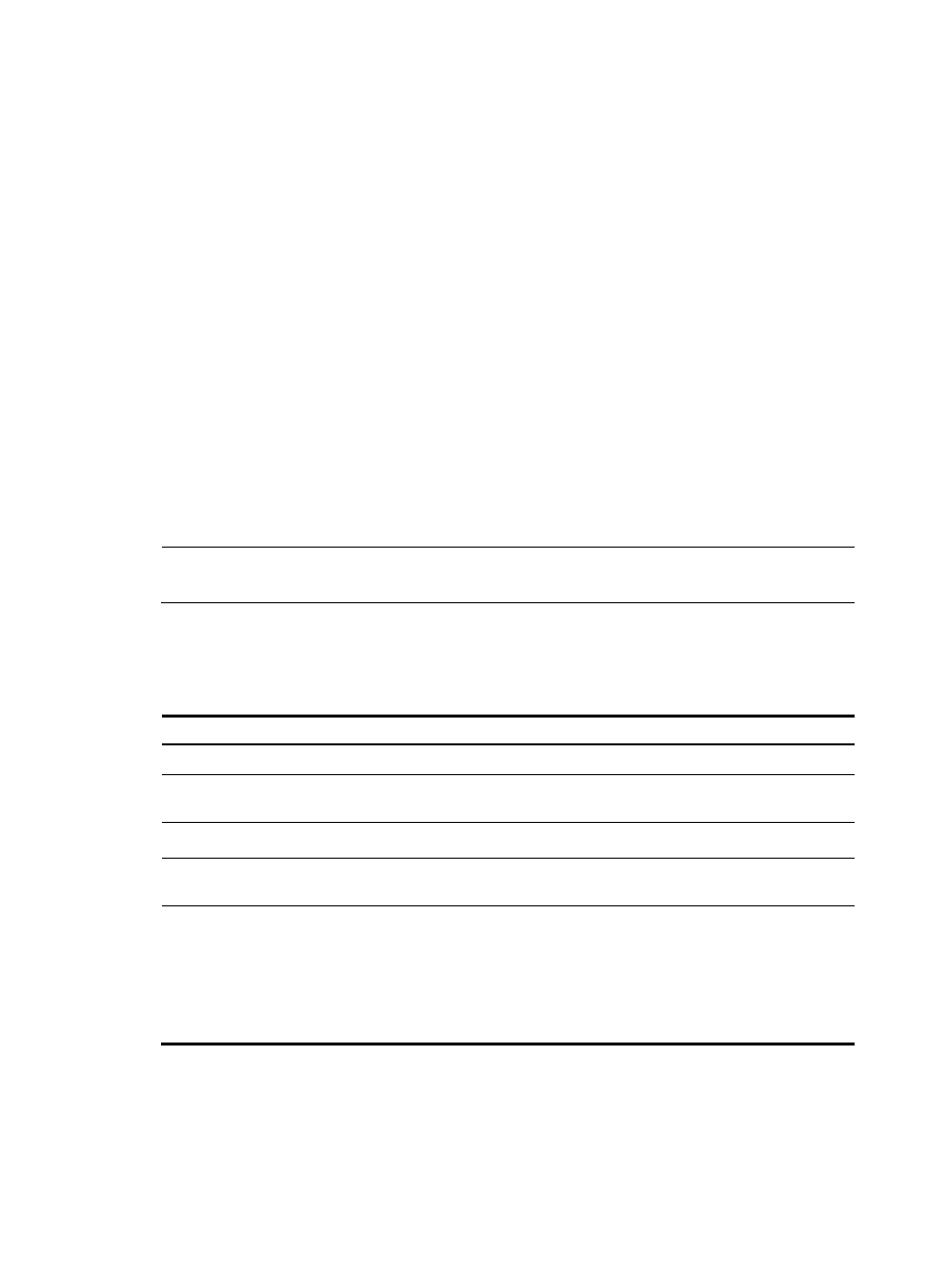
162
Solution
SVP takes effect on only non-WMM clients. Determine whether the associated clients are non-WMM
clients:
1.
Use the wmm enable command to enable the WMM function.
2.
Check the state of the SVP priority mapping function or CAC again.
Configuring bandwidth guaranteeing
When traffic is heavy, a BSS without any rate limitation may aggressively occupy the available
bandwidth for other BSSs. If you limit the rate of the BSS, it cannot use the idle bandwidth of other BSSs.
To improve bandwidth use efficiency when ensuring bandwidth use fairness among WLAN services, use
the bandwidth guaranteeing function. Bandwidth guaranteeing makes sure that all traffic from each BSS
can pass through freely when the network is not congested, and each BSS can get the guaranteed
bandwidth when the network is congested.
For example, suppose you guarantee SSID1, SSID2, and SSID3 25%, 25%, and 50% of the bandwidth.
When the network is not congested, SSID1 can use all idle bandwidth in addition to its guaranteed
bandwidth. When the network is congested, SSID1 can use at least its guaranteed bandwidth, 25% of
the bandwidth.
NOTE:
This feature applies to only the traffic from AP to client.
Configuration procedure
To configure bandwidth guaranteeing:
To do…
Use the command…
Remarks
1.
Enter system view.
system-view
N/A
2.
Enter AP template view.
wlan ap ap-name [ model
model-name [ id ap-id ] ]
N/A
3.
Enter radio view.
radio radio-id
N/A
4.
Enable bandwidth
guaranteeing.
bandwidth-guarantee
enable
By default, bandwidth guaranteeing is
disabled.
5.
Configure a guaranteed
bandwidth percent for the
specified BSS.
bandwidth-guarantee
service-template
service-template-number
percent percent
Optional.
The WLAN service must have been
bound to the radio.
For the WLAN services bound to the same
radio, the sum of guaranteed bandwidth
percents cannot exceed 100%.
- H3C WX5500E Series Access Controllers H3C WX3500E Series Access Controllers H3C WX2500E Series Access Controllers H3C WX6000 Series Access Controllers H3C WX5000 Series Access Controllers H3C WX3000 Series Unified Switches H3C LSWM1WCM10 Access Controller Module H3C LSUM3WCMD0 Access Controller Module H3C LSUM1WCME0 Access Controller Module H3C LSWM1WCM20 Access Controller Module H3C LSQM1WCMB0 Access Controller Module H3C LSRM1WCM2A1 Access Controller Module H3C LSBM1WCM2A0 Access Controller Module H3C WA3600 Series Access Points H3C WA2600 Series WLAN Access Points
