Configuring one-time dfs, Configuring dfs trigger parameters – H3C Technologies H3C WX3000E Series Wireless Switches User Manual
Page 117
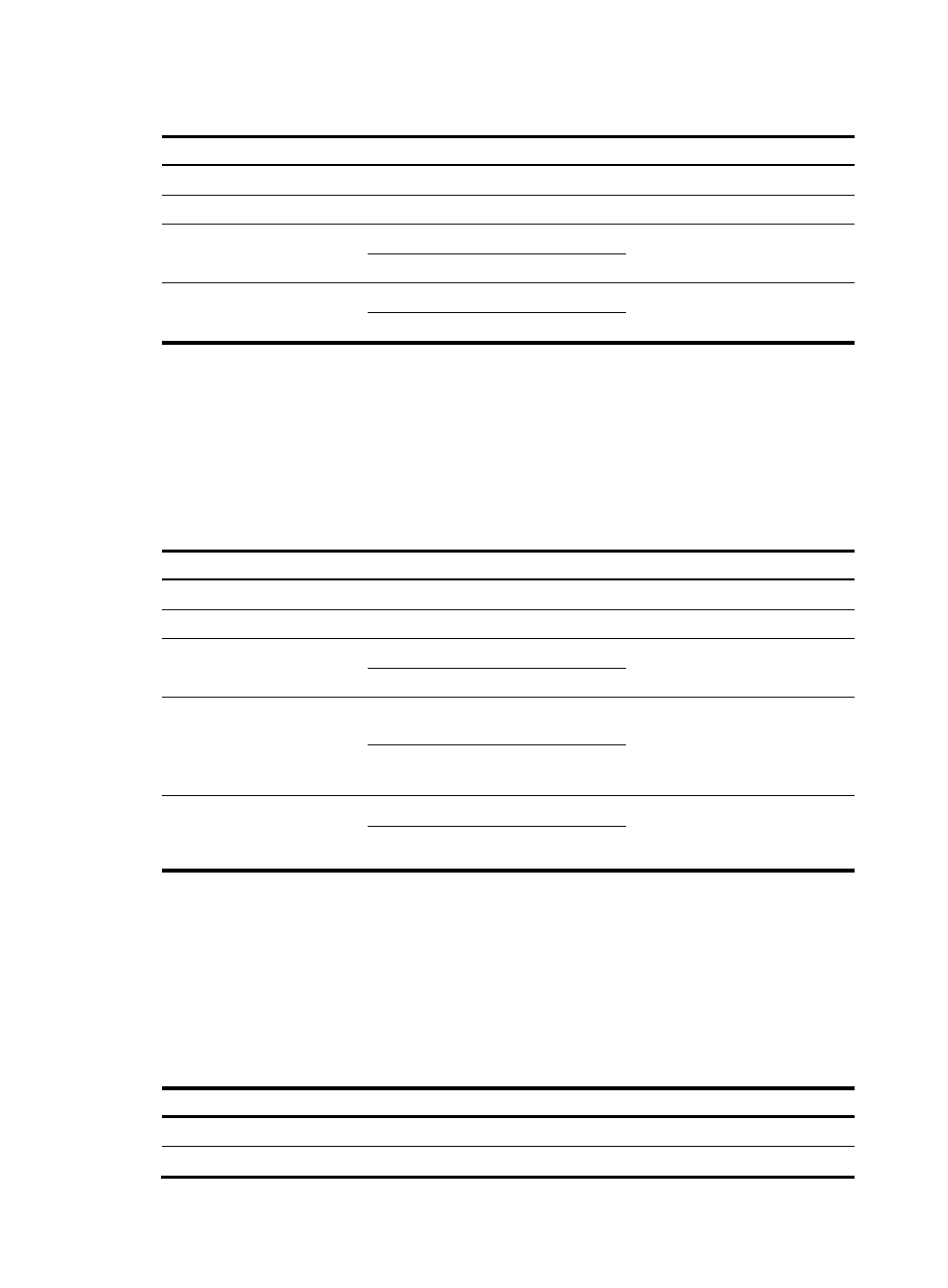
105
To configure auto DFS:
Step Command
Remarks
1.
Enter system view.
system-view
N/A
2.
Enter WLAN RRM view.
wlan rrm
N/A
3.
Enable auto DFS.
dot11a calibrate-channel self-decisive
By default, auto DFS is disabled.
dot11bg calibrate-channel self-decisive
4.
Specify the calibration
interval.
dot11a calibration-interval minutes
By default, the calibration interval
is 8 minutes.
dot11bg calibration-interval minutes
Configuring one-time DFS
With one-time DFS configured for an AP, the AC performs DFS when the working channel of the AP meets
a trigger condition, and informs the adjusted channel to the AP after a calibration interval (defaults to
eight minutes, specified with the dot11a/dot11bg calibration-interval command). Then, if you want the
AC to perform DFS for the AP, you have to make this configuration again.
To configure one-time DFS:
Step Command
Remarks
1.
Enter system view.
system-view
N/A
2.
Enter WLAN RRM view.
wlan rrm
N/A
3.
Enable dynamic channel
selection.
dot11a calibrate-channel
Optional.
By default, auto DFS is disabled.
dot11bg calibrate-channel
4.
Configure one-time DFS.
dot11a calibrate-channel pronto ap
{ all | name apname radio radionum } Optional.
Not configured by default.
dot11bg calibrate-channel pronto ap
{ all | name apname radio radionum }
5.
Specify the calibration
interval.
dot11a calibration-interval minutes
Optional.
By default, the calibration interval
is 8 minutes.
dot11bg calibration-interval minutes
Configuring DFS trigger parameters
The CRC error threshold, interference threshold, and tolerance level determine DFS.
The system begins to calculate the channel quality when either the CRC error threshold or interference
threshold is exceeded on the current channel. However, the new channel is not applied until the quality
of the current channel is worse than that of the new channel by the tolerance threshold.
To set DFS trigger parameters:
Step Command
Remarks
1.
Enter system view.
system-view
N/A
2.
Enter WLAN RRM view.
wlan rrm
N/A
- H3C WX5500E Series Access Controllers H3C WX3500E Series Access Controllers H3C WX2500E Series Access Controllers H3C WX6000 Series Access Controllers H3C WX5000 Series Access Controllers H3C WX3000 Series Unified Switches H3C LSWM1WCM10 Access Controller Module H3C LSUM3WCMD0 Access Controller Module H3C LSUM1WCME0 Access Controller Module H3C LSWM1WCM20 Access Controller Module H3C LSQM1WCMB0 Access Controller Module H3C LSRM1WCM2A1 Access Controller Module H3C LSBM1WCM2A0 Access Controller Module H3C WA3600 Series Access Points H3C WA2600 Series WLAN Access Points
