Configuring parameters that affect load balancing, Displaying and maintaining load balancing – H3C Technologies H3C WX3000E Series Wireless Switches User Manual
Page 128
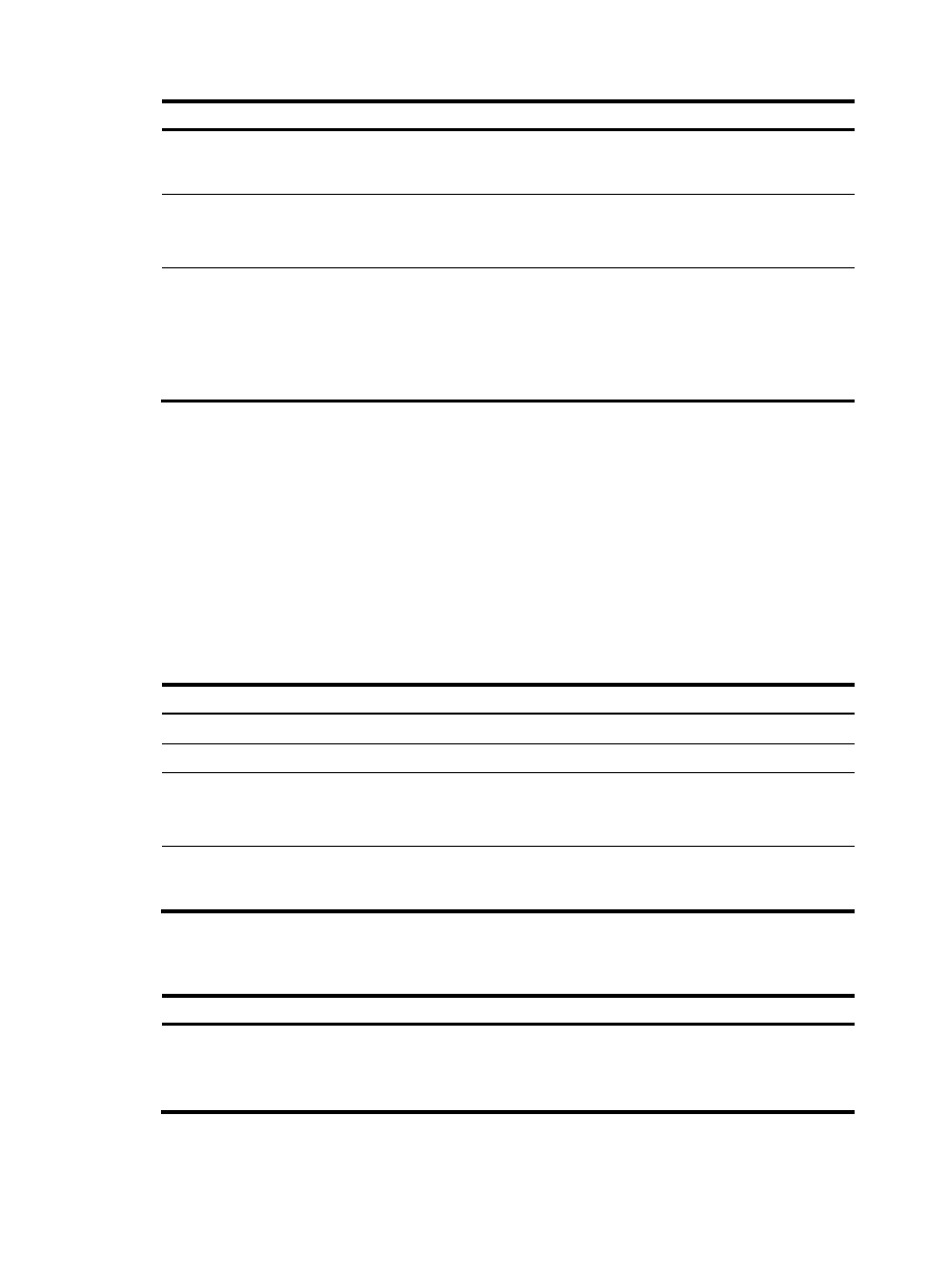
116
Step Command
Remarks
2.
Create a load balancing
group, and enter RRM load
balancing group.
wlan load-balance-group group-id
By default, no load balancing
group exists.
3.
Configure a description for the
load balancing group.
description text
Optional.
By default, a load balancing
group has no description.
4.
Add a radio of an AP to the
load balancing group
ap ap-name radio radio-number
By default, no radio exists in a
load balancing group.
•
A member of a load
balancing group is a radio.
•
One radio can belong to only
one load balancing group.
Configuring parameters that affect load balancing
The following parameters affect load balancing calculation:
•
Load balancing RSSI threshold—A client may be detected by multiple APs. An AP considers a client
whose RSSI is lower than the load balancing RSSI threshold as not detected. If only one AP can
detect the client, the AP increases the access probability for the client even if it is over-loaded.
•
Maximum denial count of client association requests—If a client has been denied more than the
specified maximum times, the AP considers that the client is unable to associate to any other AP and
accepts the association request from the client.
To configure parameters that affect load balancing:
Step Command
Remarks
1.
Enter system view.
system-view
N/A
2.
Enter RRM view.
wlan rrm
N/A
3.
Configure the load balancing
RSSI threshold.
load-balance rssi-threshold
rssi-threshold
Optional.
The default load balancing RSSI
threshold is 25.
4.
Configure the maximum
denial count of client
association requests.
load-balance access-denial
access-denial
Optional.
The default value is 10.
Displaying and maintaining load balancing
Task Command
Remarks
Display load balancing
configuration.
display wlan load-balance-group
{ group-id | all } [ | { begin |
exclude | include }
regular-expression ]
Available in any view
- H3C WX5500E Series Access Controllers H3C WX3500E Series Access Controllers H3C WX2500E Series Access Controllers H3C WX6000 Series Access Controllers H3C WX5000 Series Access Controllers H3C WX3000 Series Unified Switches H3C LSWM1WCM10 Access Controller Module H3C LSUM3WCMD0 Access Controller Module H3C LSUM1WCME0 Access Controller Module H3C LSWM1WCM20 Access Controller Module H3C LSQM1WCMB0 Access Controller Module H3C LSRM1WCM2A1 Access Controller Module H3C LSBM1WCM2A0 Access Controller Module H3C WA3600 Series Access Points H3C WA2600 Series WLAN Access Points
