Enabling band navigation for an ap, Configuring band navigation parameters – H3C Technologies H3C WX3000E Series Wireless Switches User Manual
Page 130
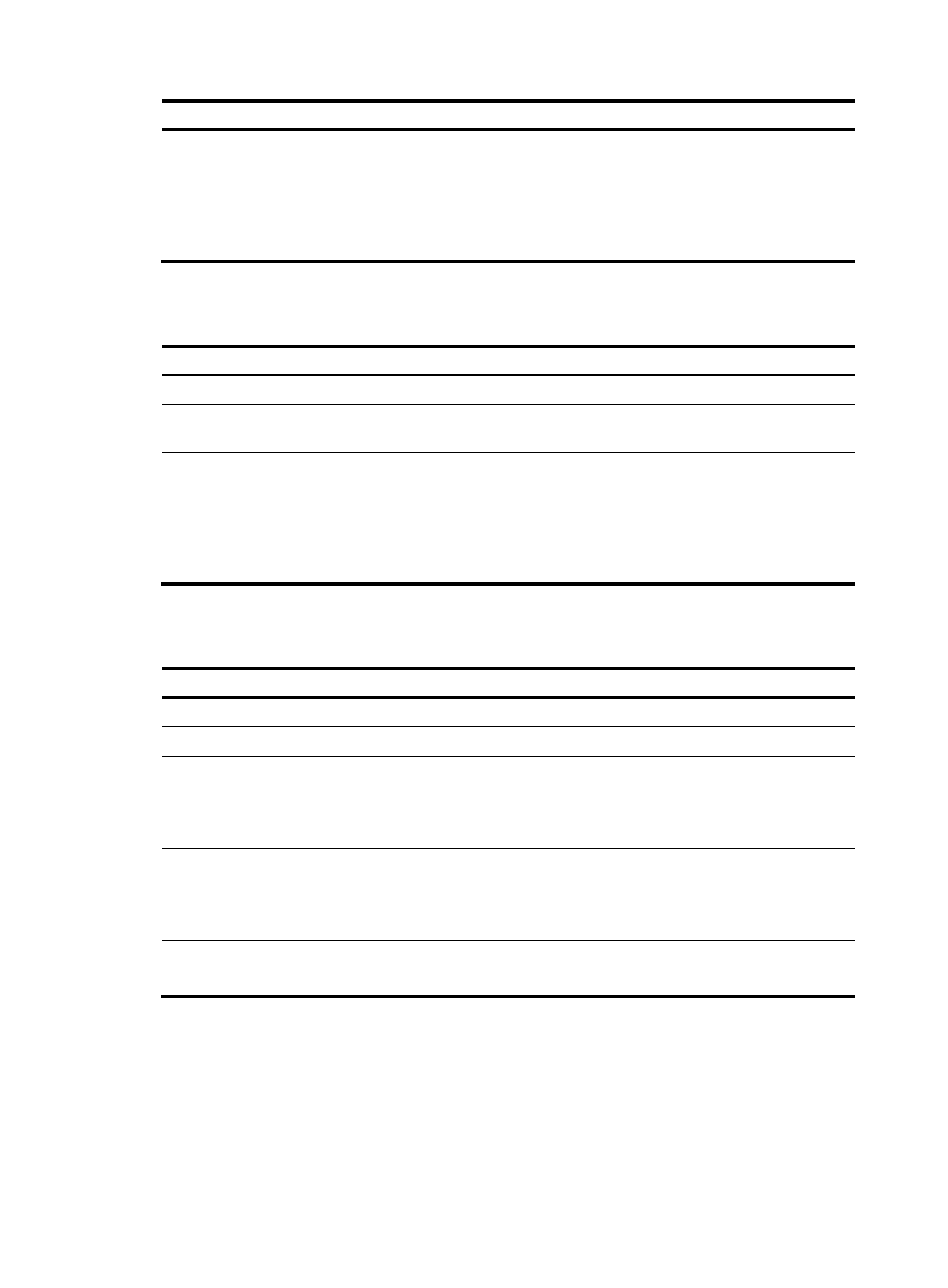
118
Step Command
Remarks
3.
Enable band navigation
globally.
band-navigation enable
By default, band navigation is
disabled globally.
Band navigation takes effect for the
specified AP only when band
navigation is enabled both
globally and for the AP.
Enabling band navigation for an AP
Step Command
Remarks
1.
Enter system view.
system-view
N/A
2.
Enter AP template view.
wlan ap ap-name [ model
model-name [ id ap-id ] ]
N/A
3.
Enable band navigation for
the AP.
band-navigation enable
By default, band navigation is
enabled for an AP.
Band navigation takes effect for an
AP only when band navigation is
enabled both globally and for the
AP.
Configuring band navigation parameters
Step Command
Remarks
1.
Enter system view.
system-view
N/A
2.
Enter RRM view.
wlan rrm N/A
3.
Configure load balancing
session threshold and session
gap.
band-navigation balance session
session [ gap gap ]
Optional.
By default, the band navigation
load balancing function is
disabled.
4.
Configure the maximum
denial count of association
requests sent by a 5 GHz-
client.
band-navigation balance
access-denial access-denial
Optional.
By default, association requests
sent by a 5 GHz-capable client are
not denied.
5.
Configure the client RSSI
threshold.
band-navigation rssi-threshold
rssi-threshold
Optional.
The default RSSI threshold is 15.
- H3C WX5500E Series Access Controllers H3C WX3500E Series Access Controllers H3C WX2500E Series Access Controllers H3C WX6000 Series Access Controllers H3C WX5000 Series Access Controllers H3C WX3000 Series Unified Switches H3C LSWM1WCM10 Access Controller Module H3C LSUM3WCMD0 Access Controller Module H3C LSUM1WCME0 Access Controller Module H3C LSWM1WCM20 Access Controller Module H3C LSQM1WCMB0 Access Controller Module H3C LSRM1WCM2A1 Access Controller Module H3C LSBM1WCM2A0 Access Controller Module H3C WA3600 Series Access Points H3C WA2600 Series WLAN Access Points
