Configuration procedure, Configuring radio parameters – H3C Technologies H3C WX3000E Series Wireless Switches User Manual
Page 33
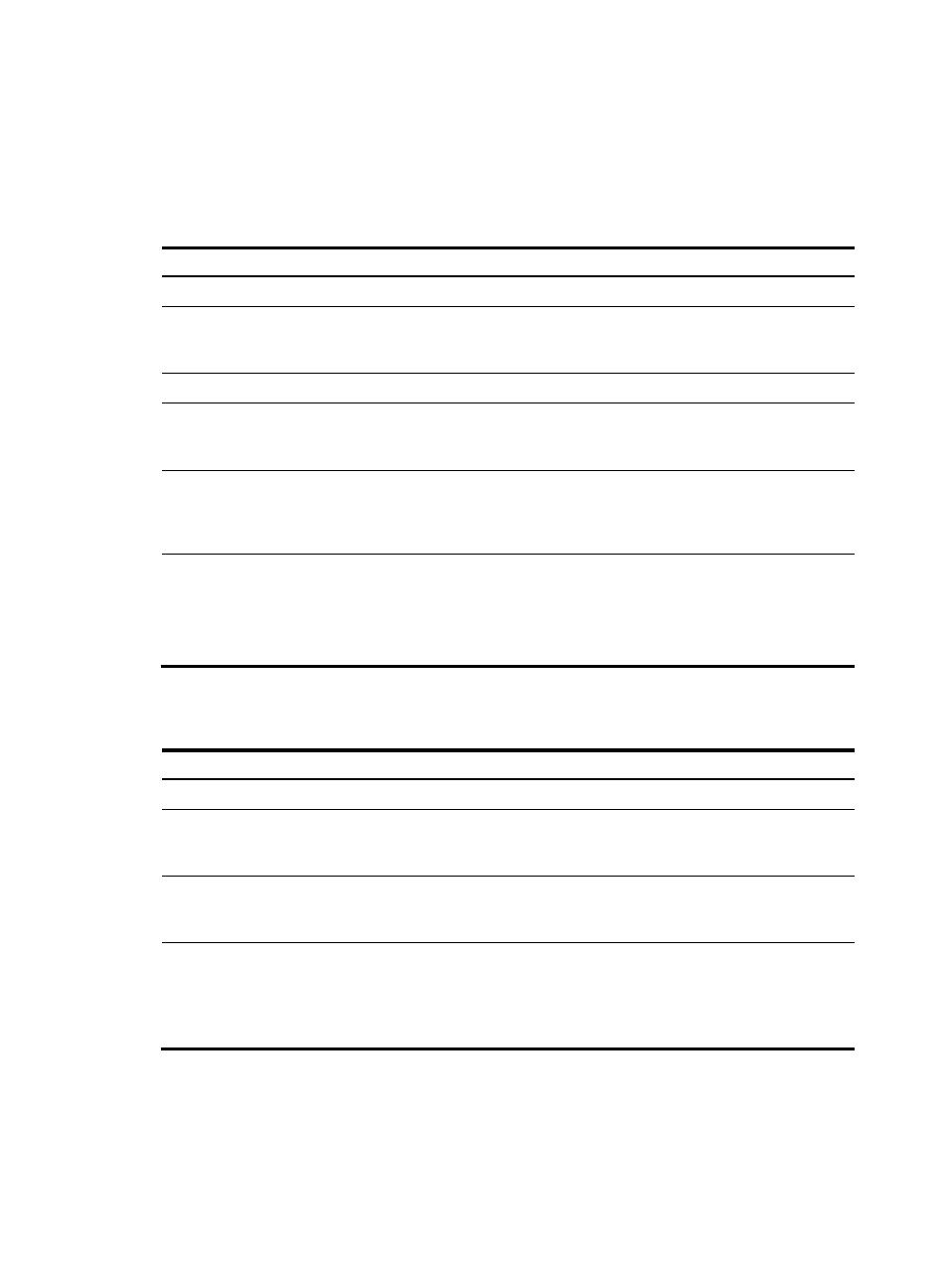
21
with the ike sa keepalive-timer timeout command, and enable invalid security parameter index
(SPI) recovery with the ipsec invalid-spi-recovery enable command.
5.
Apply the IPsec policy to VLAN interfaces.
Configuration procedure
To enable CAPWAP/LWAPP tunnel encryption with IPsec:
Step Command
Remarks
1.
Enter system view.
system-view
N/A
2.
Enter AP template view.
wlan ap ap-name [ model
model-name [ id ap-id ] ]
The AP model name is needed
only when you create an AP
template.
3.
Enter AP configuration view. provision
N/A
4.
Configure the AP to use IPsec
to encrypt the control tunnel.
tunnel encryption ipsec
pre-shared-key { cipher | simple }
key
By default, the AP does not
encrypt the control tunnel.
5.
Configure the AP to use IPsec
to encrypt the data tunnel.
data-tunnel encryption enable
By default, the AP does not
encrypt the data tunnel.
6.
Save the configuration in AP
configuration view to the
wlan_ap_cfg.wcfg file of the
specified APs.
save wlan ap provision { all | name
ap-name }
This command takes effect only
on APs in Run state.
For more information about the
command, see WLAN Command
Reference.
Configuring radio parameters
Step Command
Remarks
1.
Enter system view.
system-view
N/A
2.
Enter AP template view.
wlan ap ap-name [ model
model-name [ id ap-id ] ]
The AP model name is needed
only when you create an AP
template.
3.
Enter radio view.
radio radio-number [ type { dot11a |
dot11an | dot11b | dot11g |
dot11gn } ]
The default varies depending on
the AP model.
4.
Apply a service template on
the radio.
service-template
service-template-number [ vlan-id
vlan-id1 [ vlan-id2 ] ] [ nas-port-id
nas-port-id | nas-id nas-id ]
[ ssid-hide ]
Multiple service templates can be
applied on a radio.
- H3C WX5500E Series Access Controllers H3C WX3500E Series Access Controllers H3C WX2500E Series Access Controllers H3C WX6000 Series Access Controllers H3C WX5000 Series Access Controllers H3C WX3000 Series Unified Switches H3C LSWM1WCM10 Access Controller Module H3C LSUM3WCMD0 Access Controller Module H3C LSUM1WCME0 Access Controller Module H3C LSWM1WCM20 Access Controller Module H3C LSQM1WCMB0 Access Controller Module H3C LSRM1WCM2A1 Access Controller Module H3C LSBM1WCM2A0 Access Controller Module H3C WA3600 Series Access Points H3C WA2600 Series WLAN Access Points
