H3C Technologies H3C WX3000E Series Wireless Switches User Manual
Page 82
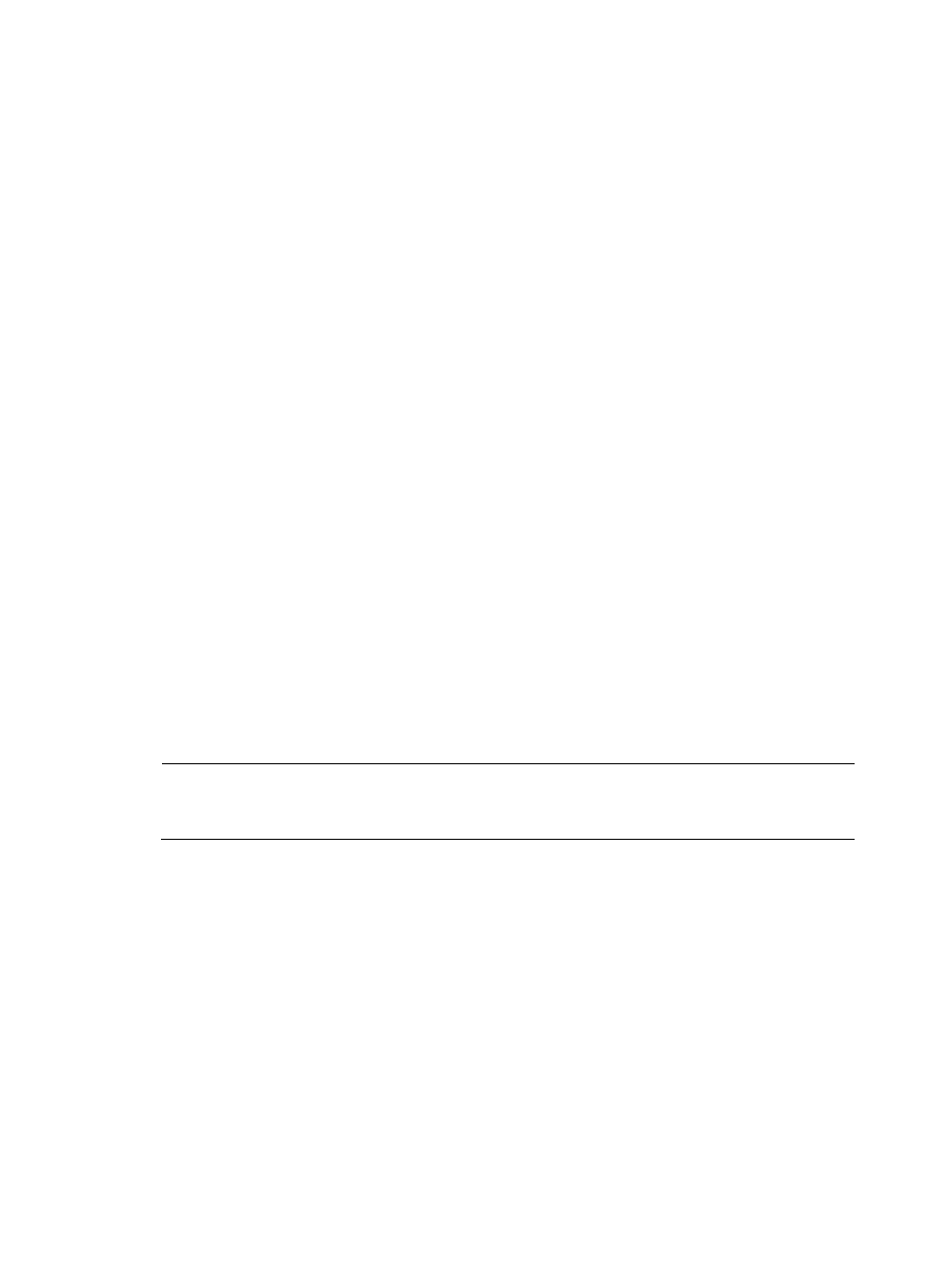
70
[AC-WLAN-ESS1] dot1x mandatory-domain cams
# Configure the port security mode as userlogin-secure-ext, and enable 802.11 key negotiation.
[AC-WLAN-ESS1] port-security port-mode userlogin-secure-ext
[AC-WLAN-ESS1] port-security tx-key-type 11key
# Disable the multicast trigger function and the online user handshake function.
[AC-WLAN-ESS1] undo dot1x multicast-trigger
[AC-WLAN-ESS1] undo dot1x handshake
[AC-WLAN-ESS1] quit
# Create service template 1 of crypto type, configure its SSID as dot1x, and configure the tkip and
ccmp cipher suite.
[AC] wlan service-template 1 crypto
[AC-wlan-st-1] ssid dot1x
[AC-wlan-st-1] bind WLAN-ESS 1
[AC-wlan-st-1] authentication-method open-system
[AC-wlan-st-1] cipher-suite tkip
[AC-wlan-st-1] cipher-suite ccmp
[AC-wlan-st-1] security-ie rsn
[AC-wlan-st-1] service-template enable
[AC-wlan-st-1] quit
# Create an AP template named ap1 and its model is WA2100, and configure the serial ID of AP
1 as 210235A29G007C000020.
[AC] wlan ap ap1 model WA2100
[AC-wlan-ap-ap1] serial-id 210235A29G007C000020
# Bind service template 1 to radio 1.
[AC-wlan-ap-ap1] radio 1 type dot11g
[AC-wlan-ap-ap1-radio-1] service-template 1
[AC-wlan-ap-ap1-radio-1] radio enable
2.
Configure the RADIUS server (IMCv3):
NOTE:
The following takes the IMC (the IMC versions are IMC PLAT 3.20-R2602 and IMC UAM 3.60-E6102) as
an example to illustrate the basic configurations of the RADIUS server.
# Add access device.
a.
Log in to the IMC Platform.
b.
Click the Service tab, and then select Access Service > Access Device from the navigation tree
to enter the access device configuration page.
c.
Click Add on the page to enter the configuration page shown in
:
d.
Add 12345678 for Shared Key.
e.
Add ports 1812, and 1813 for Authentication Port and Accounting Port respectively.
f.
Select LAN Access Service for Service Type.
g.
Select H3C for Access Device Type.
h.
Select or manually add an access device with the IP address 10.18.1.1.
- H3C WX5500E Series Access Controllers H3C WX3500E Series Access Controllers H3C WX2500E Series Access Controllers H3C WX6000 Series Access Controllers H3C WX5000 Series Access Controllers H3C WX3000 Series Unified Switches H3C LSWM1WCM10 Access Controller Module H3C LSUM3WCMD0 Access Controller Module H3C LSUM1WCME0 Access Controller Module H3C LSWM1WCM20 Access Controller Module H3C LSQM1WCMB0 Access Controller Module H3C LSRM1WCM2A1 Access Controller Module H3C LSBM1WCM2A0 Access Controller Module H3C WA3600 Series Access Points H3C WA2600 Series WLAN Access Points
