Configuring an mp policy – H3C Technologies H3C WX3000E Series Wireless Switches User Manual
Page 191
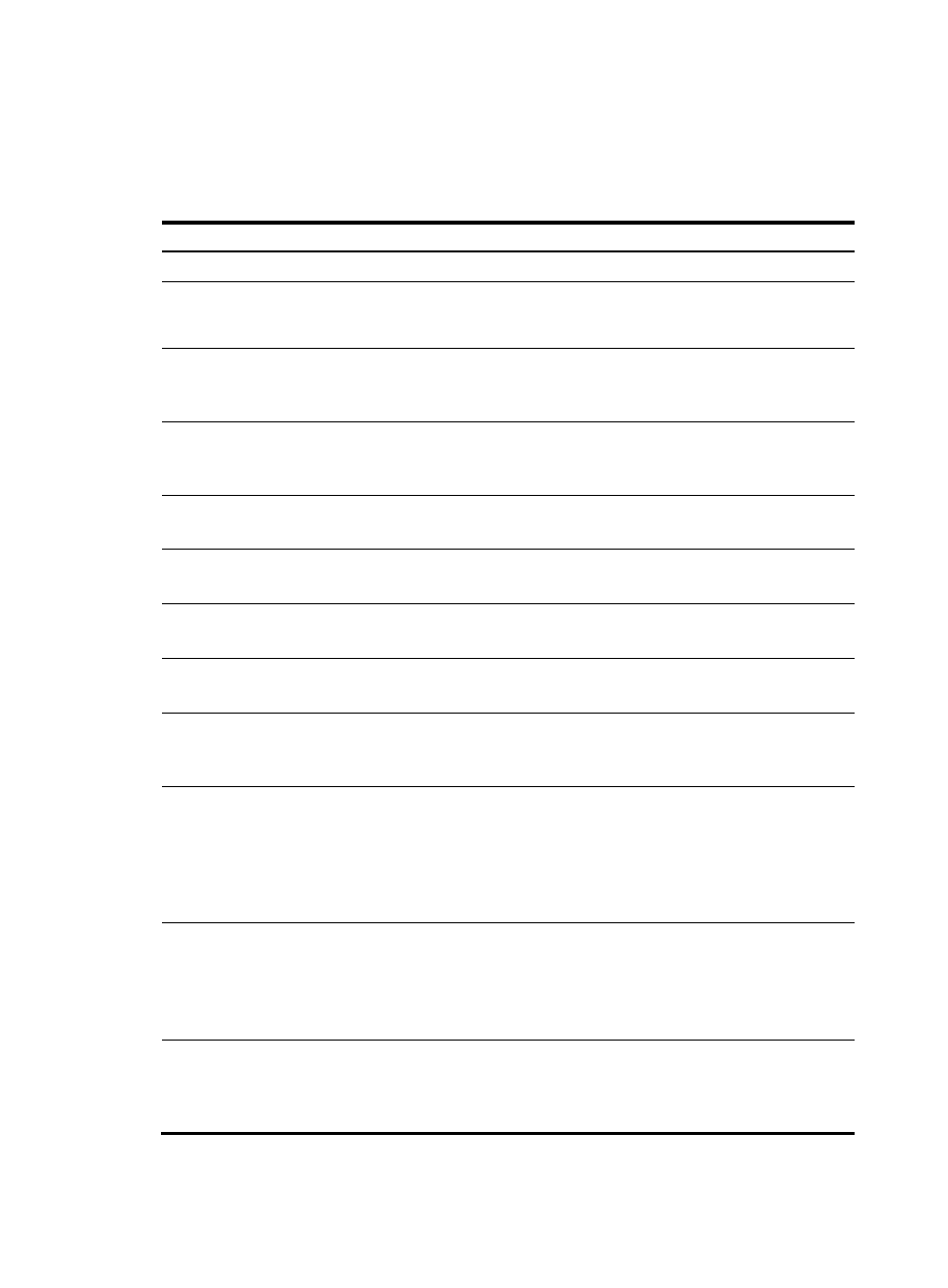
179
Configuring an MP policy
Link formation and maintenance are driven by the attributes specified in the MP policy.
To configure an MP policy:
Step Command
Remarks
1.
Enter system view.
system-view
N/A
2.
Create an MP policy and
enter MP policy view.
wlan mp-policy policy-name
By default, the radio adopts the
default MP policy default_mp_plcy
that cannot be modified.
3.
Enable link initiation.
link-initiation enable
Optional.
By default, link initiation is
enabled.
4.
Configure the maximum
number of links.
link-maximum-number
max-link-number
Optional.
By default, the maximum number is
2.
5.
Configure the link
formation/link hold RSSI.
link-hold-rssi value
Optional.
The default is 15 dBm.
6.
Configure the link hold time.
link-hold-time value
Optional.
The default is 4000 milliseconds.
7.
Configure the link switch
margin.
link-switch-margin value
Optional.
The default is 10 dBm.
8.
Configure the link saturation
RSSI.
link-saturation-rssi value
Optional.
The default is 150 dBm.
9.
Configure the probe request
interval.
probe-request-interval
interval-value
Optional.
By default, the probe request
interval is 1000 ms.
10.
Enable MLSP.
mlsp enable
Optional.
By default, MLSP is disabled.
If MLSP is disabled on a radio, the
MLSP proxy MAC address
configured under the current MP
policy is removed.
11.
Configure the MLSP proxy
MAC address.
mlsp-proxy mac-address
mac-address [ vlan vlan-id ] [ ip
ip-address ]
Optional.
By default, no MLSP proxy MAC
address is configured.
This command is visible only when
MLSP is enabled.
12.
Enable the device to act as an
authenticator based on
negotiation results.
role-authenticator enable
Optional.
By default, whether a device acts
as an authenticator is based on
negotiation results.
- H3C WX5500E Series Access Controllers H3C WX3500E Series Access Controllers H3C WX2500E Series Access Controllers H3C WX6000 Series Access Controllers H3C WX5000 Series Access Controllers H3C WX3000 Series Unified Switches H3C LSWM1WCM10 Access Controller Module H3C LSUM3WCMD0 Access Controller Module H3C LSUM1WCME0 Access Controller Module H3C LSWM1WCM20 Access Controller Module H3C LSQM1WCMB0 Access Controller Module H3C LSRM1WCM2A1 Access Controller Module H3C LSBM1WCM2A0 Access Controller Module H3C WA3600 Series Access Points H3C WA2600 Series WLAN Access Points
