Configuring auto ap – H3C Technologies H3C WX3000E Series Wireless Switches User Manual
Page 28
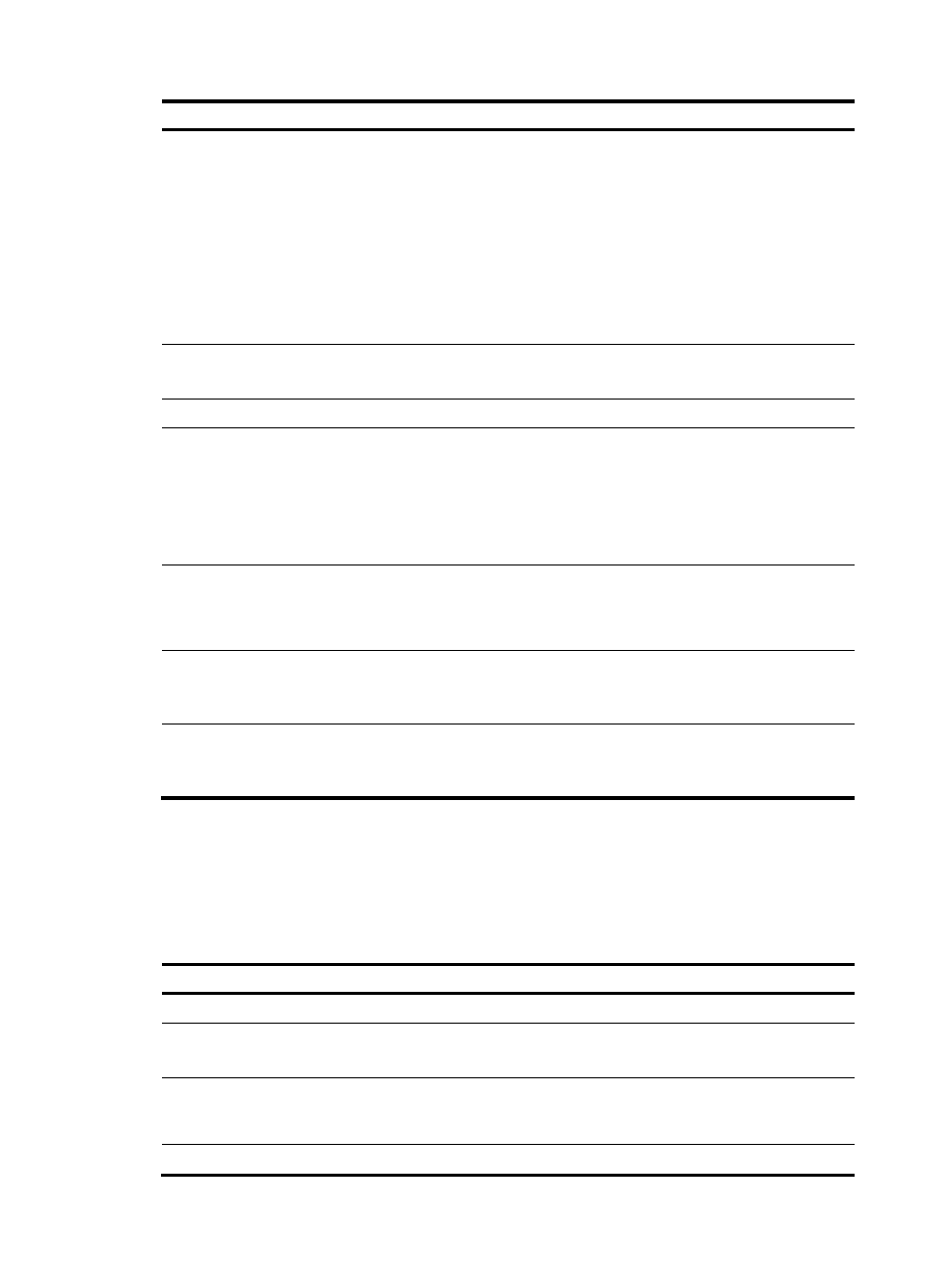
16
Step Command
Remarks
14.
Enable the remote AP
function.
hybrid-remote-ap enable
Optional.
By default, the remote AP function
is disabled.
•
Before you enable remote AP,
disable online user handshake
function if 802.1X
authentication is used.
•
Do not use the remote AP
function together with the
WLAN mesh function.
15.
Specify a configuration file for
the AP.
map-configuration filename
Optional.
Not specified by default.
16.
Exit AP template view.
quit
N/A
17.
Configure the discovery
policy type as unicast.
wlan lwapp discovery-policy
unicast
Optional.
By default, the AC receives
broadcast discovery messages.
If the unicast policy is specified, the
AC will discard broadcast
discovery messages.
18.
Enable/disable WLAN
radios.
wlan radio { disable | enable } { all
| dot11a | dot11an | dot11b |
dot11g | dot11gn | radio-policy
radio-policy-name }
By default, no WLAN radio is
enabled.
19.
Set the network access server
(NAS)-PORT-ID for an AP.
nas-port-id text
Optional.
By default, no NAS-PORT-ID is
configured for an AP.
20.
Set the NAS-ID for an AP.
nas-id text
Optional.
By default, no NAS-ID is
configured for an AP.
Configuring auto AP
The auto AP feature allows an AP to automatically connect to an AC. When you deploy a wireless
network with many APs, the auto AP function avoids configuration of many AP serial IDs.
To configure auto AP:
Step Command
Remarks
1.
Enter system view.
system-view
N/A
2.
Enable the auto-AP function.
wlan auto-ap enable
Optional.
Disabled by default.
3.
Enter AP template view.
wlan ap ap-name [ model
model-name [ id ap-id ] ]
The model number is needed only
when you create a new AP
template.
4.
Set auto-AP serial ID.
serial-id auto
N/A
- H3C WX5500E Series Access Controllers H3C WX3500E Series Access Controllers H3C WX2500E Series Access Controllers H3C WX6000 Series Access Controllers H3C WX5000 Series Access Controllers H3C WX3000 Series Unified Switches H3C LSWM1WCM10 Access Controller Module H3C LSUM3WCMD0 Access Controller Module H3C LSUM1WCME0 Access Controller Module H3C LSWM1WCM20 Access Controller Module H3C LSQM1WCMB0 Access Controller Module H3C LSRM1WCM2A1 Access Controller Module H3C LSBM1WCM2A0 Access Controller Module H3C WA3600 Series Access Points H3C WA2600 Series WLAN Access Points
