Configuring scan parameters, Configuring power constraint – H3C Technologies H3C WX3000E Series Wireless Switches User Manual
Page 122
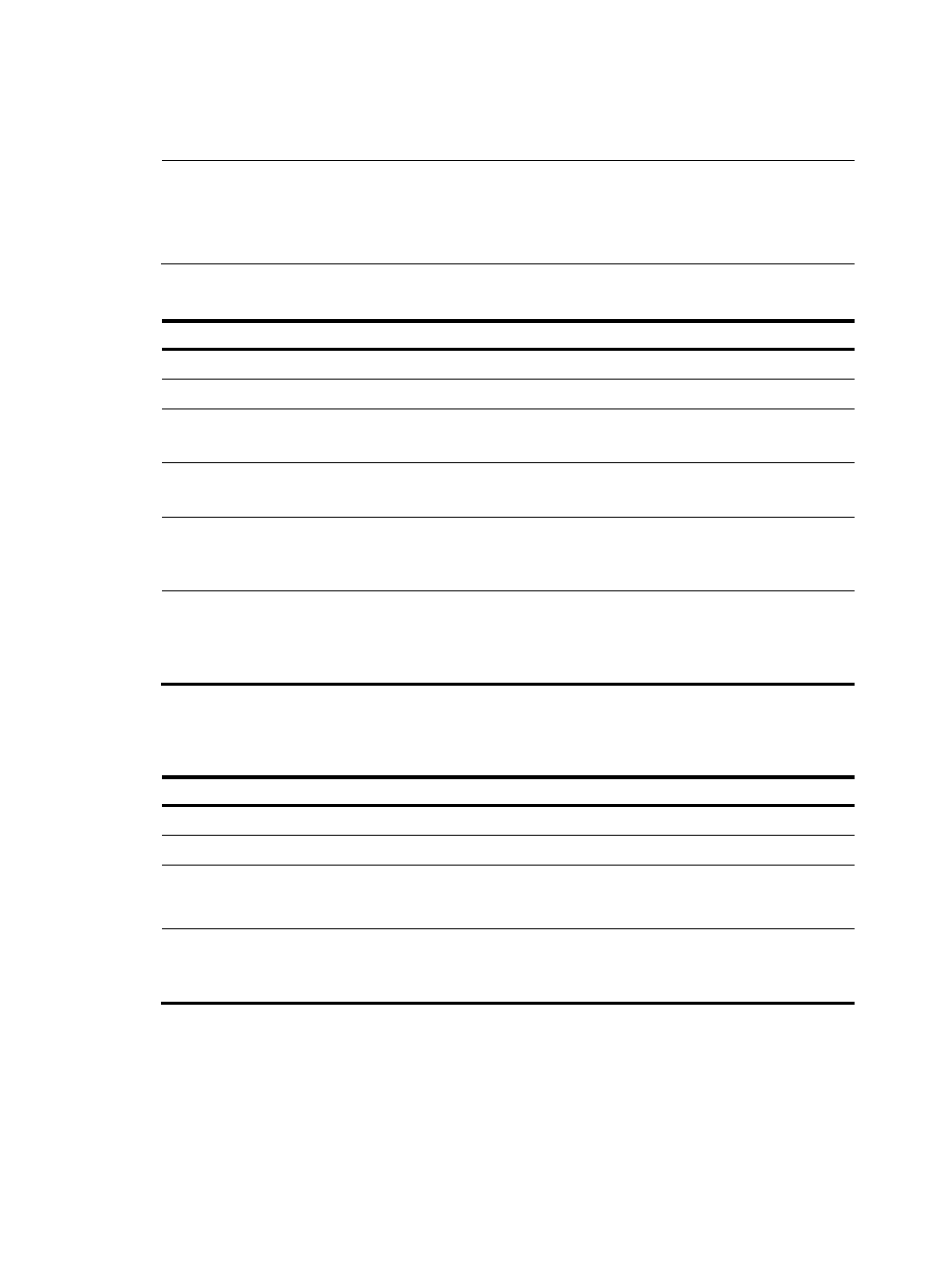
110
Configuring scan parameters
NOTE:
•
The scan channel, scan type, and scan report-interval commands apply to channel adjustment, rogue
device detection, and IDS detection.
•
The autochannel-set avoid-dot11h command applies to all types of channel scanning.
To configure scan parameters:
Step Command
Remarks
1.
Enter system view.
system-view
N/A
2.
Enter WLAN RRM view.
wlan rrm
N/A
3.
Set the scan mode.
scan channel { auto | all }
Optional.
By default, the scan mode is auto.
4.
Set the scan type.
scan type { active | passive }
Optional.
By default, the scan type is passive.
5.
Set the scan report interval.
scan report-interval seconds
Optional.
By default, the scan report interval
is 10 seconds.
6.
Configure only non-dot11h
channels to be scanned.
autochannel-set avoid-dot11h
Optional.
By default, the auto-channel set
involves all channels supported by
the country code.
Configuring power constraint
Step Command
Remarks
1.
Enter system view.
system-view
N/A
2.
Enter WLAN RRM view.
wlan rrm
N/A
3.
Enable spectrum
management for 802.11a
radios.
spectrum-management enable
By default, spectrum management
is disabled.
4.
Configure the power
constraint for all 802.11a
radios.
power-constraint power-constraint
Optional.
The default power constraint is 0
dBm.
- H3C WX5500E Series Access Controllers H3C WX3500E Series Access Controllers H3C WX2500E Series Access Controllers H3C WX6000 Series Access Controllers H3C WX5000 Series Access Controllers H3C WX3000 Series Unified Switches H3C LSWM1WCM10 Access Controller Module H3C LSUM3WCMD0 Access Controller Module H3C LSUM1WCME0 Access Controller Module H3C LSWM1WCM20 Access Controller Module H3C LSQM1WCMB0 Access Controller Module H3C LSRM1WCM2A1 Access Controller Module H3C LSBM1WCM2A0 Access Controller Module H3C WA3600 Series Access Points H3C WA2600 Series WLAN Access Points
