Teac GigaStudio 3 User Manual
Page 71
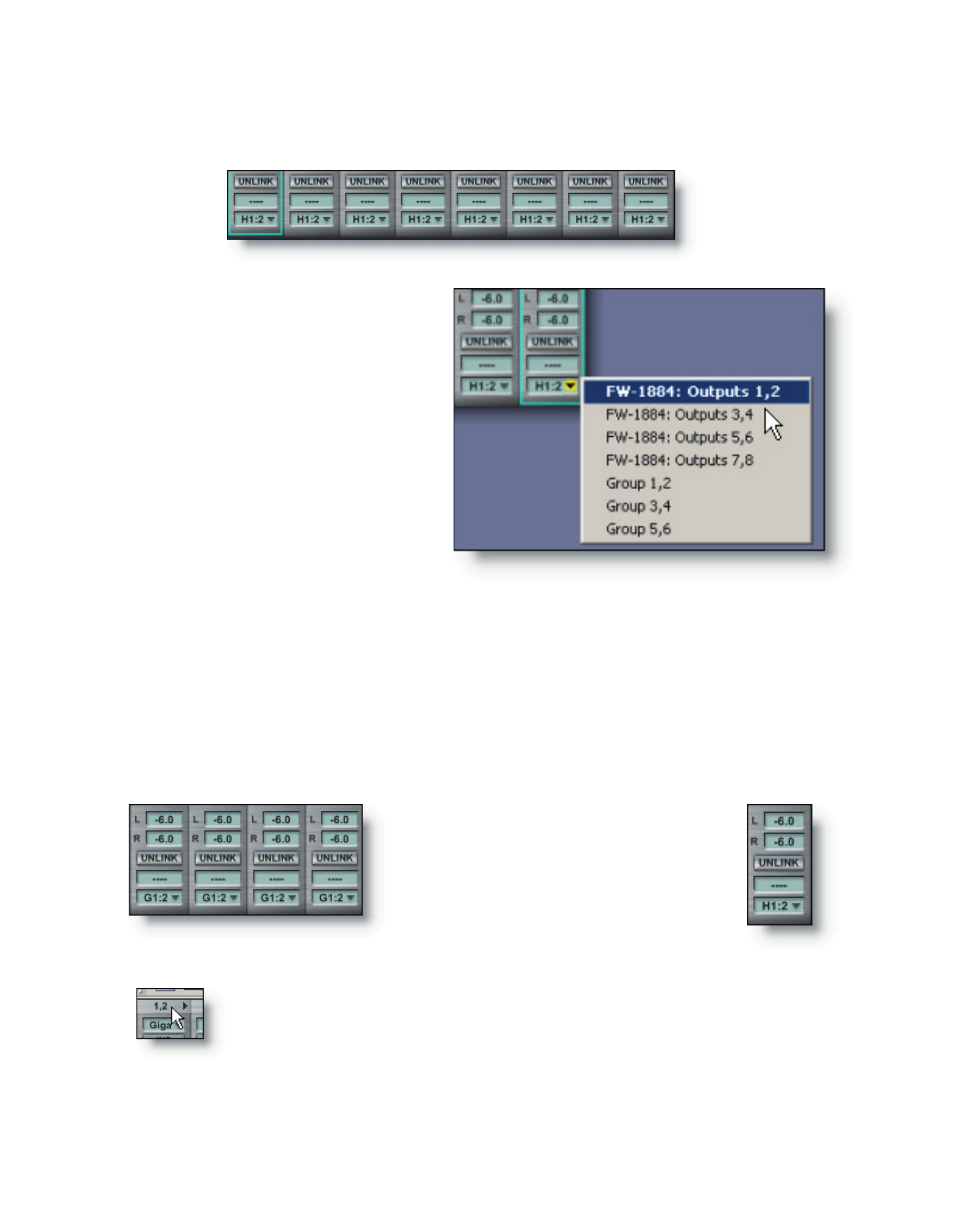
70
71
At the bottom of each channel strip is the user-definable output routing for the
channel strip pair.
Here, it is possible to route the
audio directly to any of the avail-
able Output Master channel pairs
(default 1,2) or to one of the avail-
able Group inputs. The number of
Output Master channels is depen-
dent on how many audio outputs
your hardware can support as well
as which of those outputs have
been designated for use by the Gi-
gaStudio Configuration Manager->
System Settings->Hardware tab.
The number of available groups is defined on the same Mixer/Disk Engine tab where
you define the number of Mixer Input pairs.
The Groups serve the same functions as the Input channels, except that multiple
channel pair outputs can be routed to the same Group channel pair. This provides a
dedicated channel pair for control, or a sub-mix, of multiple instruments routed to a
Group channel pair.
Each of the Group channel pair out-
puts are then routed directly to the
selected Output Masters. Here are four
input channel pairs routed to Group1,2
(G1:2) which are then routed to Output
Masters 1,2 (H1:2)
To maximize a channel strip to Wide view, click on the top where the
channel strip numbers are, for example 1,2 on the first channel strip.
