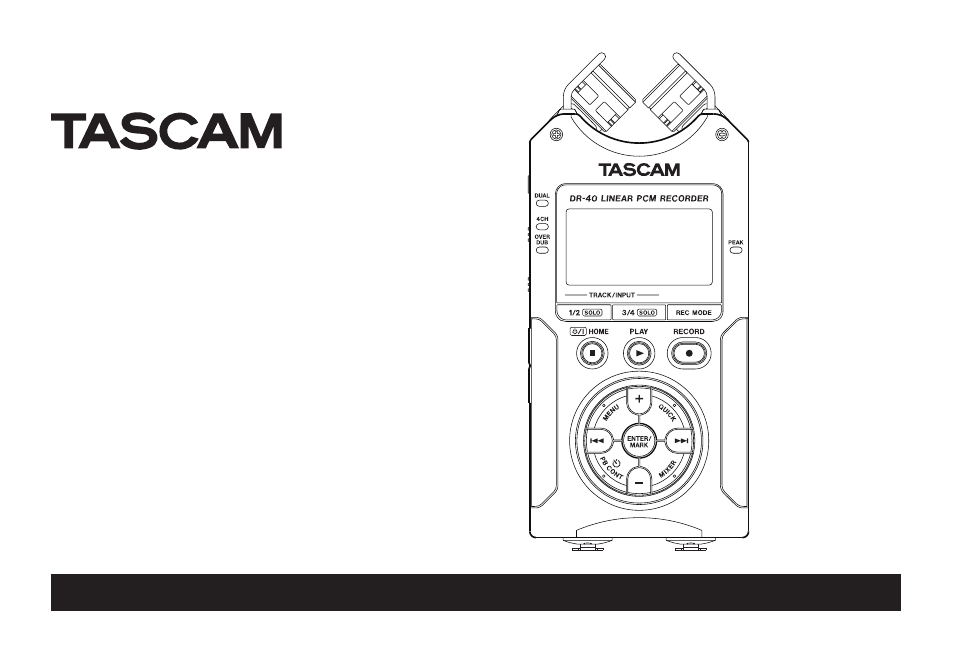Teac DR-40 User Manual
Dr-40
This manual is related to the following products:
Table of contents
Document Outline
- IMPORTANT SAFETY PRECAUTIONS
- IMPORTANT SAFETY INSTRUCTIONS
- Safety Information
- Quick Start Guide
- 1 – Introduction
- 2 – Names and Functions of Parts
- 3 – Preparation
- 4 – Recording
- Selecting file format, sampling frequency, and maximum file size
- Preparing the recording inputs
- Adjusting the input level
- Overview of recording modes
- Recording (MONO/STEREO recording)
- Simultaneously recording two files at different input levels (DUAL REC)
- Recording 4 channels
- Recording playback and input sounds together (overdubbing)
- Recording automatically (AUTO REC)
- Creating and changeover to a new file during continued recording (Track increment)
- Mark function
- Setting the low cut filter
- Recording the moment before pushing RECORD (PRE REC)
- Self-timer function
- Solo function
- Recording duration
- 5 – Working with Files and Folders (BROWSE screen)
- 6 – Playback
- Adjusting playback volume
- Setting the playback area (AREA)
- Selecting a folder for the playback area (1)
- Selecting a folder for the playback area (2)
- Playlist
- Selecting files for playback (skip)
- Playback
- Repeat playback (REPEAT)
- Special Playback Control Functions
- Using the playback equalizer (PLAY EQ)
- Moving back a few seconds for replay (jump-back playback)
- Playback of files recorded using dual recording
- OVERDUB INPUT MUTE function (during playback)
- Solo function
- 7 – Quick Operations
- 8 – Using the Effects
- 9 – Mixer
- 10 – Tuning a Musical Instrument (Tuner)
- 11 – Connecting with a computer
- 12 – Settings and Information
- 13 – Using the REMOTE jack
- 14 – Messages
- 15 – Troubleshooting
- 16 – Specifications