Teac GigaStudio 3 User Manual
Page 211
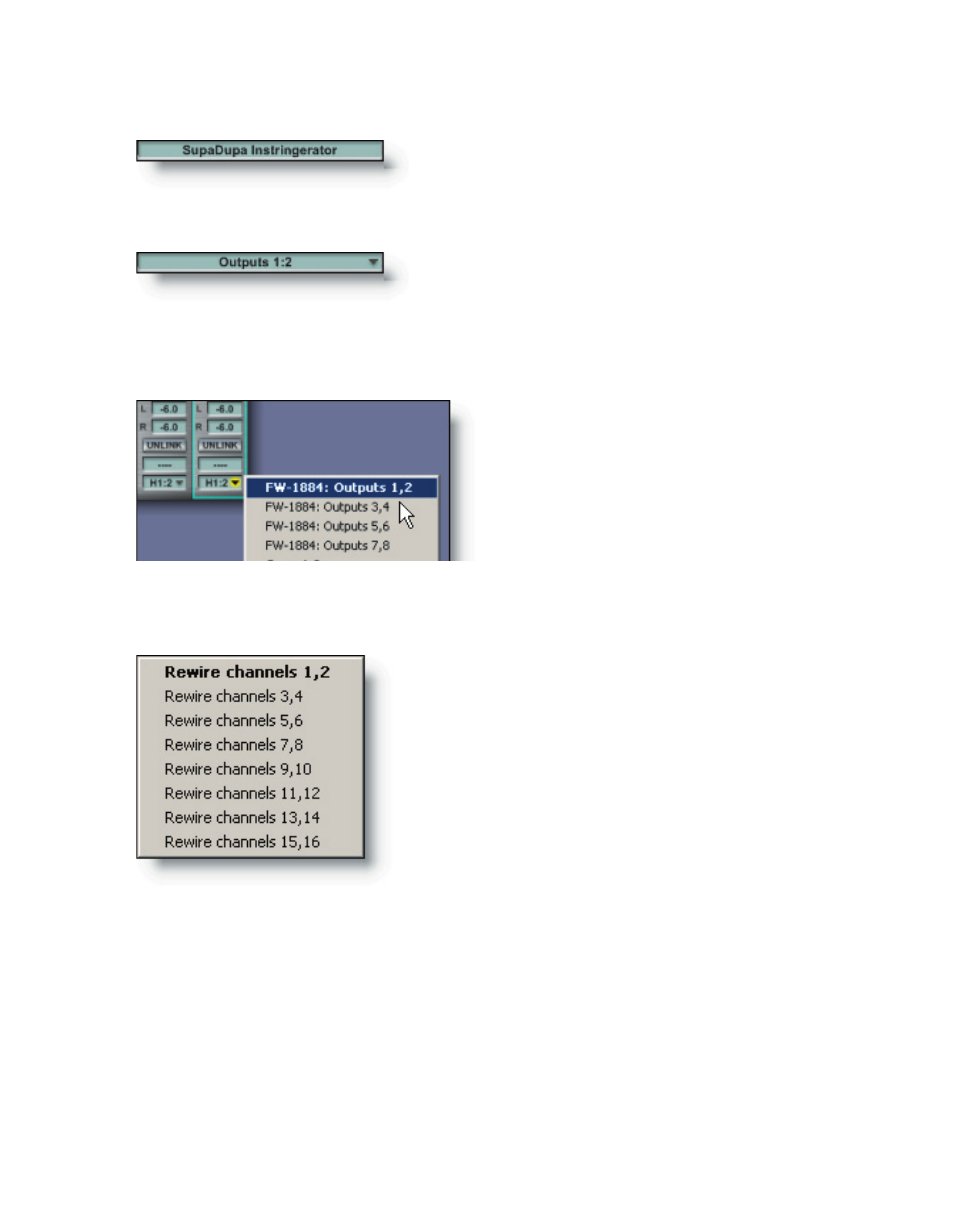
210
211
Name Field
Click this field and type in a descriptive name for
the selected group channel strip.
Channel Output Selection
The last item at the bottom of each input channel
strip is the output display field. Click here to bring
up a menu where you can redirect the output of selected group channel strip.
Channel Output Menu (Normal mode)
Channel Output Menu (ReWire mode)
When GigaStudio is running in ReWire mode the
available outputs are dispersed as follows:
ReWire output pairs. The number of outputs avail-
able is defined in the System Settings->ReWire Plugins
preferences tab under ReWire Configuration.
There are no GSIF Hardware outputs available
while GigaStudio is running in ReWire mode.
With GigaStudio in its normal mode (not
in ReWire mode) the available outputs for
each group channel strip are the GSIF Hard-
ware output pairs. The number of outputs
are defined in the System Settings->Hard-
ware tab.
- LX (2 pages)
- WR-DA7 (63 pages)
- SL-D930 Appendum (2 pages)
- DS-H01 (32 pages)
- HA-P50 (4 pages)
- UD-301 (48 pages)
- SL-D930 (140 pages)
- UD-501 Setup instructions for Mac (1 page)
- UD-501 high-res (7 pages)
- UD-501 (60 pages)
- T-R680RS (16 pages)
- CD-01U PRO Quick Start (4 pages)
- MC-DX32I (76 pages)
- BP-6AA (2 pages)
- CD-BT2 (44 pages)
- CD-D11U (32 pages)
- CD-D13 (40 pages)
- TN-300 (116 pages)
- CD-RW901SL (44 pages)
- CD-VT2 (40 pages)
- DM-24 Quick Start (16 pages)
- DM-24 Effects Manual (32 pages)
- DM-24 Basics Manual (12 pages)
- DM-24 Logic Environment Instructions for PC (3 pages)
- DM-24 New features (3 pages)
- DM-4800 Software Guide (8 pages)
- DM-24 Addendum (28 pages)
- DM-4800 Effect List (32 pages)
- DP-24 Appendum (2 pages)
- DM-24 (146 pages)
- DR-05 Reference Manual (124 pages)
- DR-1 (43 pages)
- DP-24SD (108 pages)
- DR-100MKII (60 pages)
- DR-40 Appendum (2 pages)
- DR-2DW (88 pages)
- DR-40 (120 pages)
- DR-680 Appendum V.1.30 (2 pages)
- DR-680 Appendum V.1.20 (2 pages)
- DR-680 (56 pages)
- DR-40 (140 pages)
- DS-M7.1 Applications Guide (4 pages)
- DS-M7.1 Setup Guide (4 pages)
- FE-8 (12 pages)
- FW-1082 Setup Guide (16 pages)
