Teac GigaStudio 3 User Manual
Page 106
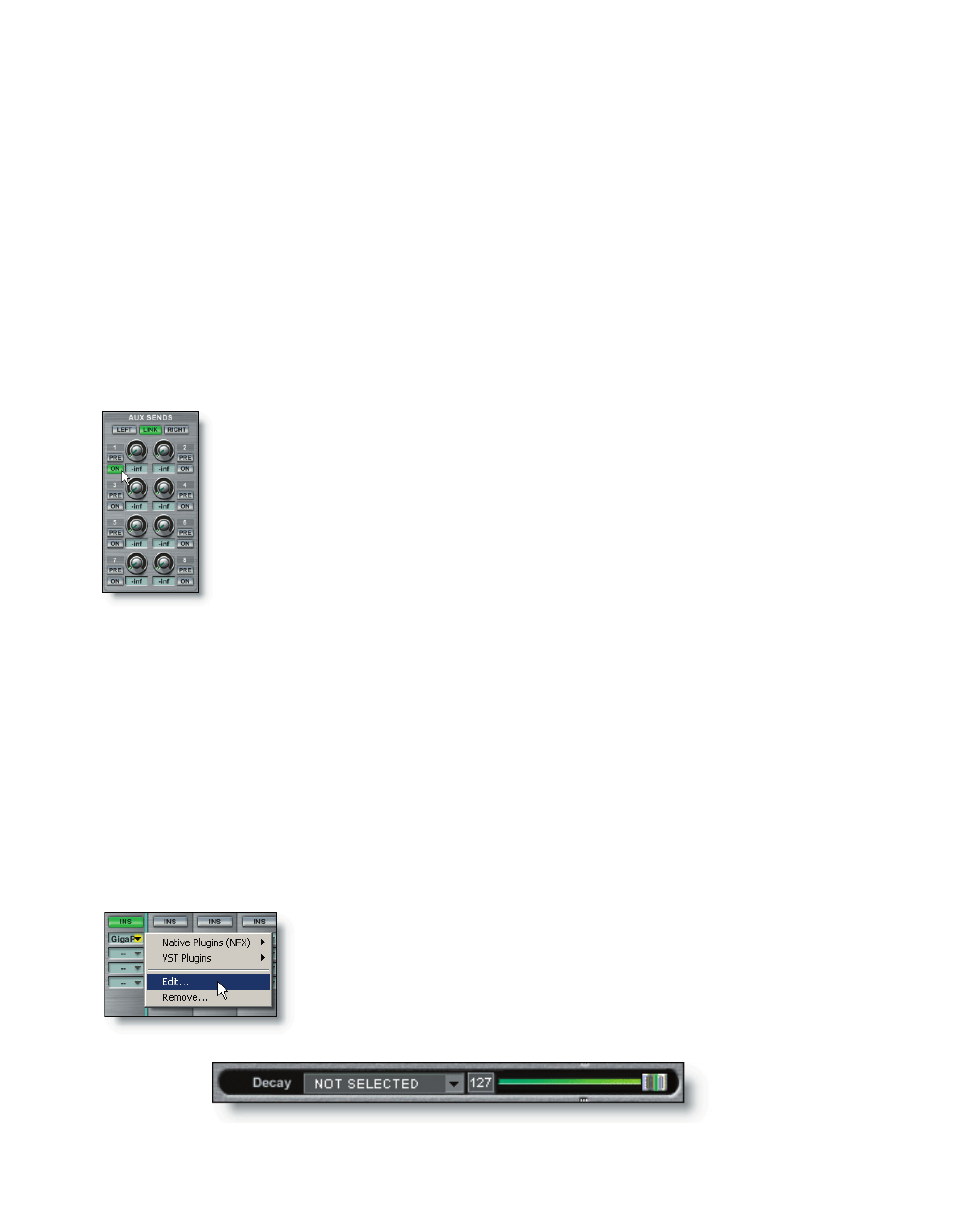
106
107
The NFX1 Reverb plug-in interface will appear and the Aux Buss channel INS button
will light green to indicate an active insert is on the channel.
For now, we will leave the Aux Busses view. We will return here later to make some
settings. Click on the Input tab in the DSP Station and click the Input pair 1:2 channel
strip at the top to open the wide view.
The wide channel view gives us access to all the inserts, aux sends, dynamics and EQ
controls. Here we can route an Aux Send to the NFX1 Reverb plug-in on Aux Buss 1. Find
the Aux Sends section of the channel strip and click the On button to activate it. It will
glow green to reflect its active state.
Each of the Aux Sends has a knob widget with which to control its
level sent to the Aux Busses. Since we have assigned a Reverb NFX to
Aux Buss 1, we must use the Aux Send 1 level control knob to route our
instrument’s output though that effect. You will assign our second MIDI
source control slider to the Aux Send 1 knob on DSP Station Input chan-
nels 1:2. This will allow you to dynamically control the send level from
the MIDI Mixer channel strip.
Assign the MIDI control source by right-clicking on the Aux Send 1 rotary knob to in-
voke the MIDI Control dialog. The primary controller should be in its active “listening”
state. At this point, switch to the MIDI Mixer Port 1 view and move the channel 1 GPC1
slider back and forth a bit. The floating MIDI Control Source dialog will automatically
detect the controller source and display it in the selected controller field. Click the “Set
MIDI Control” button to accept the settings.
Now the GPC1 slider will adjust the level of the Aux Send 1 knob directly from the
MIDI Mixer channel slider. To verify that this is working properly, play the instrument
you have loaded on channel 1 and adjust the GPC1 level.
The third and final slider on the channel slot is going to control one of the NFX1 Re-
verb parameters. Switch back to the DSP Station Aux Returns view.
If the NFX1 Reverb edit window is not visible, click on the
Aux Buss 1 Insert where it is loaded and select the “Edit…” op-
tion from the menu. A plug-in can remain active even if the
effect’s edit window is not visible. Locate the Decay slider con-
trol in the right side of the NFX1 Reverb interface.
