Tool bar – Teac GigaStudio 3 User Manual
Page 184
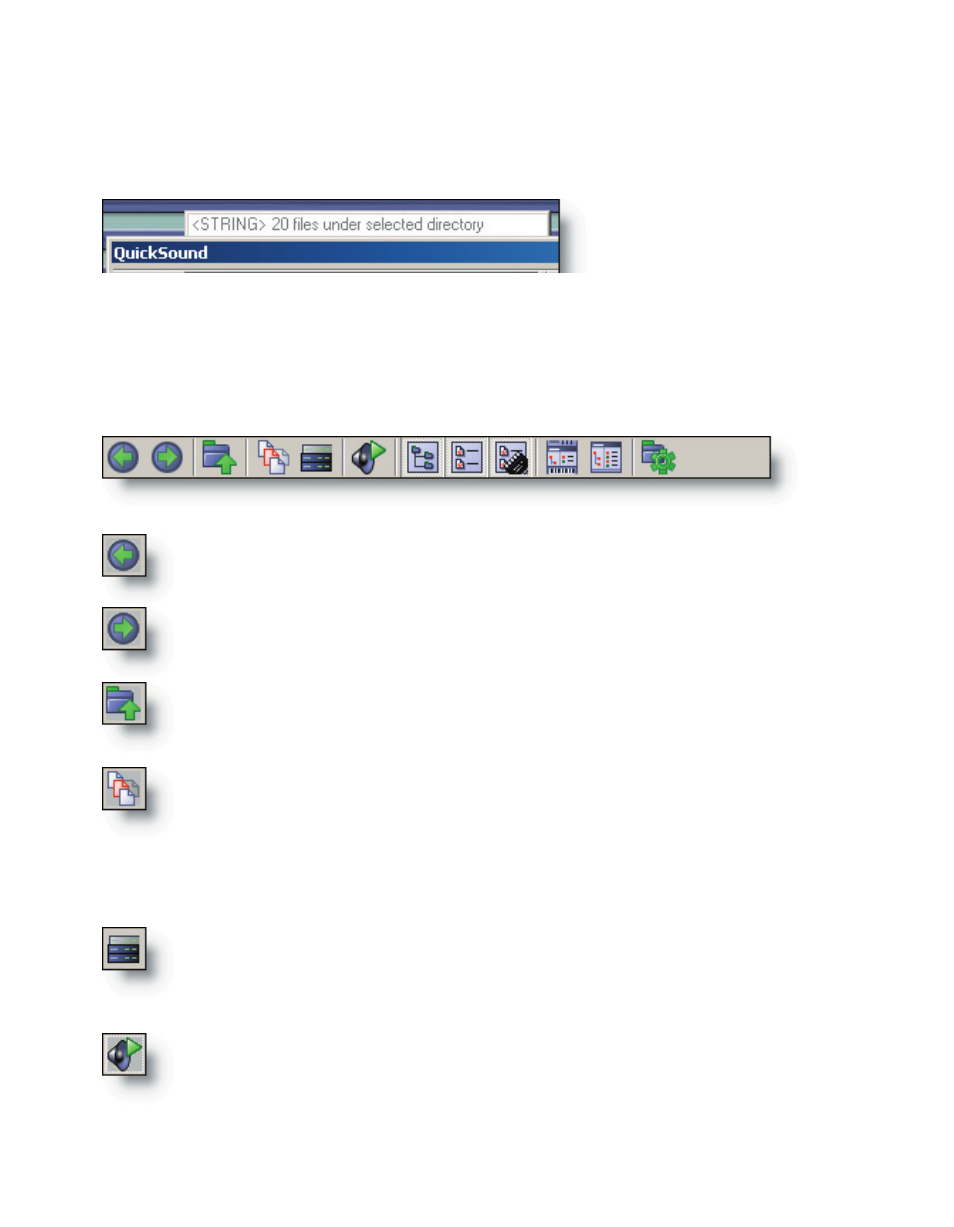
184
185
examples on how to take advantage of powerful searches using all the options avail-
able with QuickSound.
Hit Report
Tool Bar
Search Navigation Buttons
A hit report is generated automatically upon each search operation. For more details
on searches and hit reports see the QuickSound Appendix.
Moves the File Viewer back one step in the search.
Moves the File Viewer forward one step in the search.
Moves the File Viewer up one directory in the Directory Tree.
Toggle the audition mode on or off. With audition mode enabled, any
instrument you load will be forced to the selected MIDI channel replacing
the onstrument previosusly loaded there. This enables you to quickly double-
click instruments to load and audition them. See the QuickSound tutorial for
more details and examples.
Toggle stacking mode. With this button enabled, any instrument you load
will be forced to the currently selected port channel in the MIDI Mixer win-
dow.
Play selected instrument’s audition sample. See more information in the
QuickSound tutorial section.
