Mitsubishi q series computer link, Q series computer link – Delta Electronics Network Device DOP-A/AE/AS User Manual
Page 85
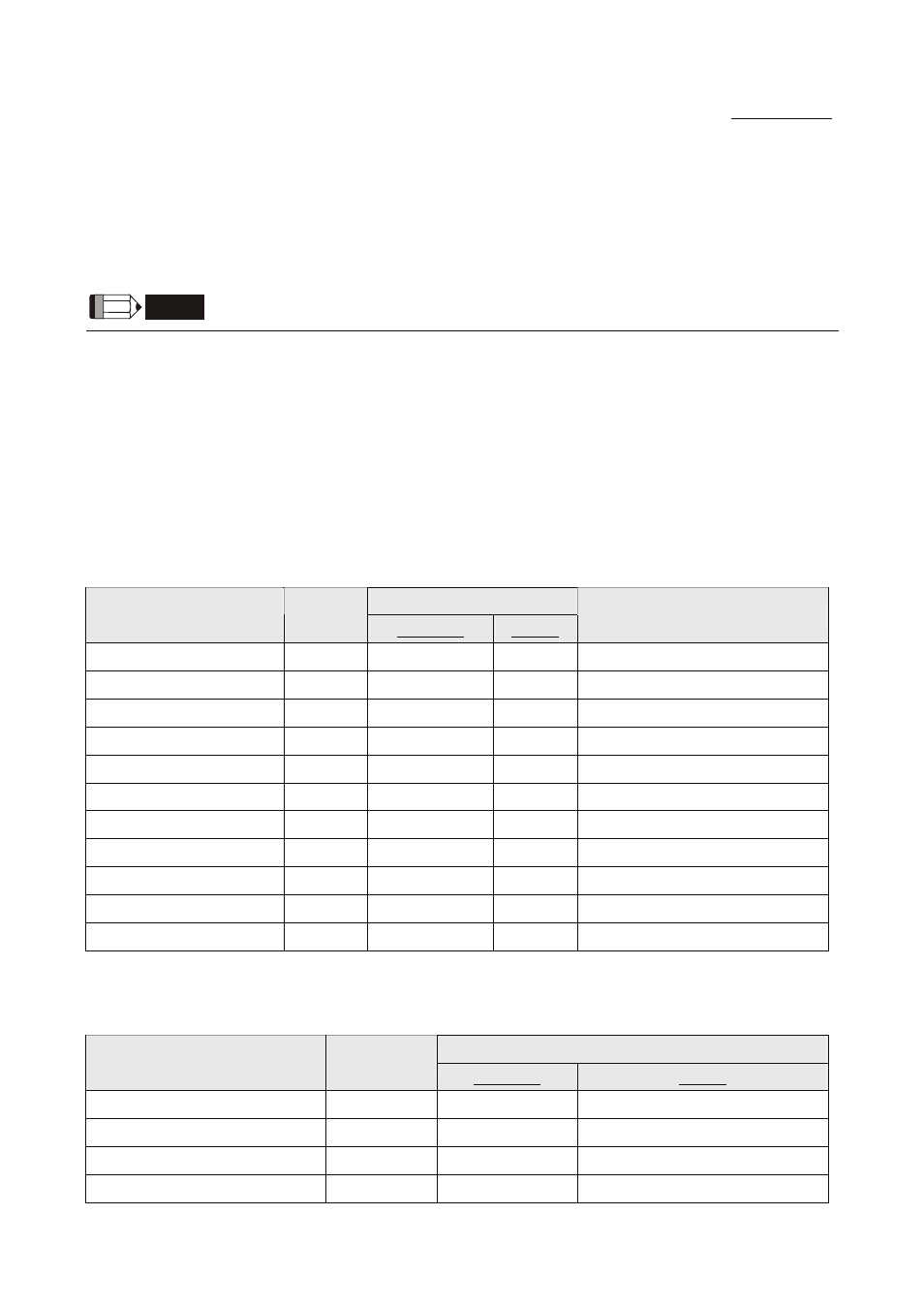
Delta DOP Series HMI Connection Manual|DOP-A/AE/AS Series
1-84
Revision January, 2008, Doc. Name: 2007PDD23000007
Mitsubishi Q Series Computer Link
A. HMI factory settings
Baud rate: 19200, 8, None, 1.
Controller Station number: 0.
Control area/status area: D0 / D10.
NOTE
1) This communication protocol supports Q series RS232 communication module (QJ71C24-R2) and
RS422 communication protocol (QJ71C24N).
2) Before using this communication protocol, the user needs to set communication module via PC software ,
GX Developer. For more detailed information regarding the setting method, please refer to Mitsubishi
User Manual named “User’s Manual (Basic) - Q Corresponding Series Communication Module”.
B. Definition of controller Read/Write address
Registers
Read/Write Range
Register Type
Format
Word No.
Bit No.
Data length
Input
Xn
n: 0-1FFF
N/A
Word (multiple of 16)
Output
Yn
n: 0-1FFF
N/A
Word (multiple of 16)
Internal Relay
Mn
n: 0-8191
N/A
Word (multiple of 16)
Special Internal Relay
Mn
n: 9000-9255
N/A
Word (9000 + multiple of 16)
Link Relay
Bn
n: 0-1FFF
N/A
Word (multiple of 16)
Annunciator
Fn
n: 0-2047
N/A
Word (multiple of 16)
Timer Value
TNn
n: 0-2047
N/A
Word
Counter Value
CNn
n: 0-2047
N/A
Word
Data Register
Dn
n: 0-8191
N/A
Word
Special Data Register
Dn
n: 9000-9255
N/A
Word
Link Register
Wn
n: 0-1FFF
N/A
Word
¾
Xn, Yn, Bn, Wn : n is in hexadecimal.
Contacts
Read/Write Range
Contact type
Format
Word No.
Bit No.
Input Xn
N/A
n:
0-1FFF
Output Yn
N/A
n:
0-1FFF
Internal Relay
Mn
N/A
n: 0-8191
Special Internal Relay
Mn
N/A
n: 9000-9255
