Delta Electronics Network Device DOP-A/AE/AS User Manual
Page 55
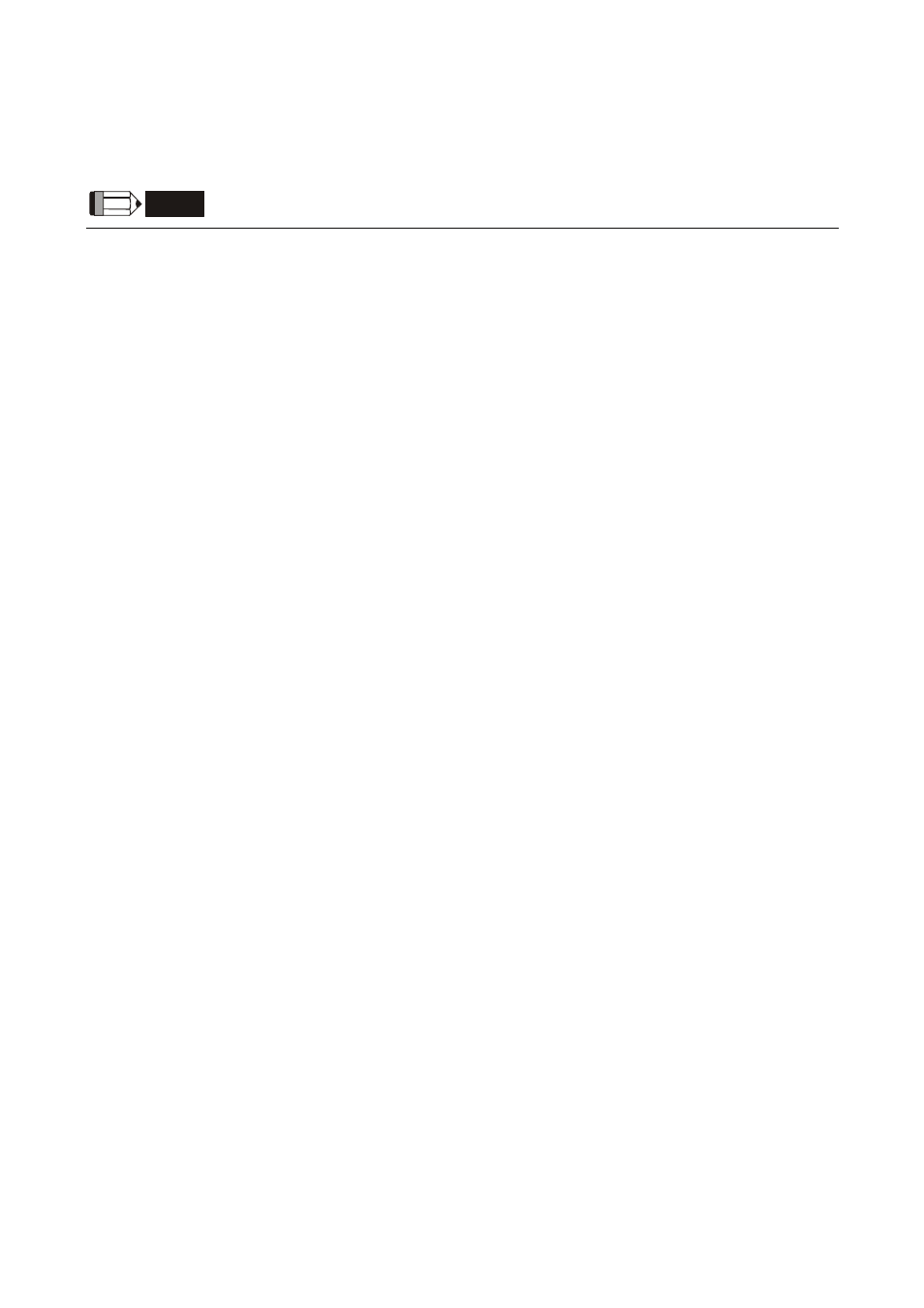
Delta DOP Series HMI Connection Manual|DOP-A/AE/AS Series
1-54
Revision January, 2008, Doc. Name: 2007PDD23000007
Only VH type parameter can provide Bit read/write function (it is convenient for the user to read/write Bit No.
of parameters).
CBn.b, CWn (CWn.m), CDn (CDn.m): read/write address is the same (address n).
NOTE
1) Since the data format of this controller is complicated (a. VS (String format), b. VO (Octet string format
data blocks), c. VH (ASCII hexadecimal format)(1, 2, 4 bytes), d. VD (ASCII decimal format)(positive,
negative, decimal,..)) and the communication format is not compatible, therefore, it is needed to ensure
the HMI communication data format is correct, or an error may occur.
2) Registers: only can read/write the data of ASCII hexadecimal format (VH), ASCII decimal format (VD)
(i.e. Either VH or VD data format can be set via communication.)
Contacts: only can read/write the data of ASCII hexadecimal format (VH)
HMI display data format (Property table/Setting value...etc.) should also be correct.
Explanation:
y
Registers: only can read/write the data of VH, VD. HMI needs to set communication data format
(please refer to 4), 5) and 6)). String format (VS), and Octet string format for data blocks (VO) can
not be used. If the controller returns the data in VS or VO format, HMI will show “……Value Is
Incorrect” on the screen.
y
Contacts: only can read/write the data of ASCII hexadecimal format (VH). Only VH type parameter
can provide Bit read/write function. If the controller returns the data in other format, HMI will show
“……Value Is Incorrect” on the screen.
y
Do not write the inexistent Bit address, or HMI will show “….Write …. Command Can Not be
Executed” on the screen.
For example: CW470/1. The valid value of CW470/1 is within the range of 0 ~ 0xFF. Therefore, Bit
8 ~31 is not existed. Although HMI will show the value of Bit 8 ~31 is 0, the user can not write or set
the value.
y
The settings of ASCII hexadecimal format (VH) and ASCII decimal format (VD) should be correct. If
the VD data is set in VH format in HMI (m value is undefined, or m=22 or 23) or the VH data is set
in VD format in HMI (m=0 ~ 21), when HMI write the data, HMI will show “….Write …. Command
Can Not be Executed” on the screen or tell the user the write value is incorrect.
y
The decimal place of ASCII decimal format (VD) should be set correctly, or the write value will not
be correct. The decimal place displayed on HMI should also be correct, or the display value will be
incorrect.
y
ASCII hexadecimal format (VH), 2 numbers (m = 22). The value is limited to 2 numbers. Using this
format the write value will be limited within the range of 0 ~ 0xFF (low byte) automatically.
3) Station Number and Broadcast
y
The valid station number is from 0 to 99. If exceeds this range, HMI will stop read/write operation
and show “Controller Station Number Error …”on the screen.
