Delta Electronics Network Device DOP-A/AE/AS User Manual
Page 128
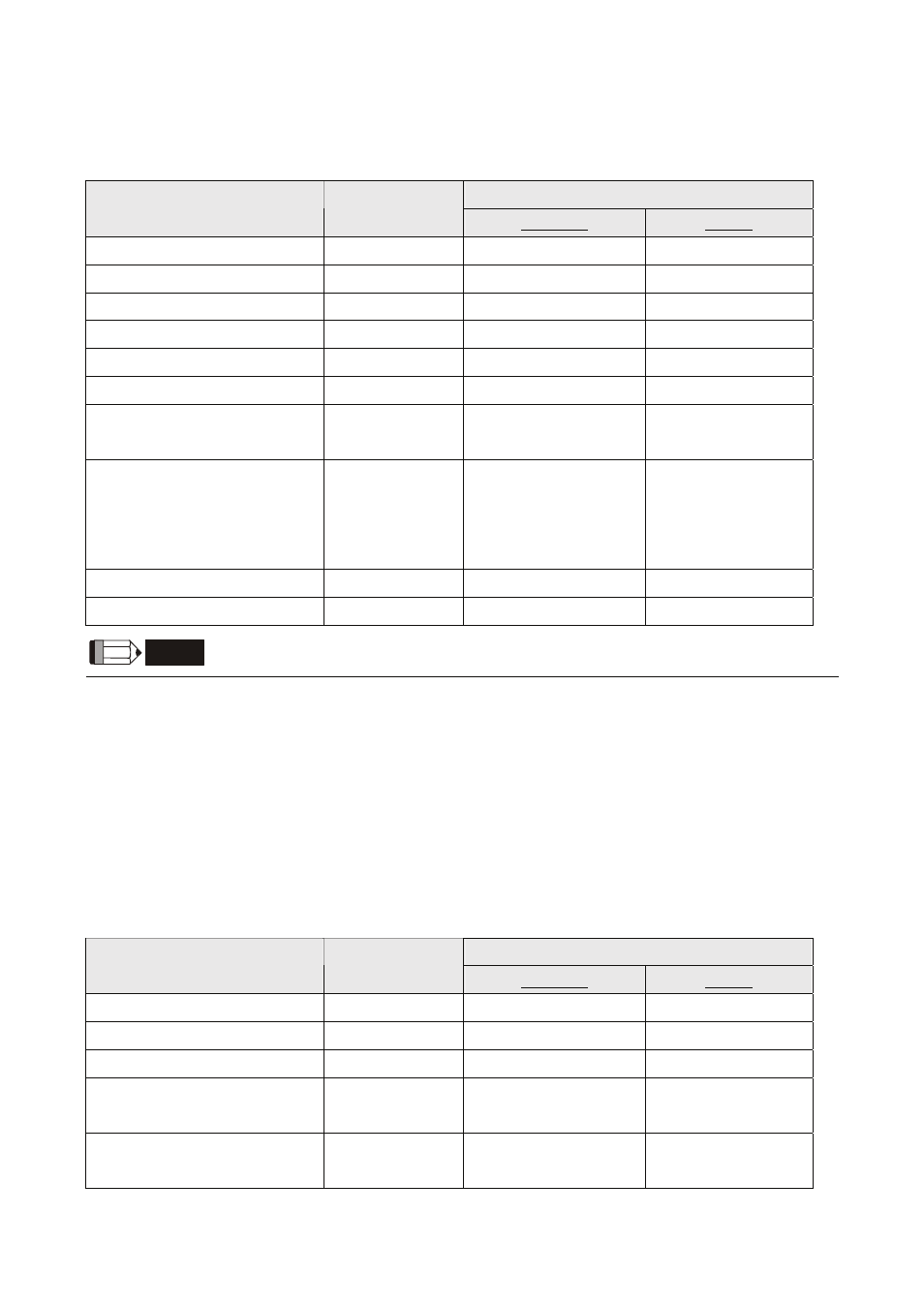
Delta DOP Series HMI Connection Manual|DOP-A/AE/AS Series
Revision January, 2008, Doc. Name: 2007PDD23000007
1-127
B. Definition of controller Read/Write address
Register
Read/Write Range
Register Type
Format
Word No.
Bit No.
Input Image
IWn
n: 0 ~ 65534
N/A
Input Image
IDn
n: 0 ~ 65532
N/A
Output Image
QWn
n: 0 ~ 65534
N/A
Output Image
QDn
n: 0 ~ 65532
N/A
Internal Bits
MWn
n: 0 ~ 65534
N/A
Internal Bits
MDn
n: 0 ~ 65532
N/A
Data Area
DBm.DBWn
n: 0 ~ 65534
m: 1 ~ 255 (Note 1)
DBm.DBDn
n: 0 ~ 65532
m: 1 ~ 255 (Note 1)
Data Area (DB10)
DBWn
n: 0 ~ 65534
N/A
DBDn
n: 0 ~ 65532
N/A
VWn
n: 0 ~ 65534
N/A
VDn
n: 0 ~ 65532
N/A
Timer
Tn
n: 0 ~ 65535
N/A
Counter
Cn
n: 0 ~ 65535
N/A
NOTE
1) High Byte of Bit No.
¾
The valid digit number of the value for the T(Timer) and C(Counter) is 3-digits only. Therefore, please
enter a 3-digit number. If entering a number that exceeds 3 digits, only the first 3 digits are valid (decimal
format). The other digits of the value for the T(Timer) will be replaced as 0 and the other digits of the
value for the C(Counter) will be abandoned. For example, assume that the users enter the value “12345”,
the actual write value for the T(Timer) will be “12300” and the actual write value for the C(Counter) will
be “123”.
Contacts
Read/Write Range
Contact type
Format
Word No.
Bit No.
Input Image
In.b
n: 0 ~ 65535
b: 0 ~ 7 (Note 2)
Output Image
Qn.b
n: 0 ~ 65535
b: 0 ~ 7 (Note 2)
Internal Bit
Mn.b
n: 0 ~ 65535
b: 0 ~ 7 (Note 2)
Data Area Bit
DBm.DBXn.b
n: 0 ~ 65535
b: 0 ~ 7 (Note 2)
m = 1 ~ 255 (Note 3)
Data Area Bit (DB 10)
DBXn.b
n: 0 ~ 65535
b: 0 ~ 7 (Note 2)
Vn.b
n: 0 ~ 65535
b: 0 ~ 7 (Note 2)
