Emerson ec20 series plc, Emerson ec20, Series – Delta Electronics Network Device DOP-A/AE/AS User Manual
Page 29
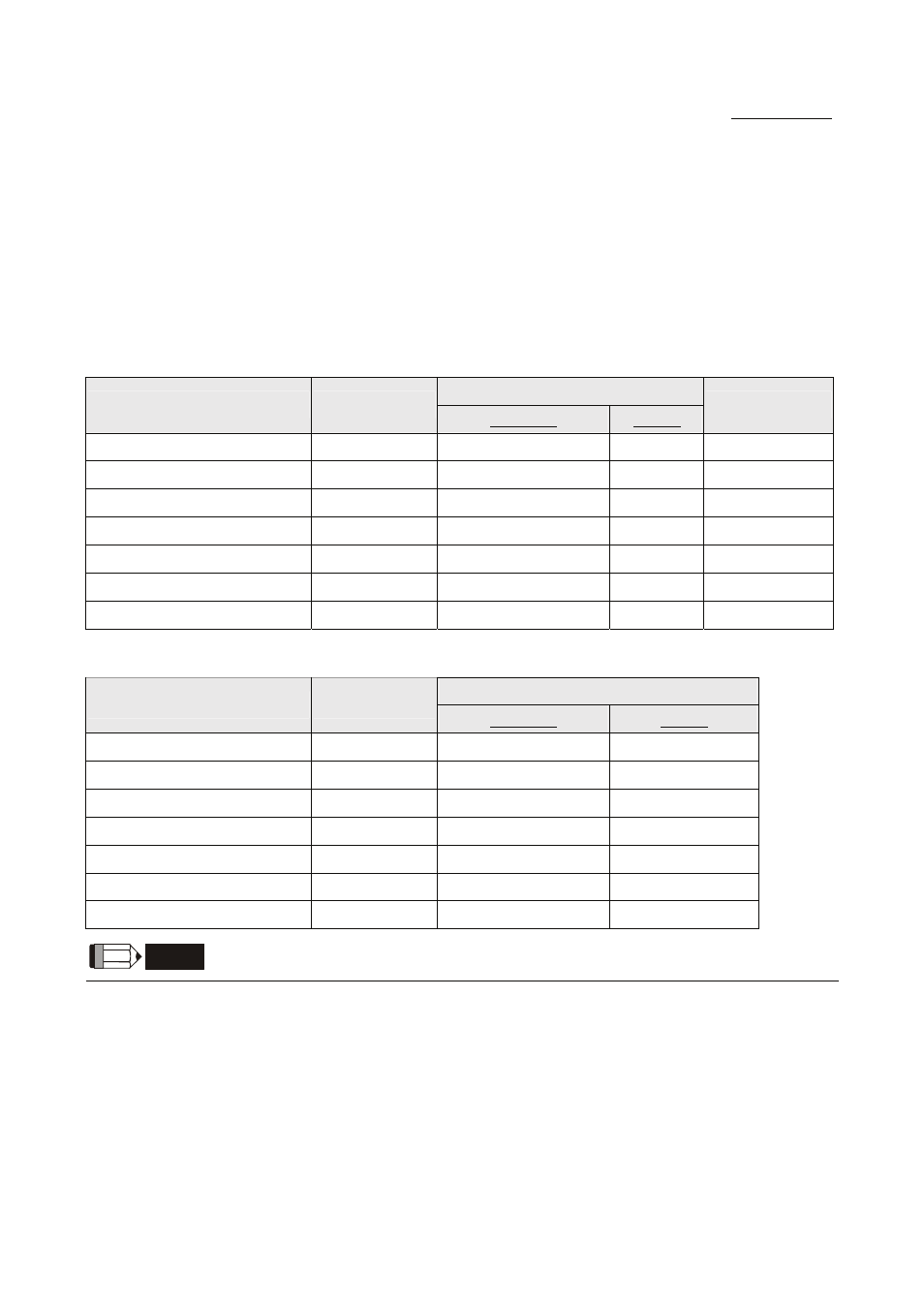
Delta DOP Series HMI Connection Manual|DOP-A/AE/AS Series
1-28
Revision January, 2008, Doc. Name: 2007PDD23000007
Emerson EC20 Series PLC
A. HMI factory setting
Baud rate: 19200, 8, Even, 1 (RS-232).
PLC station number: 0.
Control area/status area: D0 / D10.
B. Definition of controller Read/Write address
Registers
Read/Write Range
Register Type
Format
Word No.
Bit No.
Data Length
Data Word
Dn
n: 0-7999
N/A
Word
Special Data Word
SDn
n: 0-255
N/A
Word
Data Word
Zn
n: 0-15
N/A
Word
Timer Tn
n:
0-255
N/A
Word
Counter Cn
n:
0-199
N/A
Word
DoubleWord Counter
CDWn
n: 200-255
N/A
DWord
DoubleWord Data Word
DDWn
n: 0-7998
N/A
DWord
Contacts
Read/Write Range
Contact Type
Format
Word No.
Bit No.
External Output Relay
Yb
N/A
b: 0-377(Octal)
External Input Relay
Xb
N/A
b: 0-377(Octal)
Internal Relay
Mb
N/A
b: 0-1999
Special Internal Relay
SMb
N/A
b: 0-255
Status Relay
Sb
N/A
b: 0-991
Timer Tb
N/A
b:
0-255
Counter Cb
N/A
b:
0-255
NOTE
PLC Communication Settings:
1) Emerson EC20 series PLC has two communication ports, COM0 and COM1. They are provided for the
communication protocol for connecting to PC, Modbus communication protocol and user-defined
protocol. The default setting is COM0 to be enabled only, so the user needs to set the communication
mode as Modbus RTU via PC software before using it.
2) COM1 supports RS-232 and RS-485.
