Danfoss vlt 2800 (fc protocol), Danfoss, Vlt 2800 (fc protocol) – Delta Electronics Network Device DOP-A/AE/AS User Manual
Page 26
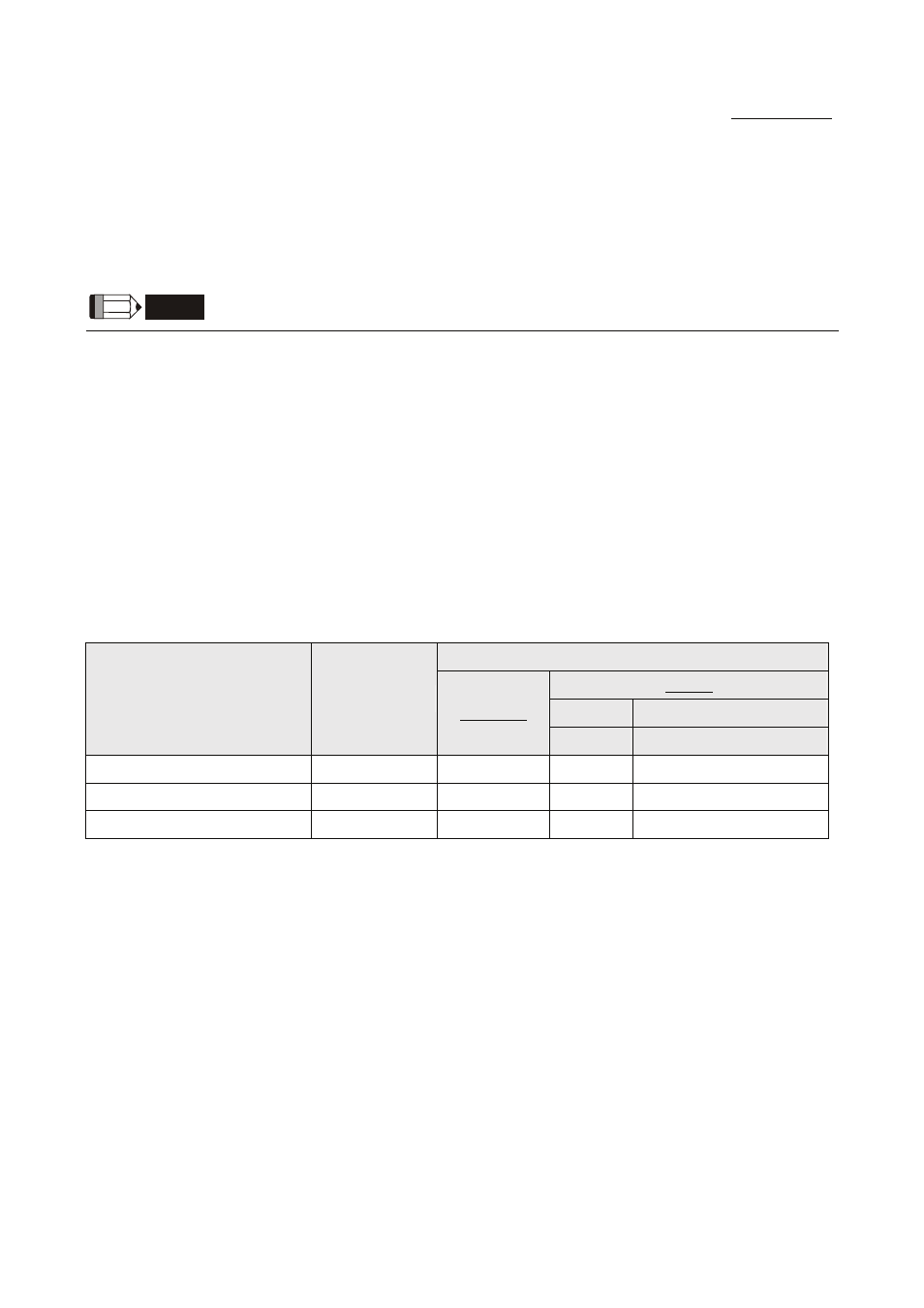
Delta DOP Series HMI Connection Manual|DOP-A/AE/AS Series
Revision January, 2008, Doc. Name: 2007PDD23000007
1-25
Danfoss VLT 2800 (FC Protocol)
A. HMI factory setting
Baud rate: 9600, 8, Even, 1, RS-485.
PLC station number: 1.
Control area/status area: None / None.
NOTE
1) Delta HMI can be connected to for VLT-2800, 5000, 6000, 7000 controllers.
2) Each data length format of Danfoss AC drive parameter is not fixed, therefore, “Multiple Duplicate”
function is not provided.
3) Max. supported alarm number is 16. If the alarm number is over 16, a fault will occur.
4) Does not support “optimum read/write” characteristic.
5) If the selected element is a string, the minimum data length should be more than 2.
B. Definition of controller Read/Write address
Registers
Read/Write Range
Bit No.
Low Byte
High Byte
Register Type
Format
Word No.
Index No.
Parameter
Pn:I
n: 0 ~ 999
0
I: 0 ~ 31
Control Word
CTRWD
0
N/A
N/A
Status Word
STAWD
0
N/A
N/A
¾
Index No : If the index No. is not used, its default setting will be 0. The default setting of index No. for
parameter P606 ~ P617 is 1.
¾
Please notice that it is necessary to input the index No. when using some parameters of Danfoss
controllers. At this time, please pay close attention on the setting range of index number. If the setting
range is not started from 0, the parameter read & write failure will occur. For example, the index No.
setting range of the parameter P615 is from 1 to 20, if the users do not input the index No., the system
will assume the index number is 0 (default setting) and the a fault will occur when the users read or write
the parameter.
¾
CTRWD: Write-only. (Can not be used on the devices which can display the value or input value. It is
recommended to be used on the setting value/setting constant (button), or marco function.)
¾
STAWD: Read-only.
¾
Control & Status Word: Please refer to the explanation on the next page.
