Config:) tx ( frequency, Config:) tx ( pwr, Config:) tx æ frequency – Comtech EF Data CDM-710G User Manual
Page 92: Config:) tx æ pwr
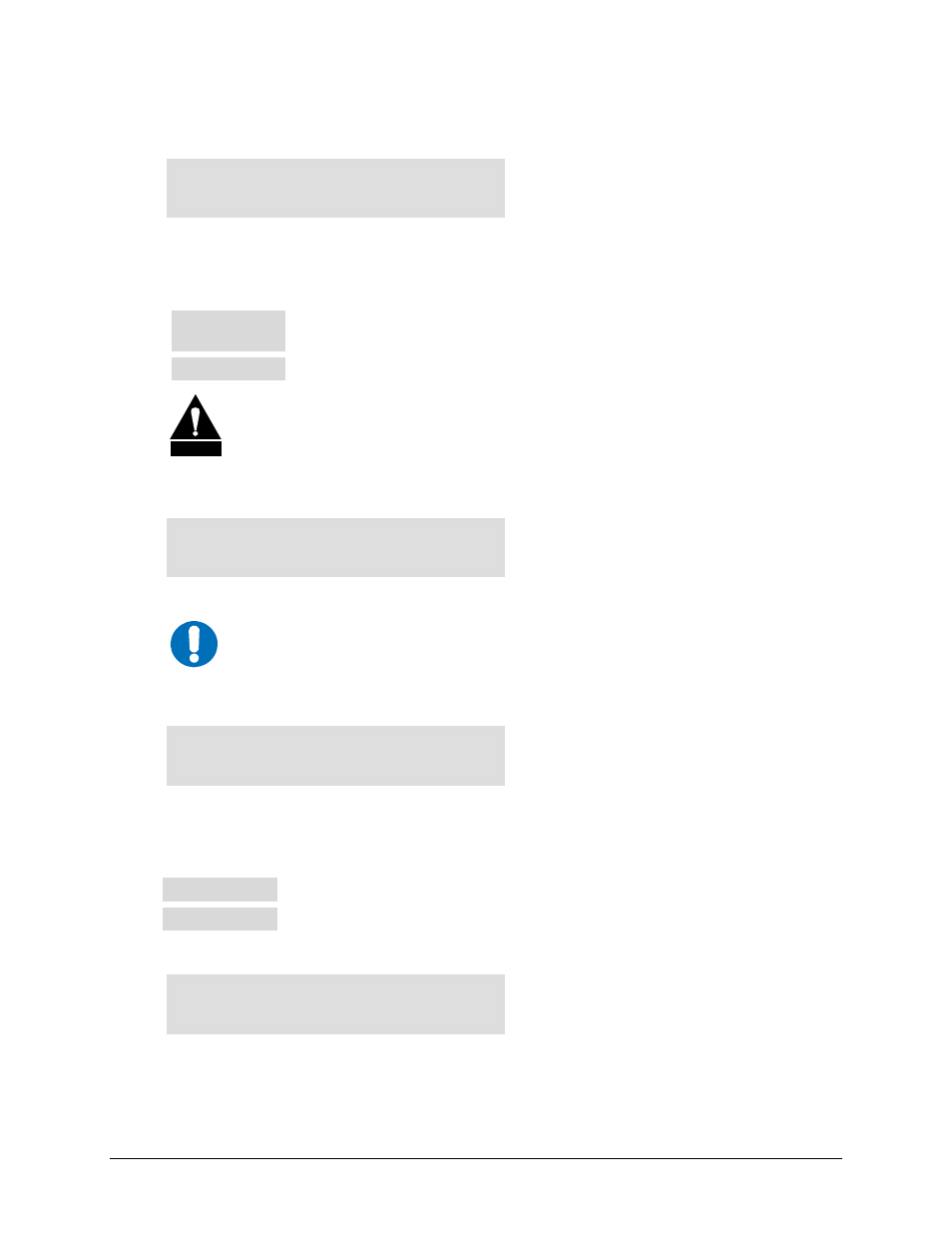
CDM-710G High-Speed Satellite Modem
Revision 1
Front Panel Operation
MN-CDM710G
6–16
(CONFIG:) Tx
Æ Frequency
TX Freq: 0140.0000 MHz
(E)
To edit the TX IF Frequency, use the
W X
arrow keys to select the digit to be edited, then use the
ST
arrow keys to change the value of the digit. Press
ENTER
when done.
Note the following:
70/140 MHz
The ranges of frequencies are from 52 to 88 MHz and from 104 to 176 MHz with a
resolution of 100 Hz.
L-Band
The range is 950 to 1950 MHz with 100 Hz resolution.
CAUTION
The bandwidth of the modulated Tx carrier must stay within the IF frequency
range. The modem disallows settings that exceed the range, and will turn off
the Tx Carrier.
(CONFIG:) Tx
Æ Pwr
TX Power: Level
On/Off Imped (E)
Select Level, On/Off, or Imped using the
W X
arrow keys, then press
ENTER
.
IMPORTANT
The Imped(ance) selection is only available/displayed when the 70/140 MHz
Modulator card is installed.
If TX Power Æ Level is selected:
TX Output Power Level:
-10.0 dBm ( E)
To edit the TX Power level, use the
W X
arrow keys to select the digit to be edited, then use the
ST
arrow keys to change the value of the digit. Press
ENTER
when done.
Note the following:
70/140 MHz
The range is from 0 to -20 dBm.
L-Band
The range is from -5 to -25 dBm.
If TX Power Æ On/Off is selected:
Tx Output State:
Off On ( E)
Select On or Off using the ◄ ► arrow keys, then press
ENTER
.
