Chapter 5. flash upgrading, 1 flash updating via internet – Comtech EF Data CDM-710G User Manual
Page 73
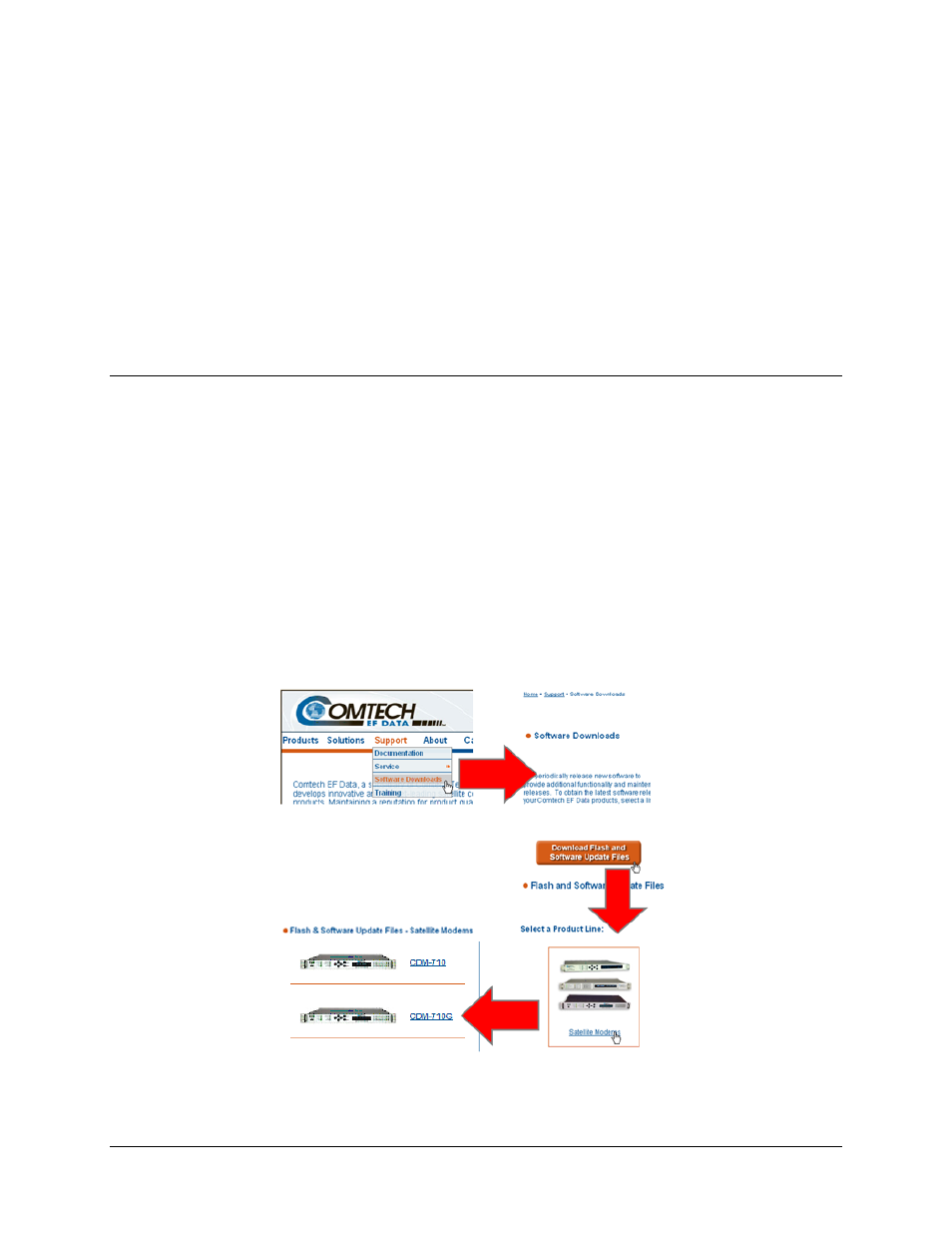
5–1
Chapter 5. FLASH UPGRADING
5.1
Flash Updating via Internet
The CDM-710G High-Speed Satellite Modem eliminates the need for updating firmware by
physically replacing EPROMs. Instead, the CDM-710G uses ‘Flash memory’ technology
internally. This makes software upgrading very simple, and updates can now be sent via the
Internet (Figure 5-1), via E-mail, or on CD.
This chapter outlines the complete upgrading process as follows:
• New firmware can be downloaded via the Internet to an external PC.
• The upgrade can be performed without opening the CDM-710G by simply connecting the
unit to the Ethernet port of a computer.
• Once downloaded, the firmware update is transferred via File Transfer Protocol (FTP) to
the CDM-710G; the update is then activated upon modem reboot.
Figure 5-1. Flash Update via Internet
