3 (select:) info ( rx, 5 select: save/load, 5 sa – Comtech EF Data CDM-710G User Manual
Page 123: 3 (select:) info æ rx
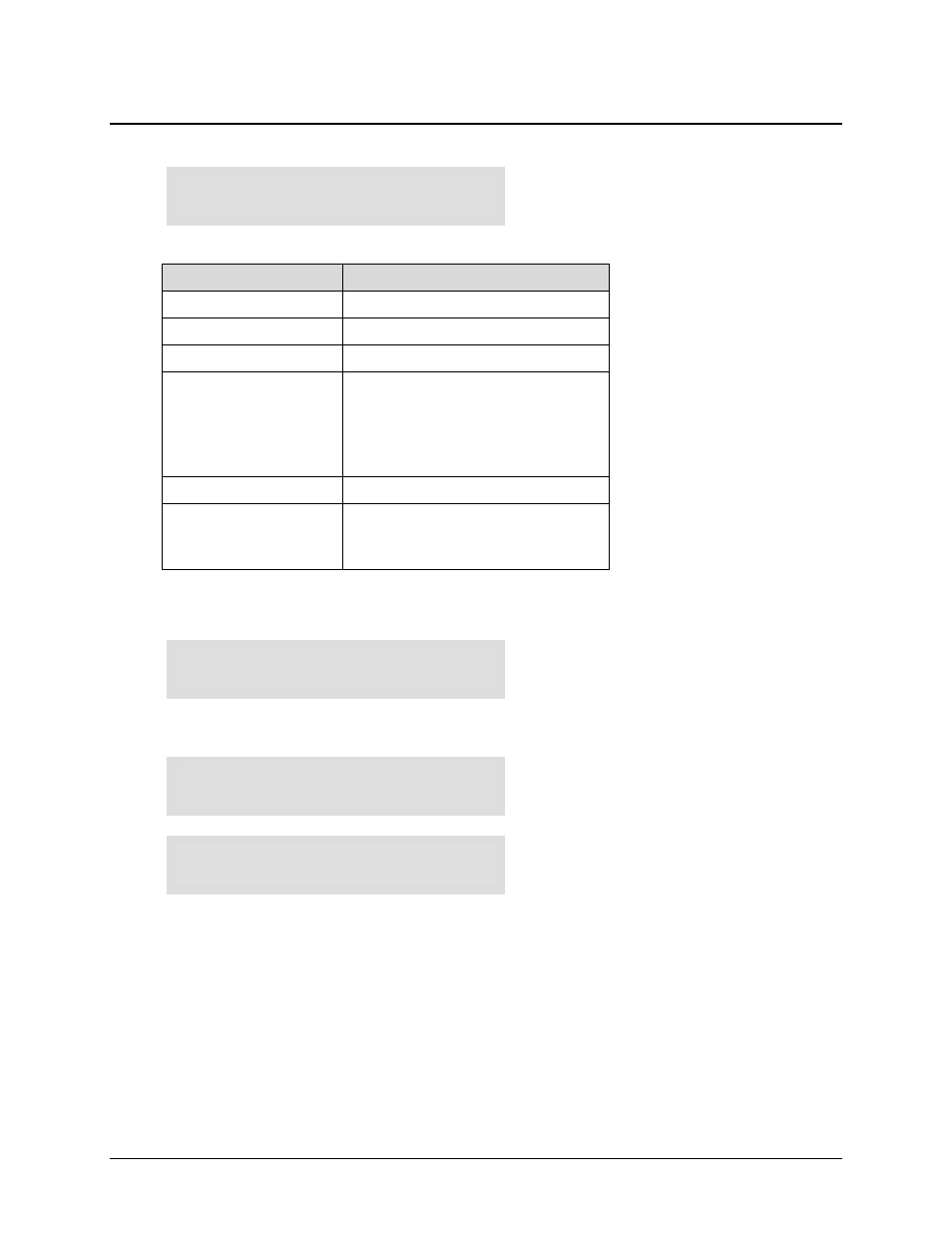
CDM-710G High-Speed Satellite Modem
Revision 1
Front Panel Operation
MN-CDM710G
6–47
6.3.4.3
(SELECT:) INFO
Æ Rx
RX: 0140.0000 17.379483
DVBS2 QP 1/2 LF
Using the example shown, a typical receive data info screen may be broken down as follows:
Value
Description
RX: 0140.0000
Rx Frequency in MHz
17.279483
Data rate in Mbps
DVBS2
Transmission mode
8P
(Demodulation:)
QP=QPSK
8P=8-PSK
16A=16-APSK
32A=32-APSK
1/2
Code Rate
LF
FECFrame Type:
SF = Short Frame
LF = Long Frame
6.3.5 SELECT: Save/Load
Save/Load Configuration:
Save Load (E)
Note: When the unit is in Remote mode, and the user attempts to select an option, the following
message is displayed:
THIS UNIT IS CURRENTLY
IN REMOTE MODE!!
DO YOU WANT IN LOCAL
MODE?ENT=Yes CLR=No
When in Local mode: Select Save or Load using the
ST
arrow keys, then press
ENTER
. The
Save and Load submenus permit the user to store or load up to 10 different modem
configurations in a non-volatile memory of the modem.
