2 user login – Comtech EF Data CDM-710G User Manual
Page 132
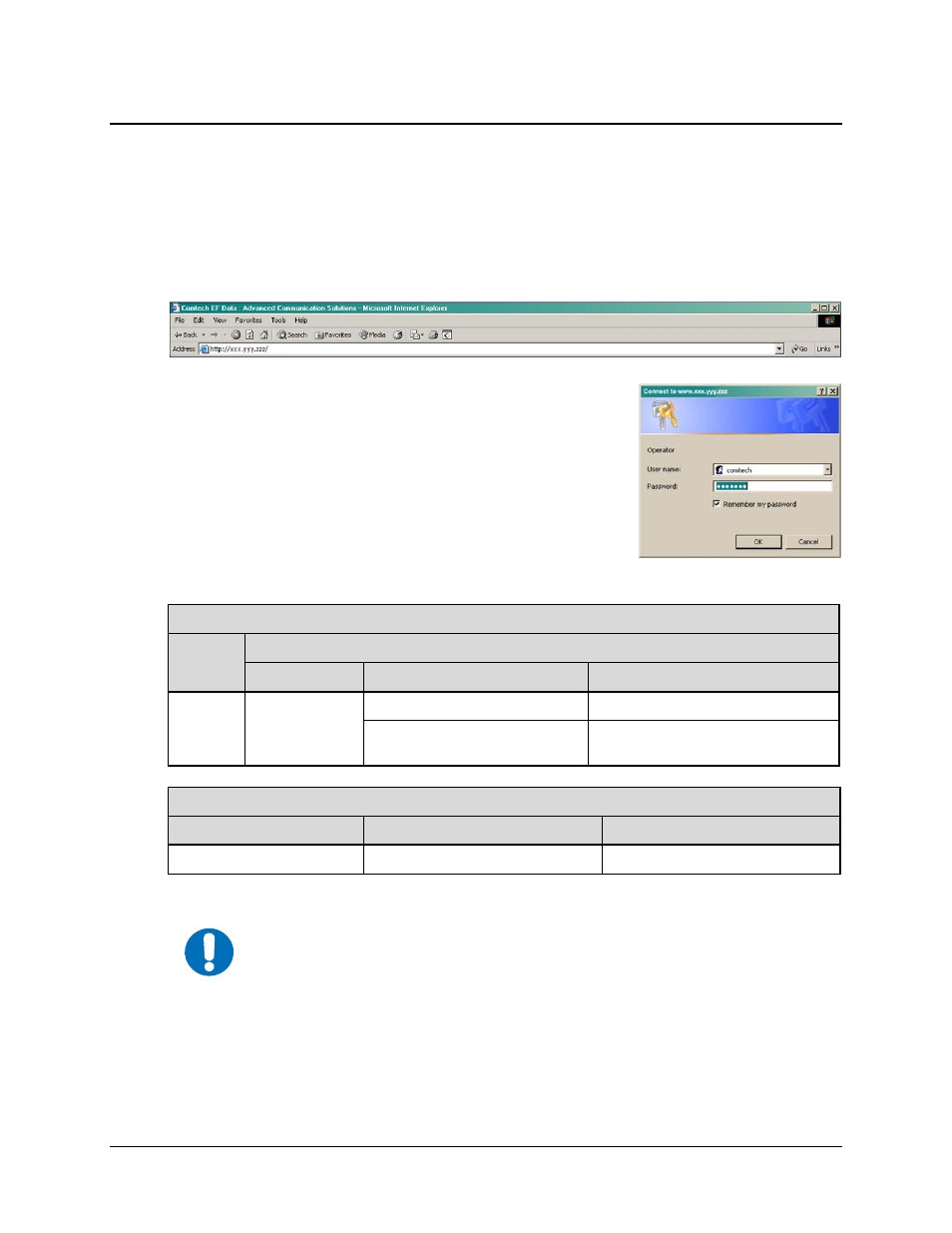
CDM-710G High-Speed Satellite Modem
Revision 1
Web Server Interface
MN-CDM710G
7–2
7.2
User Login
The Web Server Interface is accessible, using a Web browser, by typing
“http://www.xxx.yyy.zzz” in the browser’s Address box, where “www.xxx.yyy.zzz” is the IP
address of the modem (as configured from the CDM-710G front panel menu:
SELECT: CONFIG
Æ Remote Æ Ethernet Æ Address.
Refer to Chapter 6. FRONT PANEL OPERATION for
further details). Additionally, confer with your network administrator to determine the
appropriate IP address assignment for your modem.
The user is prompted to type in a valid User Name and Password,
similar to the dialogue box shown to the right:
HTTP Login Access Levels, Default User Names and Passwords are defined as follows:
CDM-710G High-Speed Satellite Modem HTTP Login Access Levels
User
Interface
User Login Access Level
Admin User
Read/Write User
Read Only User
Web
Full Access to
all Web Pages
No Access to Admin Web pages
No Access to Admin or Web pages
Full Access for all other Web
Pages
View Only Access for all other Web
Pages
CDM-710G High-Speed Satellite Modem Web Server Default Names/Passwords
Admin User
Read/Write User
Read Only User
comtech/comtech
opcenter/1234
monitor/1234
Type the User Name and Password, then click [OK].
IMPORTANT
The Ethernet option must be selected from the CDM-710G Front Panel prior
to entering the correct Username and Password. Failure to configure the
modem accordingly will cause the Login dialogue box to return the user to a
blank window.
