Comtech EF Data CDM-710G User Manual
Page 197
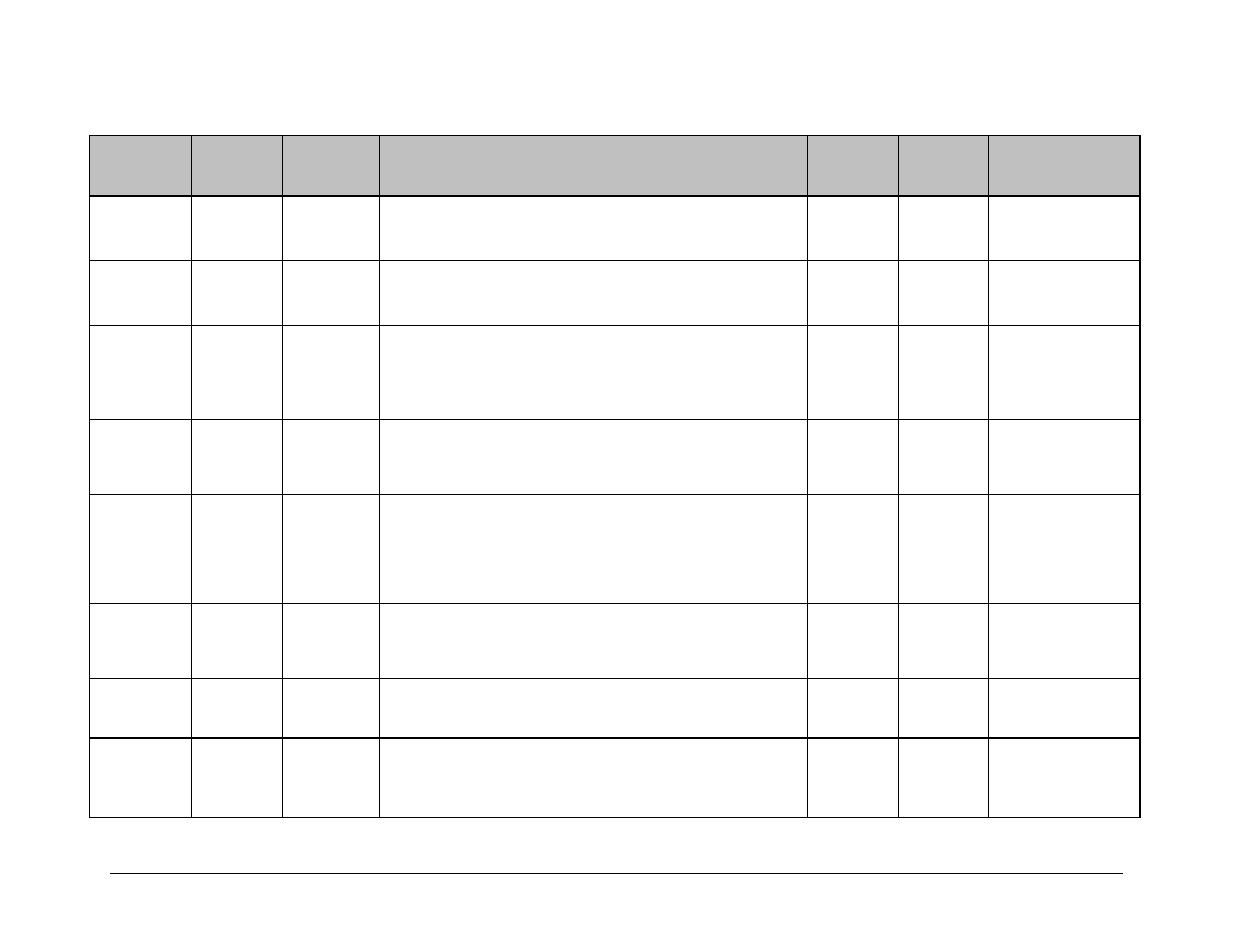
CDM-710G High-Speed Satellite Modem
Revision 1
Remote Control
MN-CDM710G
A–7
Parameter
Type
Command
(Instruction
Code and
Qualifier)
Arguments for
Command or
Response to
Query
Description of Arguments
Response to
Command
Query
(Instruction
Code and
Qualifier)
Response to Query
Configuration
Load
CLD= 1
byte Command
Only.
Retrieves a previously stored configuration from the specified configuration
location (0 to 9).
Example: CLD=4 (retrieve configuration from location 4)
CLD=
CLD?
CLD*
CLD#
N/A N/A
Configuration
Save
CST=
1 byte
Command Only.
Stores the current configuration in the specified configuration location
(0 to 9).
Example: CST=4 (store the current configuration in location 4)
CST=
CST?
CST*
CST#
N/A N/A
Real-time Clock
Date
DAY=
6 bytes
Command or Query.
A date in the form ddmmyy, where:
dd = day of the month (01 to 31),
mm = month (01 to 12)
yy = year (00 to 99)
Example: DAY=240457 (April 24, 2057)
DAY=
DAY?
DAY*
DAY#
DAY? DAY=ddmmyy
Enable
Redundancy
Switch Mode
ESW=
1 byte, value of
0 or 1
Command or Query.
Set redundancy mode, where :
0 = Disable
1 = Enable
Example: ESW=1 (Enable redundancy mode)
ESW=
ESW?
ESW*
ESW#
ESW? ESW=x
Firmware
Revisions
N/A 1
byte
Query
Only.
Query the version information of the system, where:
i = Bulk Image number (1 or 2)
a = Firmware Image
b = Firmware Revision
c = Firmware Date
Example: FRW?1
FRW?
FRW*
FRW#
FRW?i FRW={CR}Boot:{CR}a,b,
c{CR}Bulki:{CR}a,b,c{CR
}a,b,c…
Gigabit
Management IP
Address and
Subnet
GIP=
19 bytes
Command or Query.
Gigabit Management IP address and subnet mask.
s=Slot (1, 2)
i=IP Address
n=Netmask
GIP=
GIP#
GIP?
GIP*
GIP?s GIP=siii.iii.iii.iii.nn
Initialize Events
Pointer
IEP= None Command
Only.
Resets internal pointer to allow RNE? queries to start at the beginning of
the stored events log.
IEP=
IEP?
IEP*
IEP#
N/A N/A
Boot Image
IMG=
1 byte
Command Only.
Boot image selection, where n is the image number:
1=Image #1
2=Image #2
Example: IMG=1 (Selects Image #1 for booting.)
IMG=
IMG?
IMG*
IMG#
IMG? IMG=n
