Comtech EF Data CDM-710G User Manual
Page 75
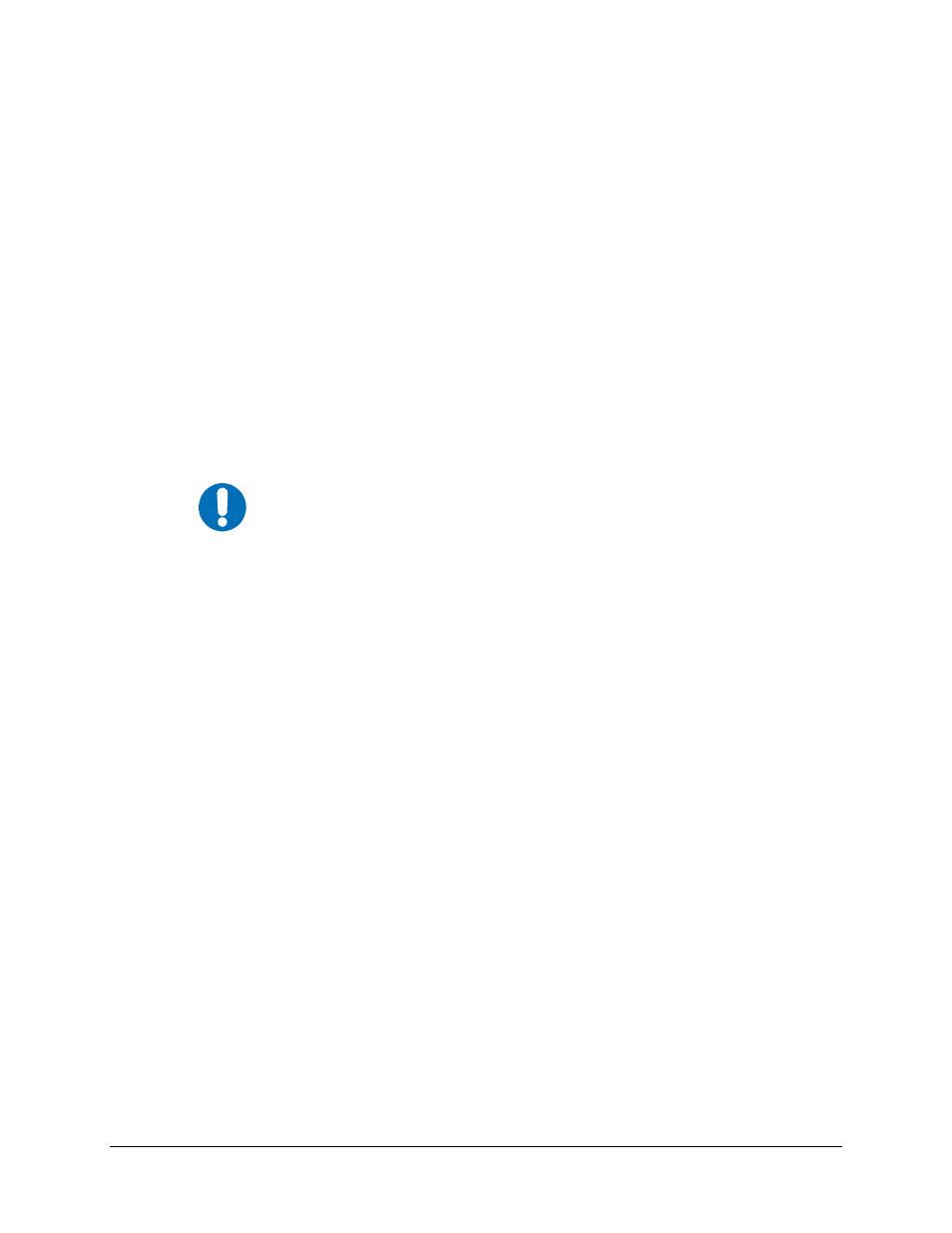
CDM-710G High-Speed Satellite Modem
Revision 1
Flash Upgrading
MN-CDM710G
5–3
The downloadable files are stored in two formats: *.exe (self-extracting) and *.zip
(compressed). Some firewalls will not allow the downloading of *.exe files. In this case,
download the *.zip file instead.
For additional help with "zipped" file types, refer to PKZIP for Windows, WinZip, or
ZipCentral help files. PKZIP for DOS is not supported due to file naming conventions.
4. Unzip the files in the temporary folder on the PC. At least three files should be extracted:
• FW0000114x.bin, where "x" is the version (bulk image file).
• CDM710G Release Notes.pdf (or a variation of this filename).
• Readme_vx.txt, where "x" is the version (installation notes).
5. Confirm that the files have been extracted to the specified temporary folder on the PC. In
DOS, use “cd c:\temp” to change to the temporary directory created in Step 2, then use the
“dir” command to list the files extracted from the downloaded archive file.
6. Connect the external PC to the CDM-710G modem 10/100 Ethernet M&C port via a hub or
a switch, or directly to a PC with a crossover cable.
IMPORTANT
BASE MODEM firmware can only be loaded via the Ethernet M&C port; do
not use the Ethernet Traffic port.
7. Send a “ping” command to the modem to verify the connection and communication.
First, determine the IP address of the modem remotely or using the front panel:
• Remotely - use the <0/IPA? command
• Front panel – Use the
SELECT: CONFIG
Æ Remote Æ Remote ÆEthernet
menu.
Then, using DOS to PING (and FTP): Click “Start” on the Windows toolbar, then select the
“Run...” option. As an alternative, use the “DOS Prompt” or “Command Prompt” icons in
the Start Menu:
• Using Win95 or Win98: Type “command”.
• Using WinNT, Win2K or WinXP: Type “cmd”.
At the DOS prompt, type “ping xxx.xxx.xxx.xxx” (where "xxx.xxx.xxx.xxx" is the modem IP
address). The results should confirm whether or not the modem is connected and
communicating.
8. Initiate an FTP session with the modem (the example uses a DOS window):
a. From the PC, type "ftp xxx.xxx.xxx.xxx" where "xxx.xxx.xxx.xxx" is the IP address of
the CDM-710G.
b. ENTER your admin user name and password to complete login.
c. Verify the FTP transfer is binary by typing "bin".
d. Type "prompt" then type "hash" to facilitate the file transfers.
