Basler Electric BE1-11g User Manual
Page 320
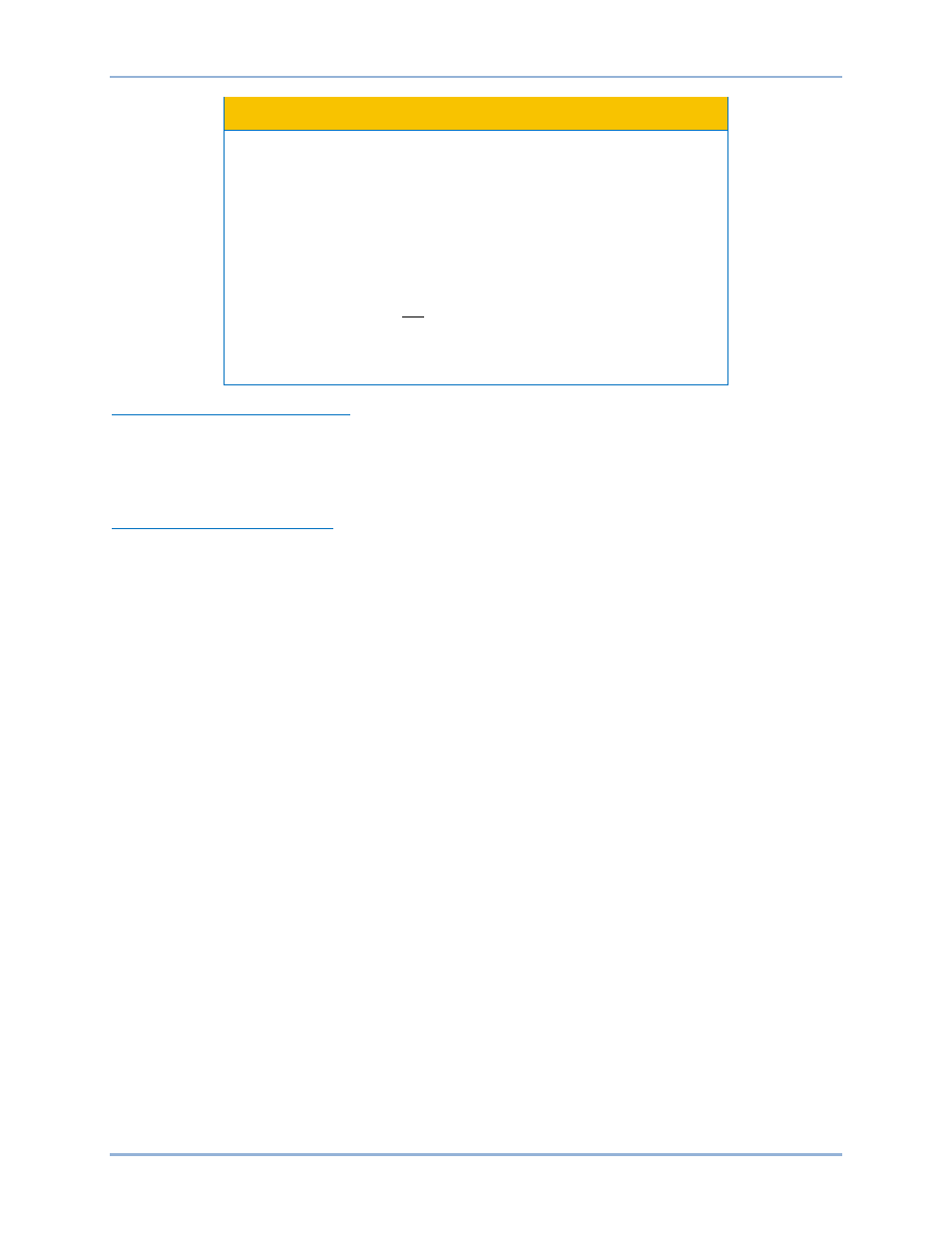
308
9424200994 Rev N
Caution
Always remove the BE1-11g from service prior to changing or
modifying the active logic scheme. Attempting to modify a logic
scheme while the BE1-11g is in service could generate unexpected or
unwanted outputs.
Modifying a logic scheme in BESTCOMSPlus does not automatically
make that scheme active in the BE1-11g. The modified scheme must
be uploaded into the BE1-11g. See the paragraphs on Sending and
Retrieving Logic Schemes.
Operational settings are not included in the default logic scheme. Each
element, target, pickup setting, timing setting, etc. will have to be
enabled and programmed separately using the Settings Explorer in
BESTCOMSPlus.
Overview of Default Logic Scheme
The default logic scheme provides basic time and instantaneous overcurrent protection. Included
protective elements are 50-1, 50-2, 50-3, 51-1, 51-2, and 51-3. Functions such as breaker failure, virtual
breaker control, and protective voltage features are not enabled in this scheme. However, these features
can be activated through BESTCOMSPlus.
Details of Default Logic Scheme
The following paragraphs describe the default logic scheme in detail. Operation of the protection and
control logic under normal conditions is described. The features of the logic scheme are broken down into
functional groups and described in detail.
The default logic scheme is intended for applications requiring three-phase and neutral non-directional
overcurrent protection. This logic scheme provides an excellent base on which to create a custom
scheme for a specific application.
The components of the default logic are summarized in Table 101 and Table 102. Figure 233 shows a
one-line drawing for the default logic scheme. A diagram of the default logic is shown in Figure 234.
Operation - Protection
The phase, neutral, and negative-sequence elements are activated to provide timed (51) and
instantaneous (50) overcurrent protection in this scheme. A function block is disabled by setting the
pickup setpoint at zero in each of the four setting groups. OUT1 will operate and trip the breaker. Contact
outputs OUT2, OUT3, OUT4, and OUT5 are designated to specific function blocks. OUT2 operates for
instantaneous phase overcurrent conditions, OUT3 trips for timed phase overcurrent situations, OUT4
operates for instantaneous neutral and negative-sequence overcurrent conditions, and OUT5 operates for
timed neutral and negative-sequence overcurrent conditions. All contact sensing inputs are unassigned.
Operation - Setting Group Selection
A setting group can be selected automatically or by using the communication ports or the front-panel
interface. Automatic setting group changes are based on current level and duration. Automatic setting
group changes for cold load pickup and/or dynamic setting adjustments are enabled by using
BESTCOMSPlus. Setting group changes are not accommodated in this scheme.
Operation - Alarms
If the continuous self-test diagnostics of the BE1-11g detect an error, failsafe output contact OUTA will
close and the Relay Trouble LED on the front panel will light. OUTA will also close if BE1-11g operating
power is lost. More information about alarms is provided in the
chapter.
BESTlogic
™Plus
BE1-11g
