Viewing fault data through the front-panel display, Fault summary report items – Basler Electric BE1-11g User Manual
Page 210
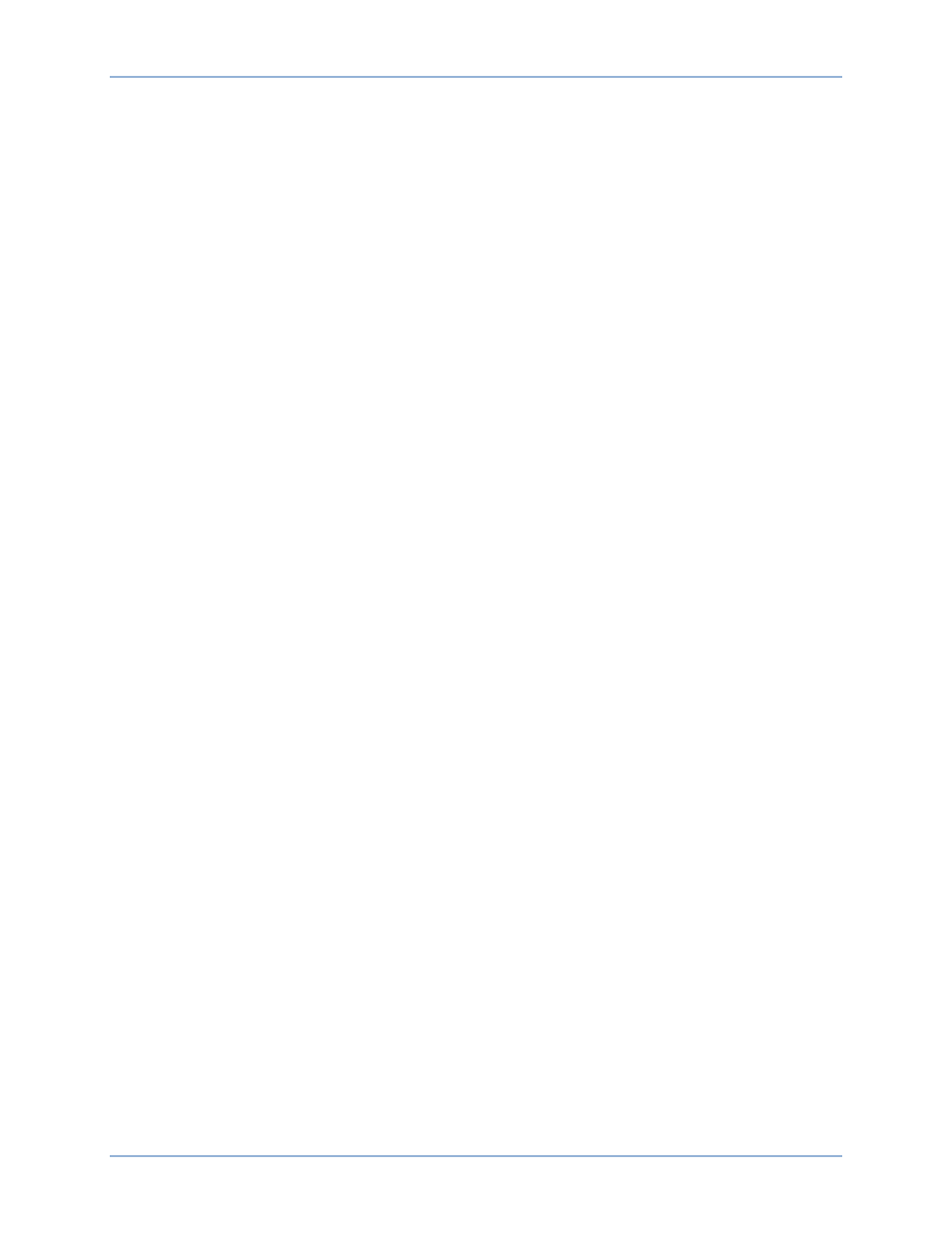
198
9424200994 Rev N
Viewing and Downloading Fault Data through the Web Page Interface
Fault report data can be viewed through the web page interface. For more information, refer to the
chapter.
Viewing Fault Data through the Front-Panel Display
Fault report data for the last 10 faults can be viewed through the front-panel display by navigating to
Metering, Reports, Fault Reports.
Fault Summary Report Items
A fault summary report collects several items of information about a fault that can aid in determining why
a fault occurred without having to sort through all of the detailed information available. The following items
are contained in a typical fault summary report.
•
Product Name. This line reports the product name.
•
Application Version. This line reports the version of firmware inside the product.
•
Station ID, Device ID, and User ID. These lines report station, device, and user information as defined
by BESTCOMSPlus on the Device Info screen.
•
Relay Address. This line reports the communications port address(es) that the report was requested
from. The addresses are assigned using BESTCOMSPlus or the front-panel interface.
•
Settings File Name. This line reports the name of the settings file that was active at the time of the
fault.
•
Fault Time. This line reports the time and date of the initial trigger of the event. This is based on either
the pickup logic expression or the logic trigger expression becoming true as defined by the Fault
Trigger logic. Refer to Figure 142 and Table 78, call-out A.
•
Fault Number. This line reports the sequential number (from 1 to 255) assigned to the report by the
BE1-11g.
•
Event Type. This line reports the type of event that occurred. There are five event categories:
1.
Trip: A fault was detected as defined by the pickup expression and the BE1-11g tripped to clear
the fault.
2.
Pickup: A fault was detected as defined by the pickup expression but the BE1-11g never tripped
indicating that the fault was cleared by another device.
3.
Logic: A fault report was recorded by the logic trigger expression but no fault was detected as
defined by the pickup expression.
4.
Breaker Failure: A fault was detected as defined by the pickup expression and the breaker
failure trip became true before the fault was cleared.
5.
Forced Trigger: A fault report was triggered through the BESTCOMSPlus interface.
•
Event Trigger. This line reports the logic variables in the picked up or logic trigger expressions that
became true to trigger the recording of the event.
•
Active Group. This line reports what setting group was active at the time that the fault occurred.
•
Fault Type. Indication of phases involved in the fault.
•
Targets. This line reports the targets that were logged to the fault report between the time that the trip
expression became true until the end of the fault. Refer to Figure 142 and Table 78, call-out B.
•
Distance to Fault. This line reports the distance to the fault on the line. Units are the same as the
units used to determine line length. Refer to Figure 142 and Table 78, call-out F.
•
Fault Clearing Time. This line reports the time from when the BE1-11g detected the fault until the
BE1-11g detected that the fault had cleared. Refer to Figure 142 and Table 78, call-out C.
o
If the fault report was triggered through the BESTCOMSPlus interface, the recording of the
report was terminated after 60 seconds and this line is reported as n/a.
Fault Reporting
BE1-11g
