Element blocking, Logic connections, Operational settings – Basler Electric BE1-11g User Manual
Page 144
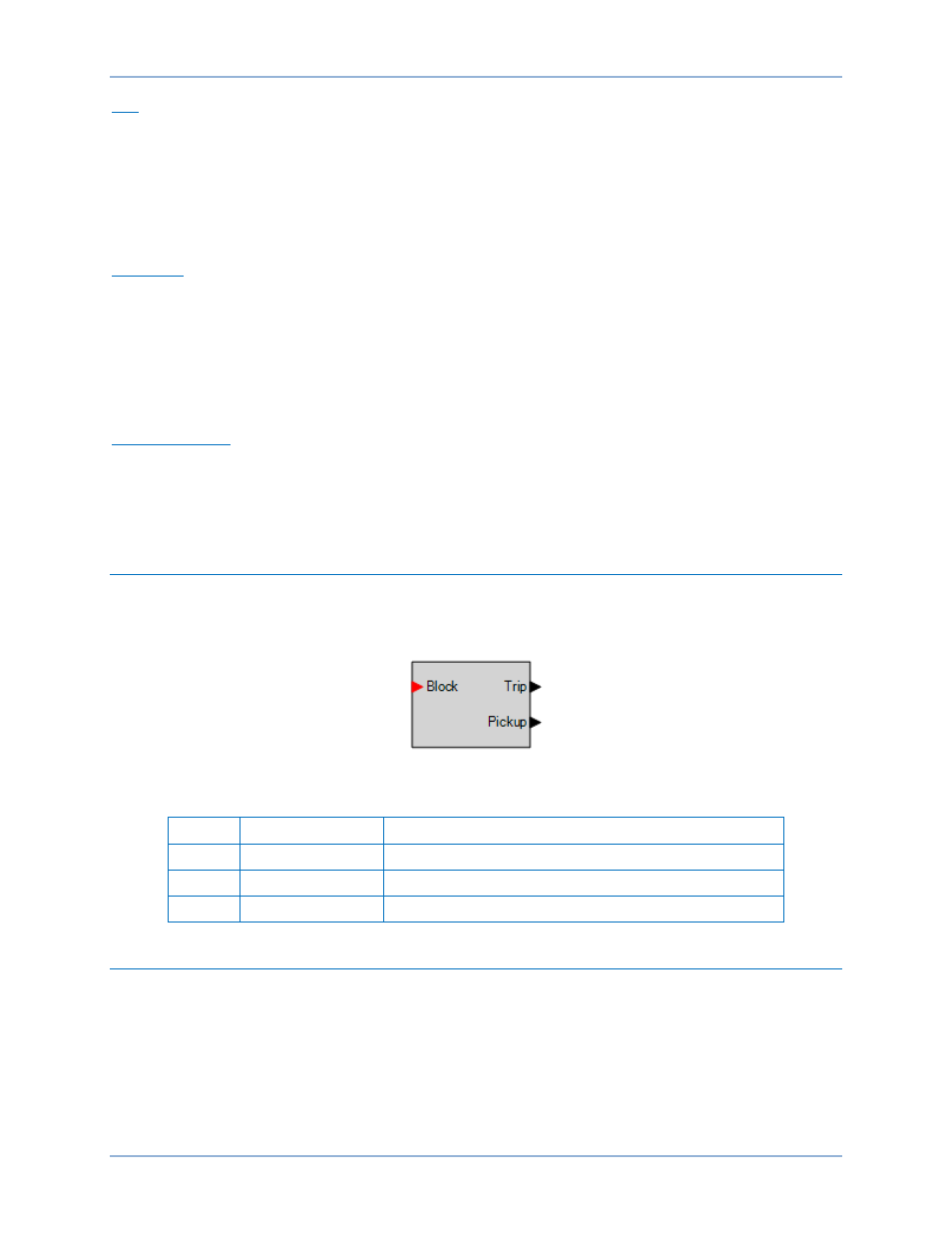
132
9424200994 Rev N
Trip
The Trip output becomes true if a pickup condition exists for the duration of the element Time Delay. In
BESTlogicPlus, the Trip output can be connected to other logic elements and to a physical relay output to
annunciate the condition and to initiate corrective action. If a target is enabled for the element, the BE1-
11g will record a target when the Trip output becomes true. See the
chapter for more
information about target reporting.
Element Blocking
Fuse Loss
The fuse loss (60FL) element of the BE1-11g can be used to block 21 protection when fuse loss or loss of
potential is detected in a three-phase system.
If the 60FL element trip logic is true and Block Impedance is enabled, all functions that use impedance
measurements are blocked. See the
chapter for more information on the 60FL function.
Protective elements blocked by 60FL should be set so that trip times are 60 milliseconds or greater to
assure proper coordination of blocking.
Block Logic Input
The Block input provides logic-supervision control of the element. When true, the Block input disables the
element by forcing the Trip and Pickup outputs to logic 0 and resetting the element timer. Connect the
element Block input to the desired logic in BESTlogicPlus. When the element is initially selected from the
Elements view, the default condition of the Block input is a logic 0.
Logic Connections
Distance element logic connections are made on the BESTlogicPlus screen in BESTCOMSPlus. The
distance element logic block is illustrated in Figure 83. Logic inputs and outputs are summarized in
Table 48.
Figure 83. Distance Element Logic Block
Table 48. Logic Inputs and Outputs
Name
Logic Function
Purpose
Block
Input
Disables the 21 function when true
Trip
Output
True when the 21 element is in a trip condition
Pickup
Output
True when the 21 element is in a pickup condition
Operational Settings
Distance element operational settings are configured on the Distance (21) settings screen (Figure 84) in
BESTCOMSPlus. Setting ranges and defaults are summarized in Table 49.
Distance (21) Protection
BE1-11g
