Receiver testbench examples – Altera POS-PHY Level 4 IP Core User Manual
Page 101
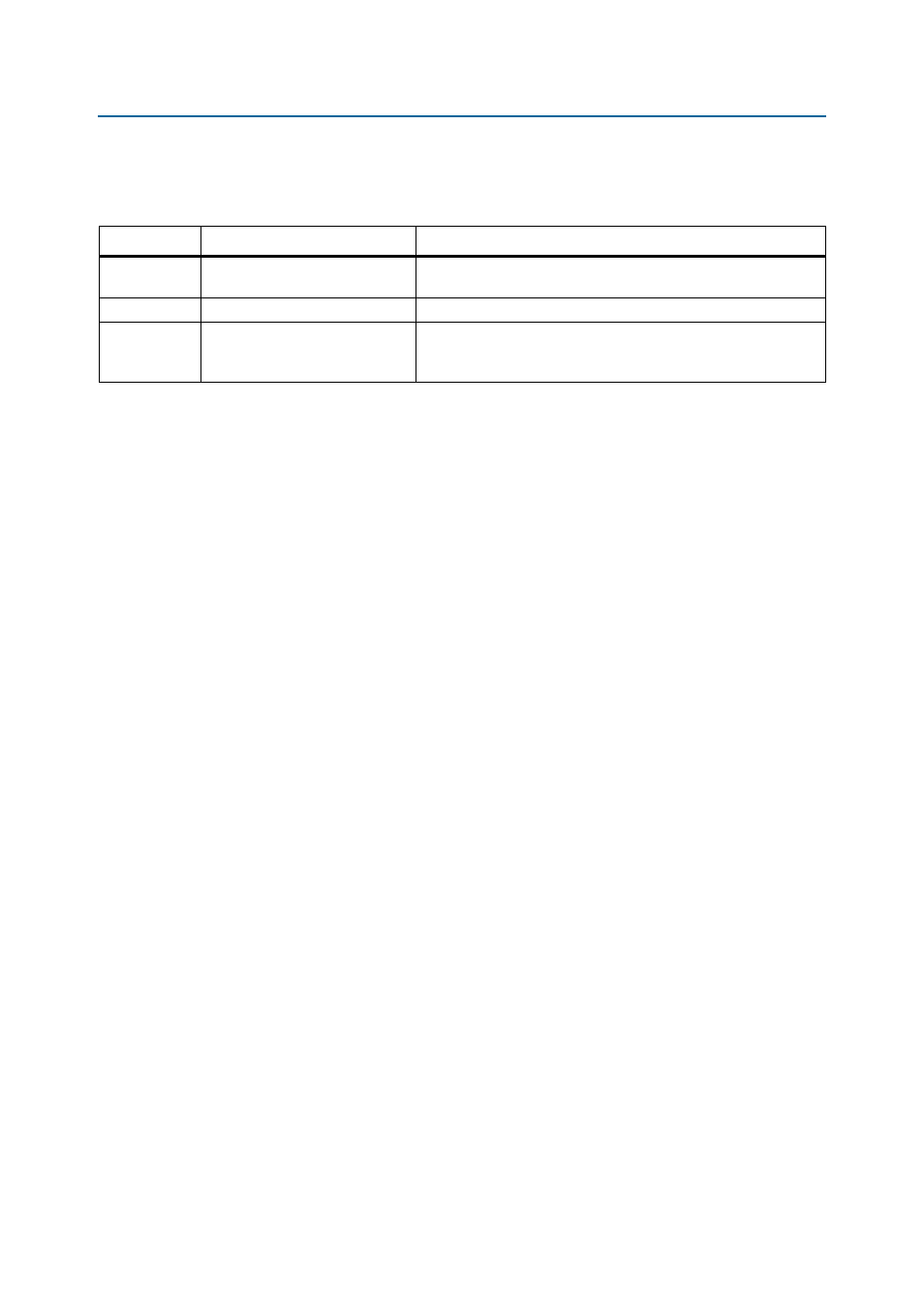
Chapter 6: Testbench
6–3
Receiver Testbench Examples
December 2014
Altera Corporation
POS-PHY Level 4 IP Core User Guide
There are three pattern generation functions capable of generating idles, training
patterns, and data packets.
Table 6–2
shows the format of each function.
All of the packets are sent in sequence with no breaks between them. However, idles
can be inserted by adding the idle command in the testbench data generation section.
After all packets have been sent, the idle pattern is repeated until the end of the
simulation.
The testbench concludes by checking that all of the packets have been received. In
addition, it checks that the Atlantic packet receivers (data analyzer modules, one for
each port) have not detected any errors in the received packets. If no errors have been
detected, and all packets have been received, the testbench issues a message stating
that the simulation is successful.
If errors have been detected, a message states that the testbench has failed. If not all
packets have been detected, a message states that the testbench is incomplete. The
tb.exp_chk_cnt
variable determines the number of checks done to ensure
completeness of the testbench. For each port tested, one completeness check is done.
In addition, a final check is done for the conclusion of the testbench.
Optionally, the testbench can create backpressure on the SPI-4.2 interface. When the
backpressure variable is defined, backpressure is generated on one or more ports by
first turning off the data analyzer receiver for the appropriate port. As the receive
FIFO buffer begins to fill, it goes from the hungry state to the satisfied state. When the
FIFO buffer is satisfied, the status on the SPI-4.2 interface notifies the packet
generation module to stop sending data. There is a break in packet generation during
which idles are sent. After the status returns to the hungry state, the packet generation
resumes.
Receiver Testbench Examples
In addition to the tasks described in
Table 6–2 on page 6–3
, the packet generation
module also has the following four tasks, which you can use to generate error signals
when running the testbench:
■
pkt2
■
task_cw
■
task_cw2
■
task_pay
Table 6–3
describes the four error generation tasks in more detail.
Table 6–2. Function Format
Command
Format
Description
Training
pattern
spi_gen.tp (width, number)
width
is the number of clock cycles the training pattern takes;
number
is the number of training pattern sequences.
Idle
spi_gen.idles (number) number
is the number of sequential idles
Data packet
spi_gen.pkt (port_number,
err, size, num)
port_number
is the target port for the packet. err is set to zero;
size
is the packet size in bytes (2-2
16
bytes); num is the packet
sequence number.
