Group 9: communication parameters – Delta BLD-E1 brushless DC motor drive BLD-E1 Series User Manual
Page 122
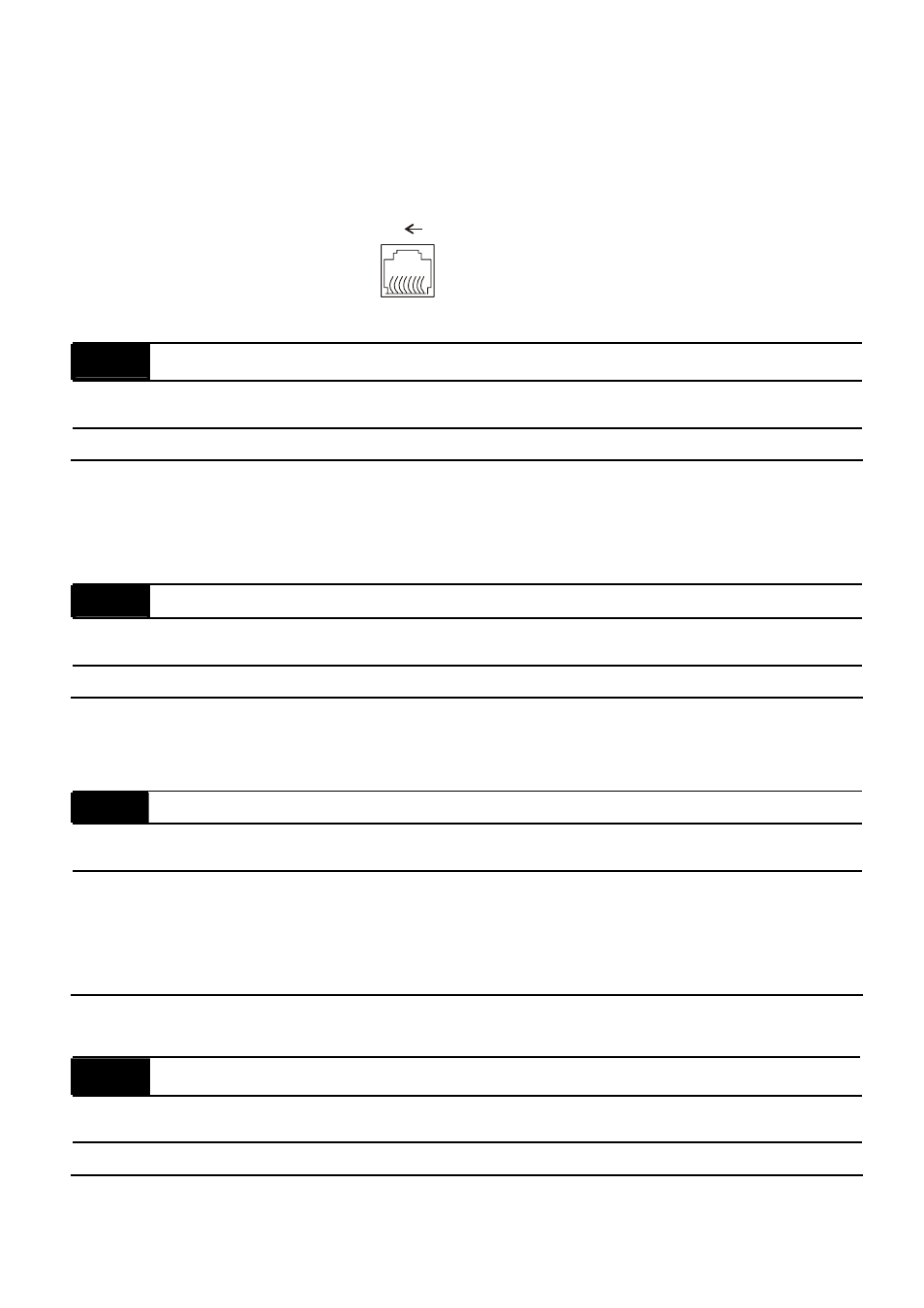
Chapter 4 Parameters| BLD-E1 Series
Revision May 2009, 00DE, V0.50
4-81
Group 9: Communication Parameters
This parameter can be set during operation.
When the brushless DC motor drive is controlled by RS-485 serial communication, a converter, VFD-
USB01 or IFD8500, should be connected between the brushless DC motor drive and PC.
RS-485
Serial interface
1: +EV
2
: SG+
5: NC
6: NC
: GND
3: SG-
4
6 1
09-00
Communication Address
Control
mode
Factory Setting: 1
Settings
1
to
254
If the brushless DC motor drive is controlled by RS-485 serial communication, the
communication address for this drive must be set via this parameter. And the communication
address for each brushless DC motor drive must be different and unique.
09-01
Transmission Speed
Control
mode
VF
VFPG
FOCPM
Factory Setting: 9.6
Settings
4.8 to 115.2kbits/s
This parameter is used to set the transmission speed between the RS485 master (PLC, PC,
etc.) and brushless DC motor drive.
09-02
Transmission Fault Treatment
Control
mode
VF
VFPG
FOCPM
Factory Setting: 3
Settings
0
Warn and keep operating
1
Warn and RAMP to stop
2
Reserved
3
No action and no display
This parameter is set to how to react if transmission errors occur.
09-03
Time-out Detection
Control
mode
VF
VFPG
FOCPM
Factory Setting: 0.0
Settings
0.0 ~ 100.0 sec (0.0: disable)
It is used to set the communication time-out time for the protocol and the keypad.
