TeeJet Swath XL User Manual
Page 98
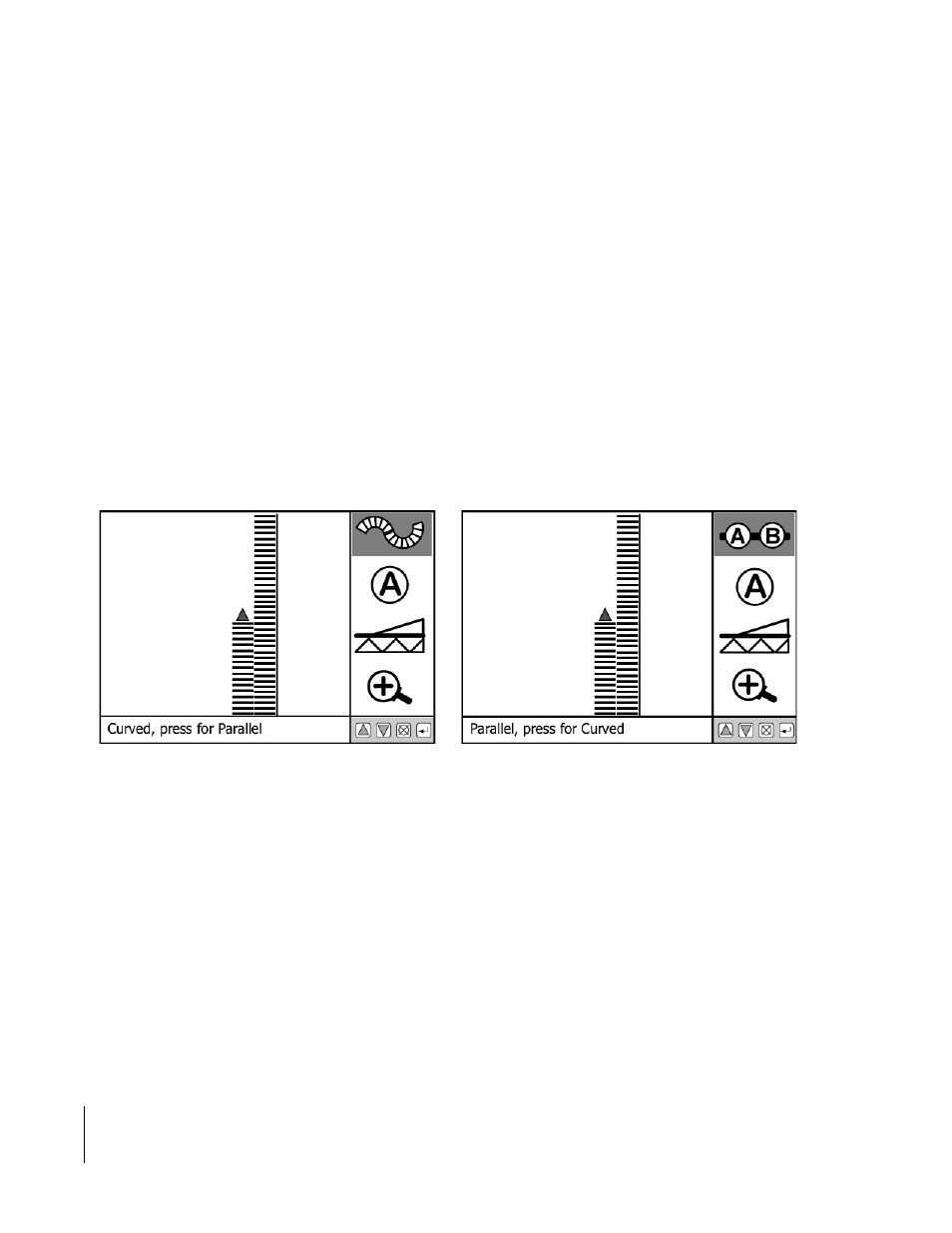
Chapter 3 - Real-Time Guidance
3-50
The Headland Pattern Option
Swath XL
Software Version 3.00
Switching from Curved to Straight-line A-B Guidance
Once the operator has completed the desired number of headland circuits, two circuits in our current example, he can
switch to straight-line A-B guidance and apply the remainder of the field with that pattern.
To switch from curved guidance to straight-line guidance press the curved guidance button. This button is always the
top button in the button bar. Once pressed this button switches to the straight-line A-B button. The left side of Figure
3-63 is the swath view page in curved guidance mode. The right side shows the view page in straight-line parallel
mode. If the operator is being guided along a curved path when they switch to parallel mode, the lightbar no longer
guides them along the curved path.
If the A and B points are marked during the curved guidance process, the Swath software automatically guides the
vehicle along the closest parallel line as soon as the operator switches to the parallel straight-line mode. If no A B
points were marked during the curved guidance process, then the operator needs to mark the A B points. The lightbar
displays the MARK A message, indicating that no initial A B line exists.
Figure 3-64 shows the operator applying product in the straight-line parallel guidance mode. Because the initial A B
line was established during the curved guidance process, the user can immediately start straight-line guidance as soon
as they press the guidance mode button.
Figure 3-63: Switching from Curved to Straight-line Guidance
