Hazard detection, Hazard detection -67 – TeeJet Swath XL User Manual
Page 115
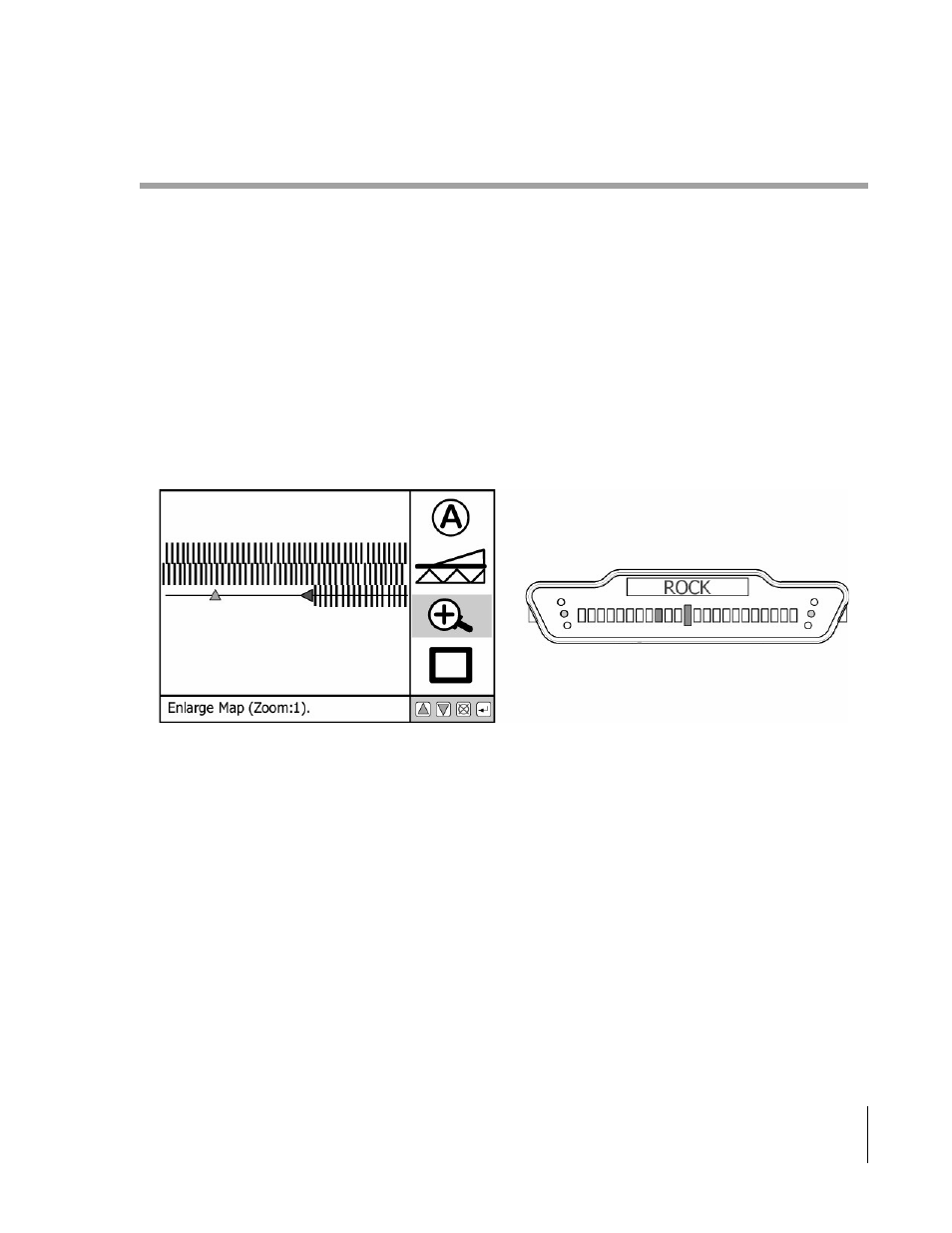
Swath XL
Software Version 3.00
3-67
Chapter 3 - Real-Time Guidance
Hazard Detection
Hazard Detection
Another feature of Swath XL is navigational hazard detection and warning.There may be several situations where
visibility is poor. Night application or crop height impedes the operators ability to see potentially hazardous objects in
the field. If these objects are previously mapped either using the Swath XL or the Fieldware - Field Mapping applica-
tion, hazards can be viewed and utilized in hazard detection while applying product to the field. Prior to running real-
time guidance, Swath XL must be setup to utilize the hazard detection feature, see Chapter 2 Lightbar Alarm and
Hazard Range for more information on how to setup hazard detection.
Hazard detection works similar to applied area detection. Part of the setup process is selecting the distance prior to the
hazard you want to be notified. This is known as the Hazard Range. The first warning occurs as the vehicle enters the
alarm range and is approaching the hazard. The Yellow lights illuminate on the lightbar and the name of the hazard is
displayed, see Figure 3-91 and Figure 3-93. As the vehicle reaches one half of the Hazard Range value and is still
headed for the hazard, the lightbar lights switch to Red and the Alarm sounds, see Figure 3-92 and Figure 3-93
(Assume hazard name is ROCK). If the hazard is not named, the word HAZARD is displayed on the lightbar.
Figure 3-91: Hazard Detection Yellow Warning
