Welcome to swath xl, Welcome to swath xl -2 – TeeJet Swath XL User Manual
Page 8
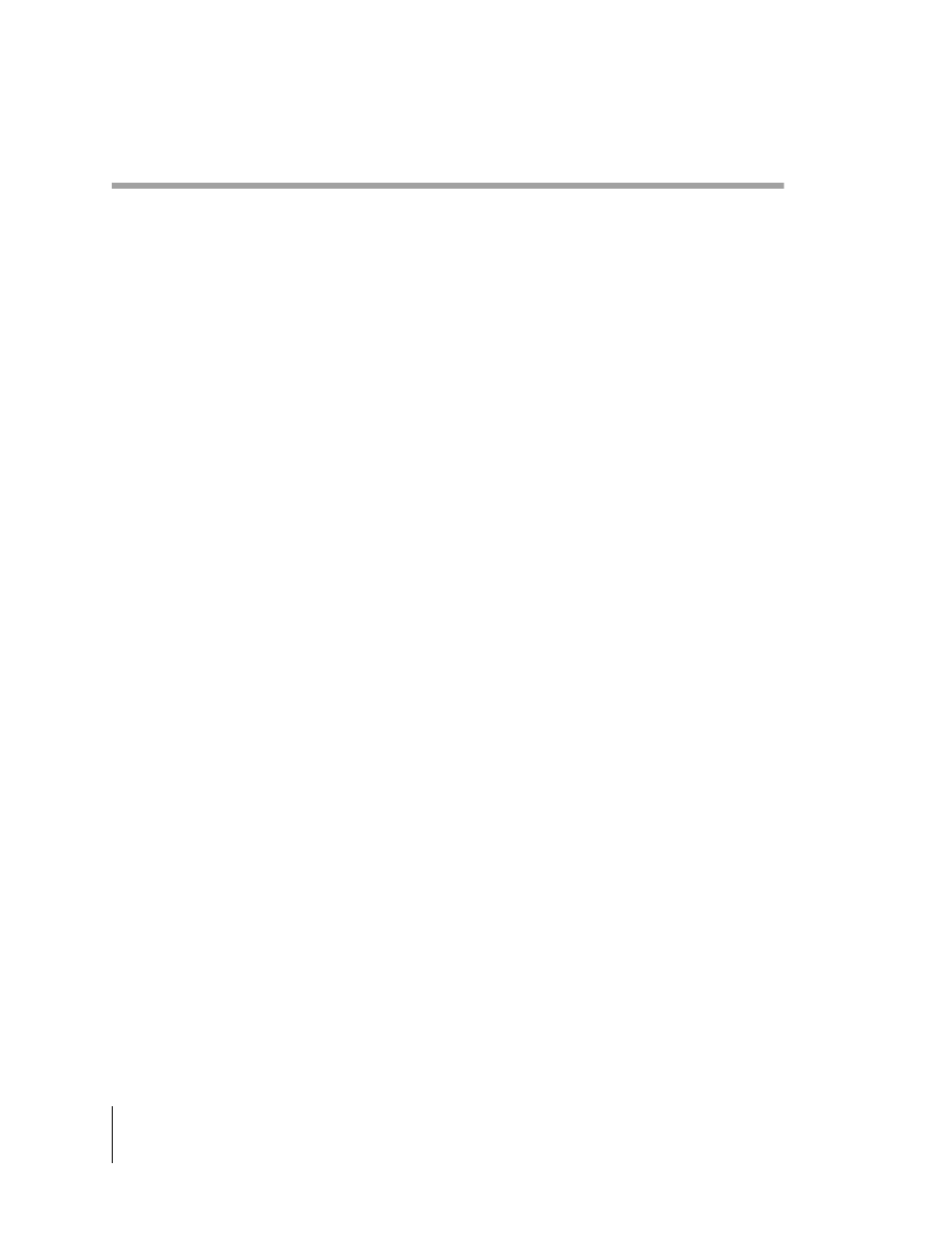
Chapter 1 - Introduction to Swath XL
1-2
Welcome to Swath XL
Swath XL
Software Version 3.00
Welcome to Swath XL
Swath XL is a GPS driven swath guidance and mapping system. The Swath XL system comes complete
with lightbar, interface cable and smartpad. Some Swath XL system kits include a PCMCIA data card and
Fieldware - Tools office software.
Swath Guidance
The Swath XL guidance software allows an operator to perform product application or other field opera-
tions, while receiving guidance information from the lightbar. The operator can select between three differ-
ent guidance modes: Parallel, Curved and Center Pivot. Using Swath XL you can map field boundaries
while applying products around the headlands, and perform guidance in almost any weather and visibility
conditions. Swath XL utilizes the lightbar as a visual aide, minimizing operator fatigue by reducing the need
to constantly watch a display. The lightbar can display cross track error and swath number as well as several
other useful text messages, such as a warning when the vehicle enters a previously applied area. The Swath
XL system allows you to create and view an as applied map of your field and vehicle swath trajectory while
applying product to the field. Application Reports can be generated in Fieldware Map Manager software.
Using Swath XL is simple and intuitive. The Parallel mode allows the operator to drive the initial guide line,
marking the start (A) point and the end (B) point. Once the initial line (A-B) is established, the operator can
drive parallel lines with respect to this line. The operator can, at any time during guidance, create additional
initial A-B guidelines in any orientation. This allows the operator to employ parallel swathing in as many
suitable directions as required within a single field. In the Headland mode, the operator can make several
passes around the field headlands and receive curved guidance information via the lightbar. Once the multi-
ple headland passes are completed the operator has the option to switch to Parallel mode or remain in curved
guidance mode. The Circle Pivot mode allows the user to drive an initial circle pass, marking the start (A)
point and the end (B) point. This establishes the initial circle guideline. The operator can now drive parallel
circle lines with respect to the initial circle guideline. The Swath XL software automatically senses when the
vehicle is departing one line and approaching a new line and begins guiding the operator to, and along, the
new line. This eliminates the need to manually notify the software that you want to move to a new guideline.
Swath Mapping and Navigation
The Swath XL Waypoint Navigation and Mapping (Nav2Pt) software allows the operator to navigate to spe-
cific locations in and around a field. The Nav2Pt program allows you to navigate to specific pre-determined
point locations or to more generalized areas of a field based on various types of background data such as soil
sample point maps. Once at a desired location you can add that location as a sample point and assign a point
number and name. The primary use of the Nav2Pt program is for soil sampling. Sample points and grids cre-
ated in the Fieldware - Tools Form a Sampling Pattern program can be imported into this program. When
used in conjunction with the MID-TECH Swath XL lightbar, Nav2PT application can guide the operator to
desired point locations using the lightbar as a visual aide.
Data collected using Swath XL software can be viewed, edited, or converted into other files formats using
the Fieldware - MapManager software, or imported directly into several standard Agricultural GIS packages
on the market today.
This User Guide describes how to install, configure, and use the Swath XL product. For technical informa-
tion regarding other MID-TECH products such as the MID-TECH line of GPS receivers and rate controllers,
please refer to the appropriate MID-TECH user guide.
We recommend that you read this user guide prior to using the Swath XL product. This user guide contains
