4 description of the dip switches s4, Dip switch s4/1, Dip switch s4/2 – Metalfab SEW Eurodrive MOVIMOT MM..C User Manual
Page 94: Dip switches s4/3 to s4/6, Description of the dip switches s4
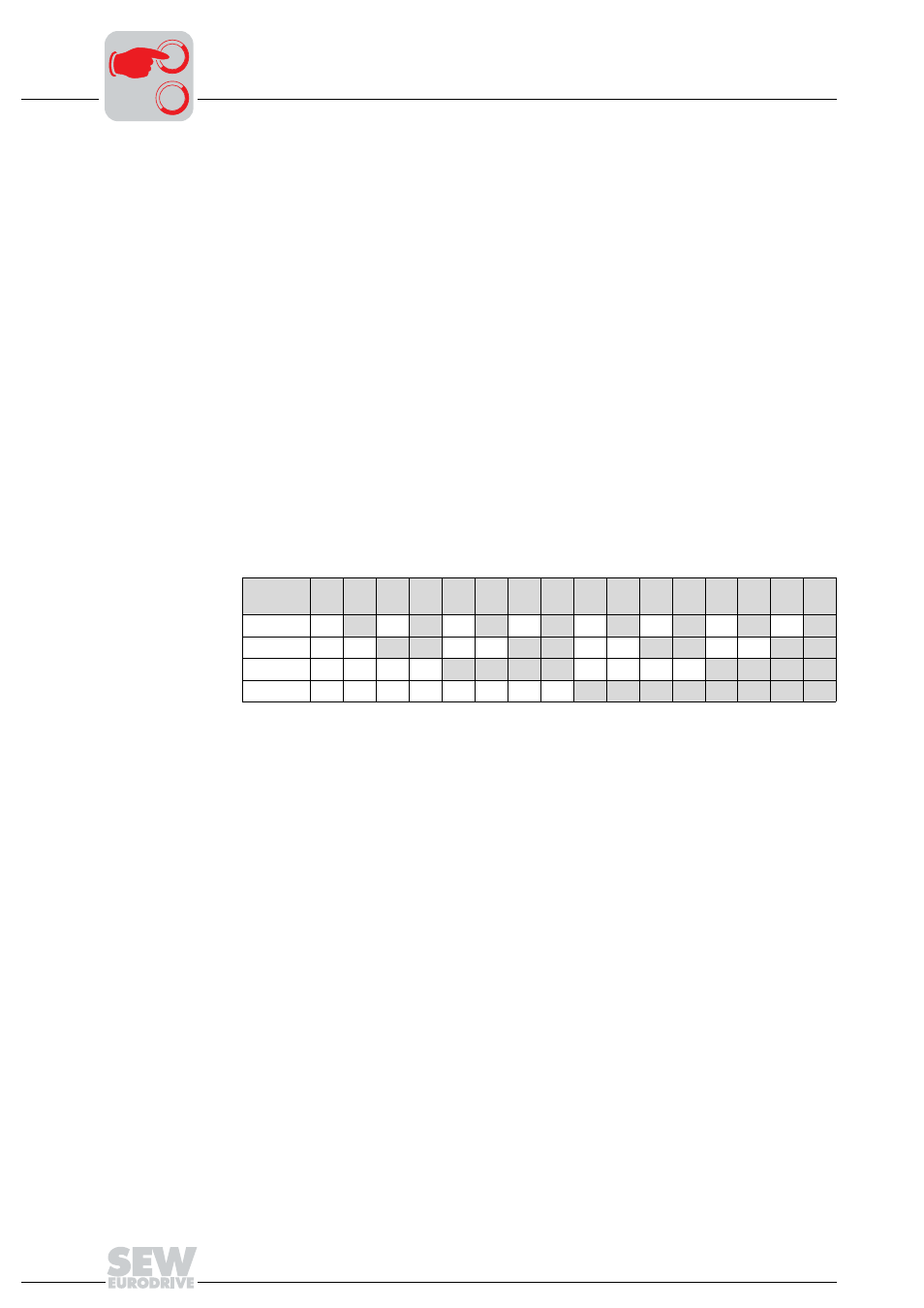
94
Operating Instructions – MOVIMOT® MM03C - MM3XC
8
Description of the DIP switches S4
Startup with Integrated AS-Interface
8.4
Description of the DIP switches S4
DIP switch S4/1
Control process
•
DIP switches S4/1 = OFF:
VFC operation for 4-pole motors
•
DIP switches S4/1 = ON:
U/f operation reserved for special cases
DIP switch S4/2
Speed monitoring
•
Speed monitoring (S4/2 = "ON") is used for the protection of the drive during block-
ing.
•
If the drive is operated at the current limit for more than 1 second with active speed
monitoring (S4/2 = "ON"), the speed monitoring trips. MOVIMOT
®
signals a fault via
status LED (red, flashing slowly, fault code 08). The current limit must be attained un-
interruptedly for the duration of the delay time before the monitoring function
responds.
DIP switches
S4/3 to S4/6
Selection of options
•
Special functions can be selected using the binary coding of the DIP switches.
•
The possible values can be set as follows:
•
An overview of the selectable special functions can be found on page 58.
Decimal
value
0
1
2
3
4
5
6
7
8
9
10
11
12
13
14
15
S4/3
–
X
–
X
–
X
–
X
–
X
–
X
–
X
–
X
S4/4
–
–
X
X
–
–
X
X
–
–
X
X
–
–
X
X
S4/5
–
–
–
–
X
X
X
X
–
–
–
–
X
X
X
X
S4/6
–
–
–
–
–
–
–
–
X
X
X
X
X
X
X
X
X
= ON
–
=
OFF
0
0
I
