Operating options mbg11a and mlg11a, 0ff 0 0 – Metalfab SEW Eurodrive MOVIMOT MM..C User Manual
Page 81
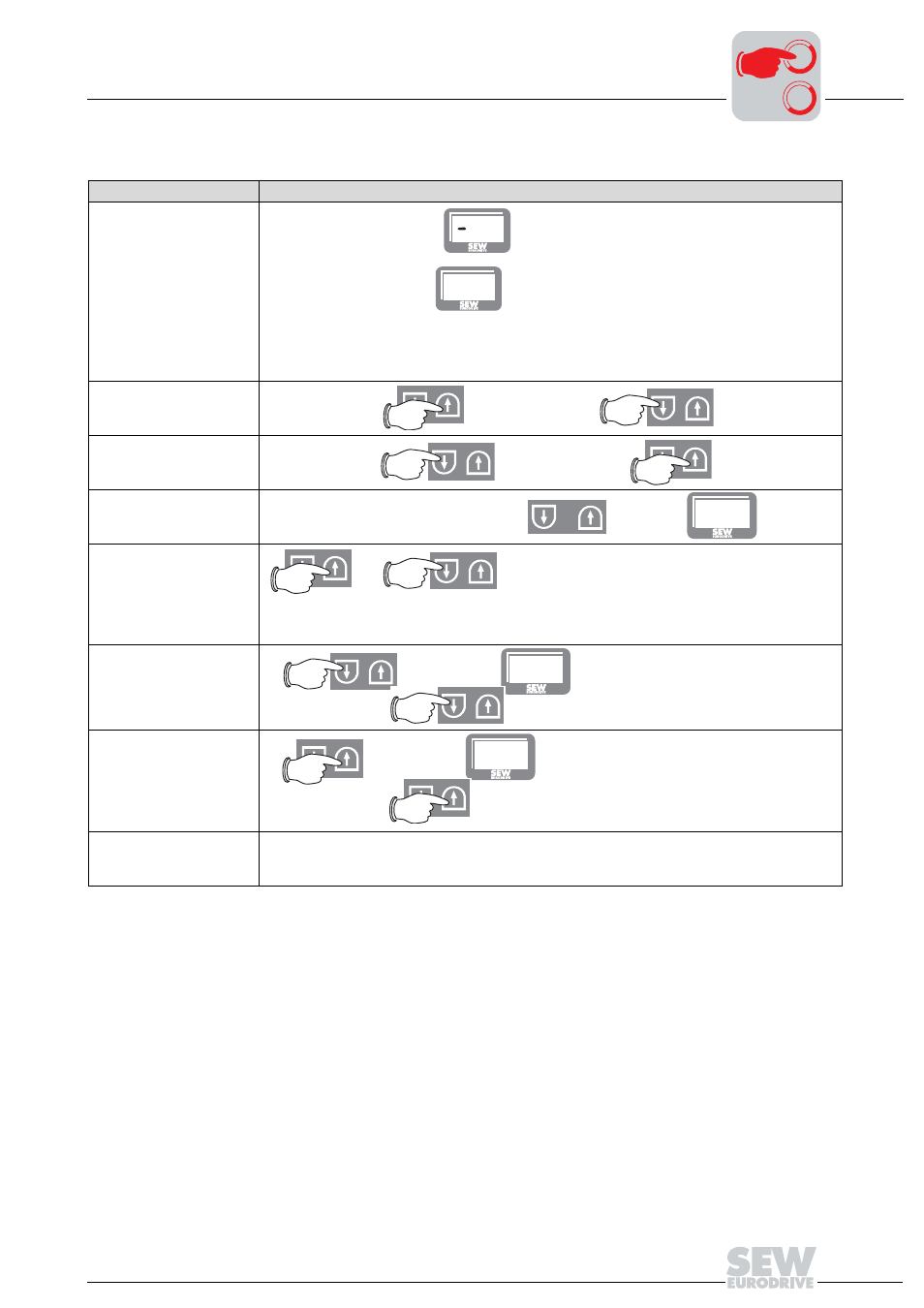
Operating Instructions – MOVIMOT® MM03C - MM3XC
81
7
Startup with options MBG11A or MLG11A
Startup of Standard Design
Operating options MBG11A and MLG11A
Function
Explanation
Display
Negative display value e.g.:
= Counterclockwise rotation
Positive display value e.g.:
= Clockwise rotation
The displayed value indicates the speed set with the setpoint potentiometer f1. Example: Dis-
play "50" = 50 % of the speed set with setpoint potentiometer.
Important: If the display is "0," the drive is turning at f
min
.
Increasing the speed
With CW rotation:
With CCW rotation:
Reducing the speed
With CW rotation:
With CCW rotation:
Blocking MOVIMOT
®
Press the following keys simultaneously:
Display =
Enable MOVIMOT
®
or
Important: After release, MOVIMOT
®
accelerates to the value and direction of rotation
saved last.
Change in direction of
rotation from CW to
CCW
1.
Until display =
2. Pressing it again
changes direction of rotation from CW to CCW.
Change in direction of
rotation from CCW to
CW
1.
Until display =
2. Pressing it again
changes direction of rotation from CCW to CW.
Memory function
After the power supply system has been switched off and on again, the value last set is
retained provided the 24 V supply was present for at least 4 seconds following the most
recent setpoint change.
50
50
+
0FF
0
0
0
0
I
