Manual mode" window – Metalfab SEW Eurodrive MOVIMOT MM..C User Manual
Page 111
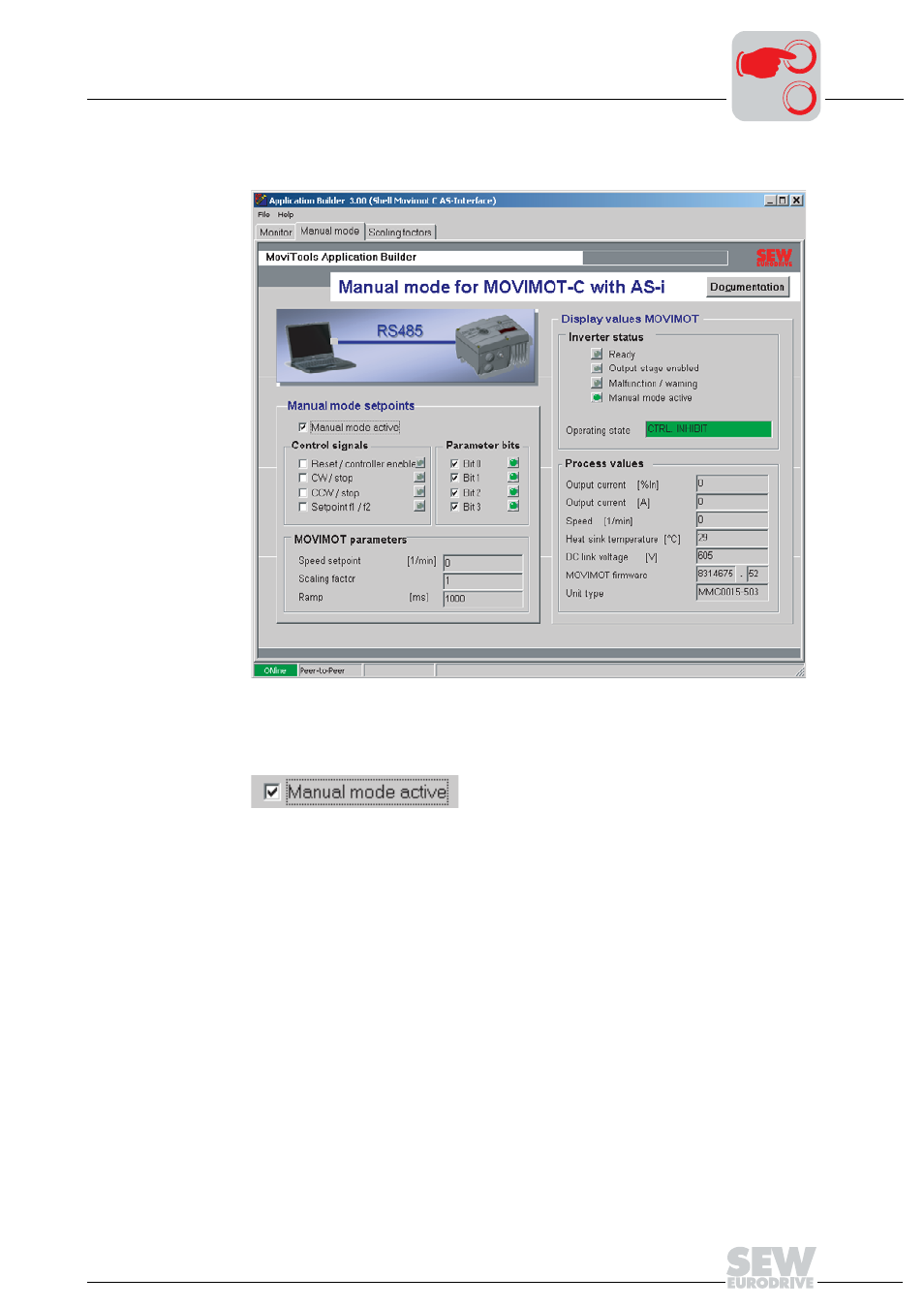
Operating Instructions – MOVIMOT® MM03C - MM3XC
111
8
Advanced startup with MOVITOOLS
Startup with Integrated AS-Interface
"Manual mode"
window
Manual mode can be used to manually operate the drive (see the following figure).
Activating manual
mode
Manual mode is activated by clicking the "Manual mode active" button:
•
The successful activation of manual operation is displayed in the MOVIMOT
®
display
values window area by means of the green symbol "Manual mode active." The con-
trol signals and parameter bits are set to default values as shown in the figure above.
•
The control signals and parameter bits are now available for controlling the device in
manual operation.
•
If the electronics supply is switched off and on again in manual mode, the device is
subsequently in control mode via AS-Interface. To return to manual mode, repeat the
steps outlined above.
06366AEN
06367AEN
0
0
I
