Rockwell Automation 1760-xxxx Pico GFX-70 Controllers User Manual User Manual
Page 8
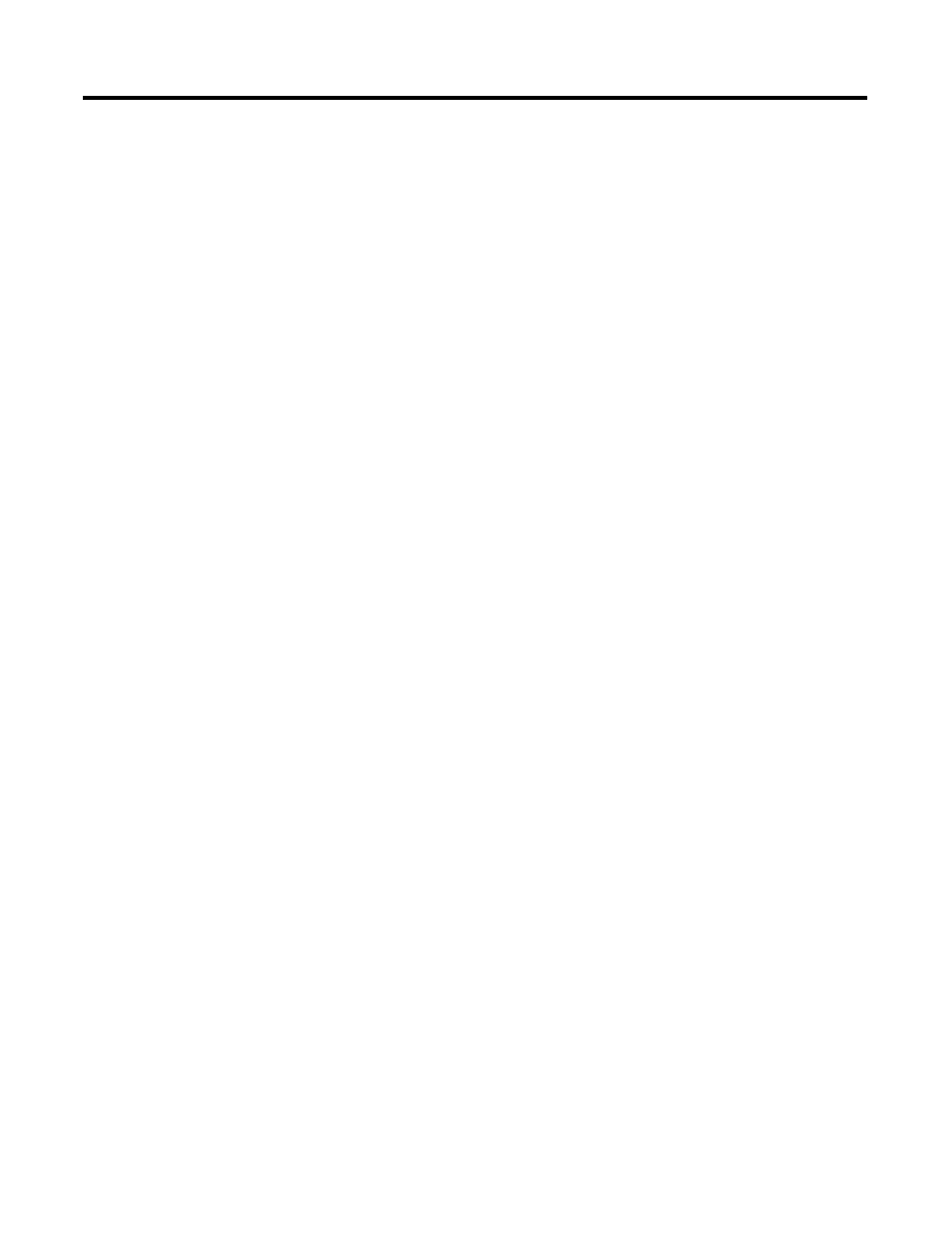
Publication 1760-UM002B-EN-P - March 2005
Table of Contents 2
1760-IB12XOB8 . . . . . . . . . . . . . . . . . . . . . . . . . . . . . . . . . . . . . 2-30
Connecting Analog Outputs . . . . . . . . . . . . . . . . . . . . . . . . . . . . . . . 2-32
Connecting Servo Valves. . . . . . . . . . . . . . . . . . . . . . . . . . . . . . . 2-32
Setpoint Entry for a Drive. . . . . . . . . . . . . . . . . . . . . . . . . . . . . . 2-33
Connecting the Pico-Link . . . . . . . . . . . . . . . . . . . . . . . . . . . . . . . . . 2-33
Accessories . . . . . . . . . . . . . . . . . . . . . . . . . . . . . . . . . . . . . . . . . . 2-33
Cable Length and Cross-Sections . . . . . . . . . . . . . . . . . . . . . . . . 2-35
Plugging and Unplugging Network Cables. . . . . . . . . . . . . . . . . 2-36
Connecting the Serial Interface . . . . . . . . . . . . . . . . . . . . . . . . . . . . . 2-38
Expanding Inputs/Outputs . . . . . . . . . . . . . . . . . . . . . . . . . . . . . . . . 2-40
Local Expansion . . . . . . . . . . . . . . . . . . . . . . . . . . . . . . . . . . . . . 2-40
Remote Expansion. . . . . . . . . . . . . . . . . . . . . . . . . . . . . . . . . . . . 2-41
Installing the Remote Processor . . . . . . . . . . . . . . . . . . . . . . . . . . . . 2-41
Mounting and Removal . . . . . . . . . . . . . . . . . . . . . . . . . . . . . . . . 2-41
Making Connections . . . . . . . . . . . . . . . . . . . . . . . . . . . . . . . . . . 2-42
Switching On . . . . . . . . . . . . . . . . . . . . . . . . . . . . . . . . . . . . . . . . . . . . 3-1
Setting the Menu Language . . . . . . . . . . . . . . . . . . . . . . . . . . . . . . . . . 3-1
Operating Modes . . . . . . . . . . . . . . . . . . . . . . . . . . . . . . . . . . . . . . . . . 3-2
Creating your First Circuit Diagram . . . . . . . . . . . . . . . . . . . . . . . . . . 3-3
Starting Point Status Display . . . . . . . . . . . . . . . . . . . . . . . . . . . . . 3-5
Circuit Diagram Display . . . . . . . . . . . . . . . . . . . . . . . . . . . . . . . . 3-6
From the First Contact to the Output Coil . . . . . . . . . . . . . . . . . 3-7
Wiring . . . . . . . . . . . . . . . . . . . . . . . . . . . . . . . . . . . . . . . . . . . . . . . 3-8
Testing the Circuit Diagram . . . . . . . . . . . . . . . . . . . . . . . . . . . . 3-10
Deleting the Circuit Diagram . . . . . . . . . . . . . . . . . . . . . . . . . . . 3-13
Fast Circuit Diagram Entry . . . . . . . . . . . . . . . . . . . . . . . . . . . . . 3-13
Configuring a Pico-Link Network. . . . . . . . . . . . . . . . . . . . . . . . . . . 3-14
Entering the Network Station Number . . . . . . . . . . . . . . . . . . . 3-15
Entering Network Stations . . . . . . . . . . . . . . . . . . . . . . . . . . . . . 3-16
Configuring a Pico-Link Network . . . . . . . . . . . . . . . . . . . . . . . 3-17
Changing the Pico-Link Configuration. . . . . . . . . . . . . . . . . . . . 3-18
Displaying the Status Display of Other Stations . . . . . . . . . . . . 3-18
Configuring the Connection for the Terminal Mode . . . . . . . . . . . . 3-20
Setting up the Serial Interface . . . . . . . . . . . . . . . . . . . . . . . . . . . 3-21
Pico GFX-70 Operation . . . . . . . . . . . . . . . . . . . . . . . . . . . . . . . . . . . 4-1
Buttons for Drawing Circuit Diagrams and
Function Block Usage . . . . . . . . . . . . . . . . . . . . . . . . . . . . . . . . . . 4-1
Operating Principles . . . . . . . . . . . . . . . . . . . . . . . . . . . . . . . . . . . 4-2
Usable Relays and Function Blocks (coils) . . . . . . . . . . . . . . . . . . 4-9
Markers, Analog Operands . . . . . . . . . . . . . . . . . . . . . . . . . . . . . 4-12
