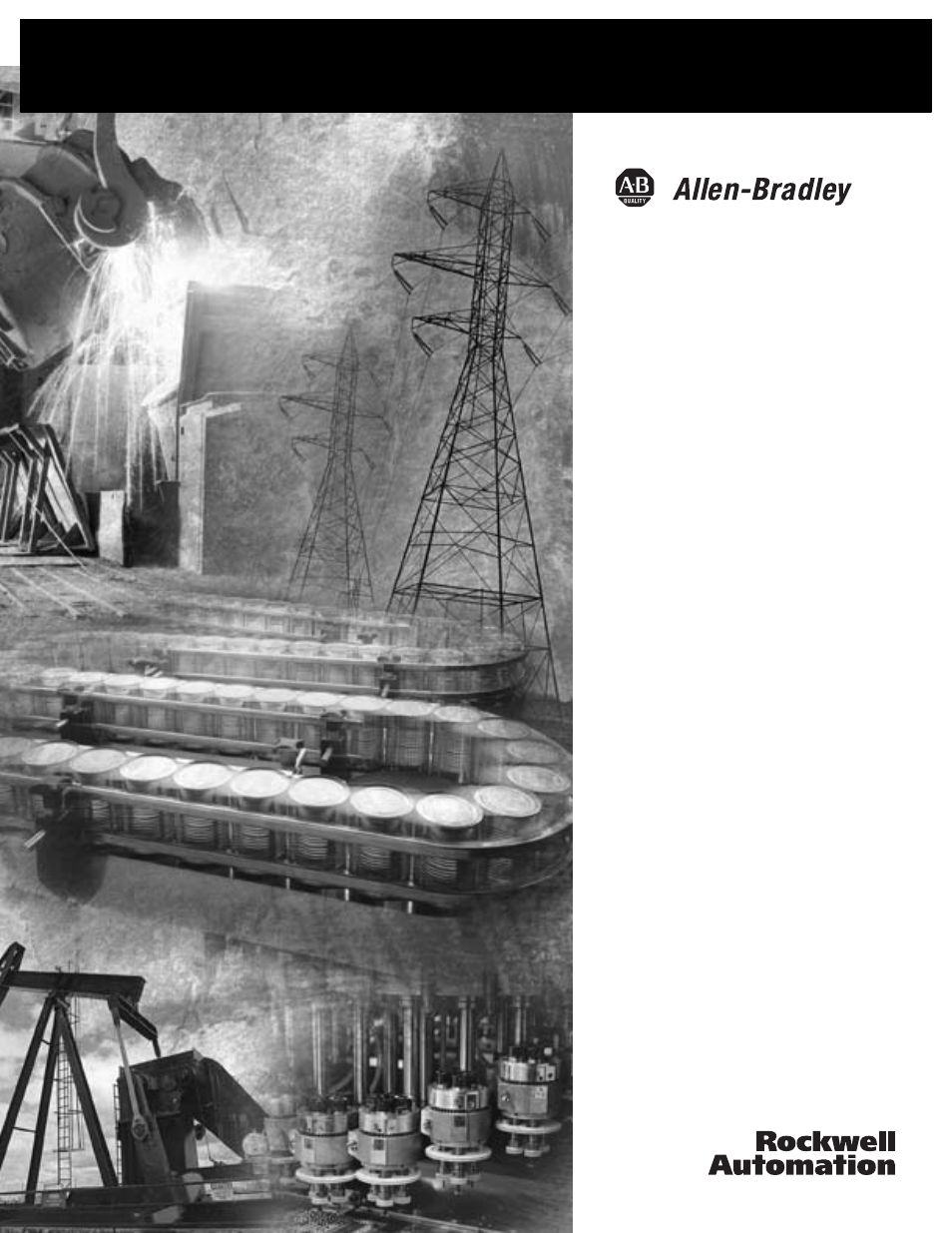Rockwell Automation 1760-xxxx Pico GFX-70 Controllers User Manual User Manual
Pico gfx-70 controllers
Table of contents
Document Outline
- 1760-UM002B-EN-P, Pico GFX-70 Controllers User Manual
- Important User Information
- Summary of Changes
- Table of Contents
- Preface
- 1 - Overview
- 2 - Installation
- Mounting
- Connecting the Expansion Unit
- Terminals
- Connecting the Power Supply
- Connecting the Inputs
- Connecting the Outputs
- Connecting Relay Outputs
- Connecting Transistor Outputs
- Connecting Analog Outputs
- Connecting the Pico-Link
- Connecting the Serial Interface
- Expanding Inputs/Outputs
- Installing the Remote Processor
- 3 - Commissioning
- 4 - Wiring with Pico GFX-70
- 5 - Visualization with Pico GFX-70
- 6 - Pico-Link and Point-to-Point Serial Connections
- 7 - Pico GFX-70 Settings
- Password Protection
- Changing the Menu Language
- Changing Parameters
- Setting Date, Time and Daylight Savings Time
- Changing Between Winter/Summer time (DST)
- Activating Input Delay (debounce)
- Activating and Deactivating the P Buttons
- Startup Behavior
- Setting LCD Contrast and Backlight
- Retention
- Displaying Device Information
- 8 - Inside Pico GFX-70
- A - Specifications
- Index
- Back Cover