The picosoft pro s, Picosoft pro -15, Picosoft pro – Rockwell Automation 1760-xxxx Pico GFX-70 Controllers User Manual User Manual
Page 369
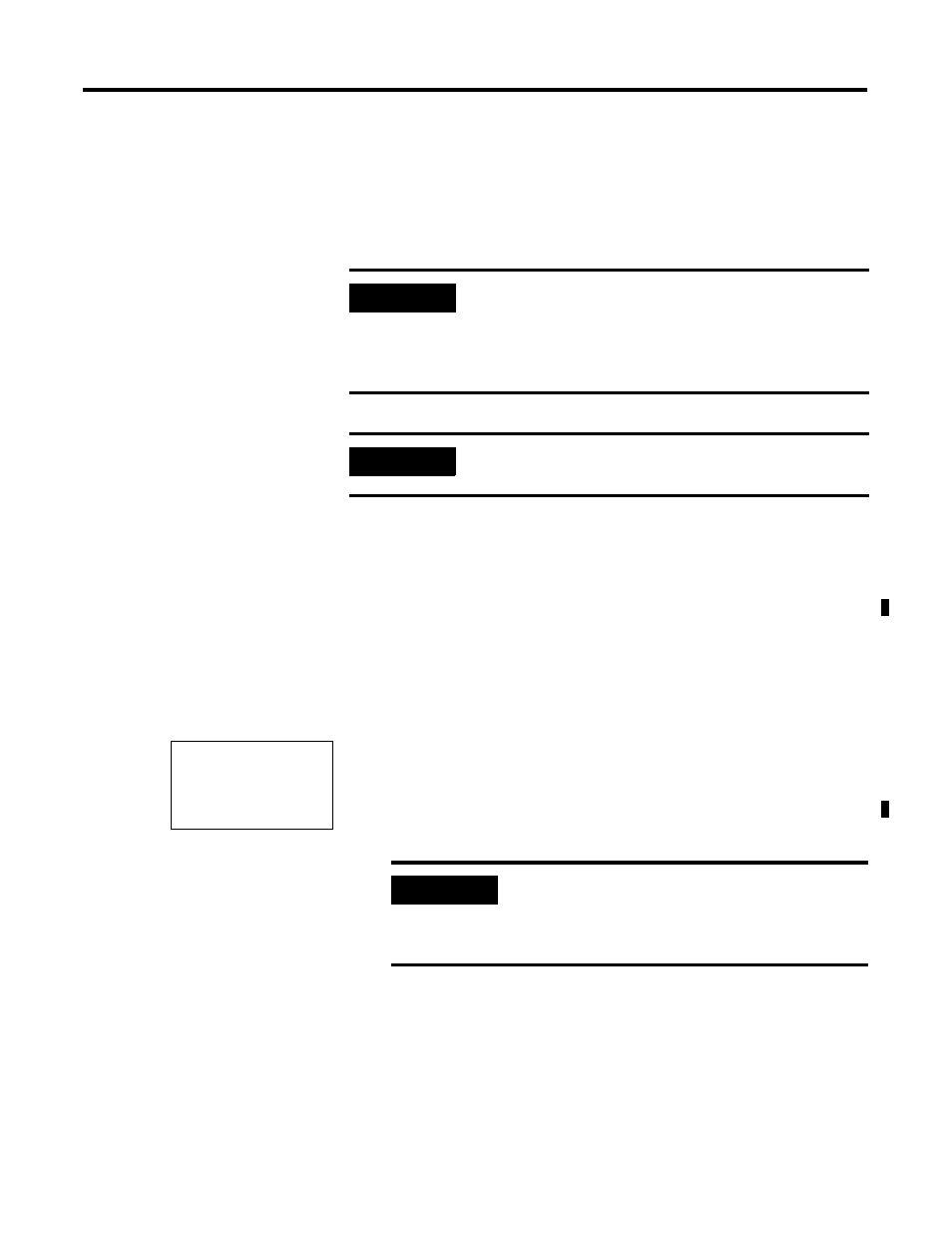
Publication 1760-UM002B-EN-P - March 2005
Inside Pico GFX-70 8-15
PicoSoft Pro
PicoSoft Pro is a PC program for creating, testing and managing circuit
diagrams for Pico GFX-70.
Use PicoSoft Pro to transfer circuit diagrams from your PC to Pico GFX-70
and vice versa. Switch Pico GFX-70 to RUN mode from the PC to test the
program using the current wiring.
PicoSoft Pro provides extensive help on how to use the software.
1.
Start PicoSoft Pro and click on Help.
The on-line help provides all additional information about PicoSoft Pro
that you will need.
If there are transmission problems, Pico GFX-70 will display the
INVALID PROG message.
2.
Check if the circuit diagram uses functions which the Pico GFX-70 unit
does not recognize.
IMPORTANT
You should only transfer data between the PC and Pico
GFX-70 using the Pico GFX-70 PC interface cable, which
is available as accessory 1760-CBL-PC02. (The cable is also
available as part of the Software/cable kit, catalog number
1760-PICOPRO-PC02.)
IMPORTANT
Pico GFX-70 cannot exchange data with the PC while the
circuit diagram display is on screen.
INVALID PROG
IMPORTANT
If the operating voltage fails during communication
with the PC, repeat the last procedure. It is possible
that not all the data was transferred between the PC
and Pico GFX-70.
