Changing between winter/summer time (dst), Changing between winter/summer time (dst) -12 – Rockwell Automation 1760-xxxx Pico GFX-70 Controllers User Manual User Manual
Page 340
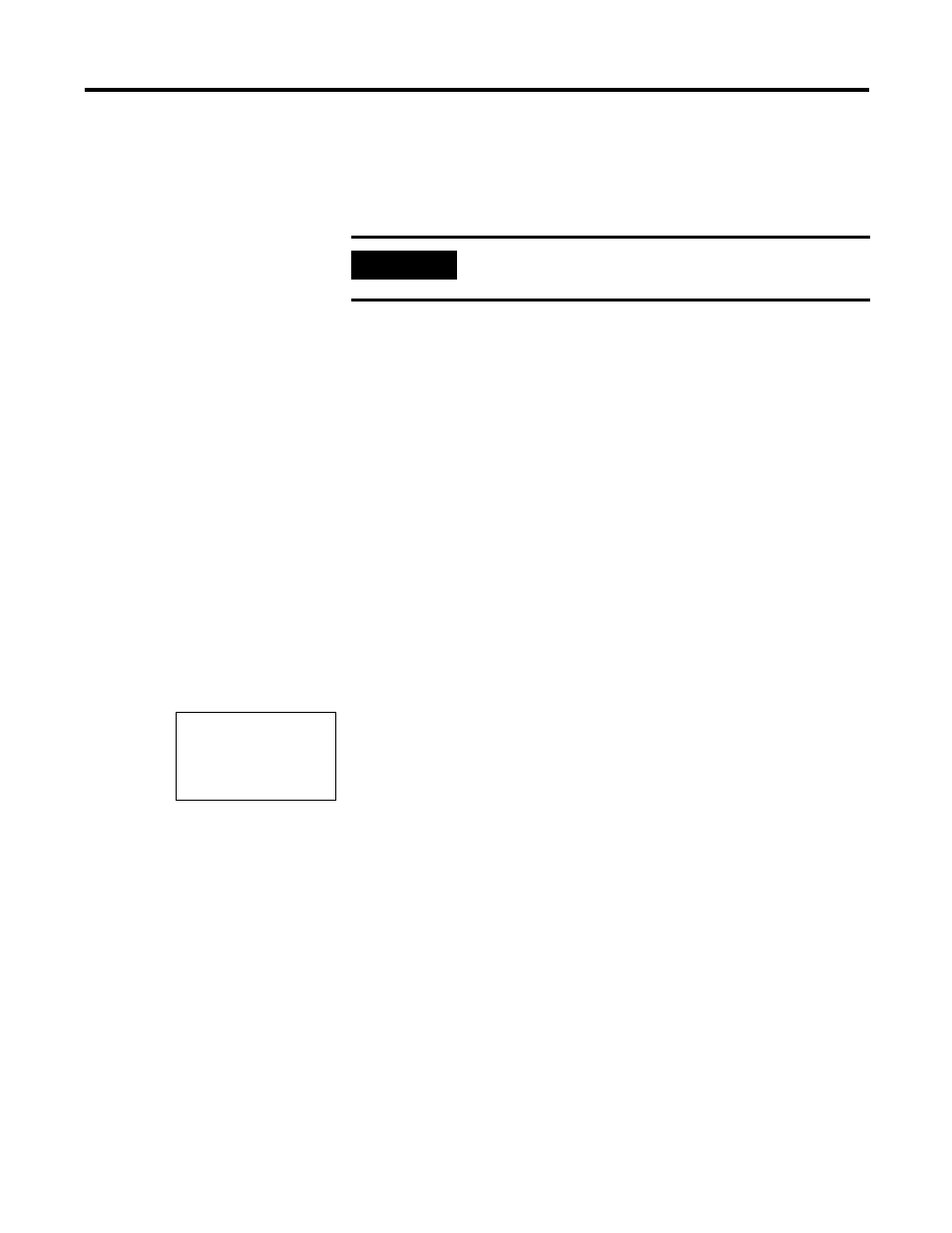
Publication 1760-UM002B-EN-P - March 2005
7-12 Pico GFX-70 Settings
Changing Between
Winter/Summer time (DST)
The devices are fitted with a real-time clock. The clock has various possibilities
for changing the DST setting. These are subject to different legal requirements
in the EU, GB and USA.
• NONE: no daylight saving time setting
• MANUAL: a user-defined date for the DST change
• EU: date defined by the European Union; Commences: last Sunday in
March; Ends: last Sunday in October
• GB: date defined in Great Britain; Commences: last Sunday in March;
Ends: fourth Sunday in October
• US: date defined in the United States of America: Commences: first
Sunday in April; Ends: last Sunday in October
The following applies to all DST variants:
• Winter time h Summer time: On the day of conversion, the clock moves
forward one hour at 2:00 to 3:00
• Summer time h Winter time: On the day of conversion, the clock moves
back one hour at 3:00 to 2:00.
1.
Select SET CLOCK… from the main menu.
This will open the menu for setting the time.
2.
Select the DST SETTING menu option.
IMPORTANT
The time change algorithm only applies to the northern
hemisphere.
SET CLOCK
DST SETTING
