Signal smoothing filter -101, Signal smoothing filter – Rockwell Automation 1760-xxxx Pico GFX-70 Controllers User Manual User Manual
Page 211
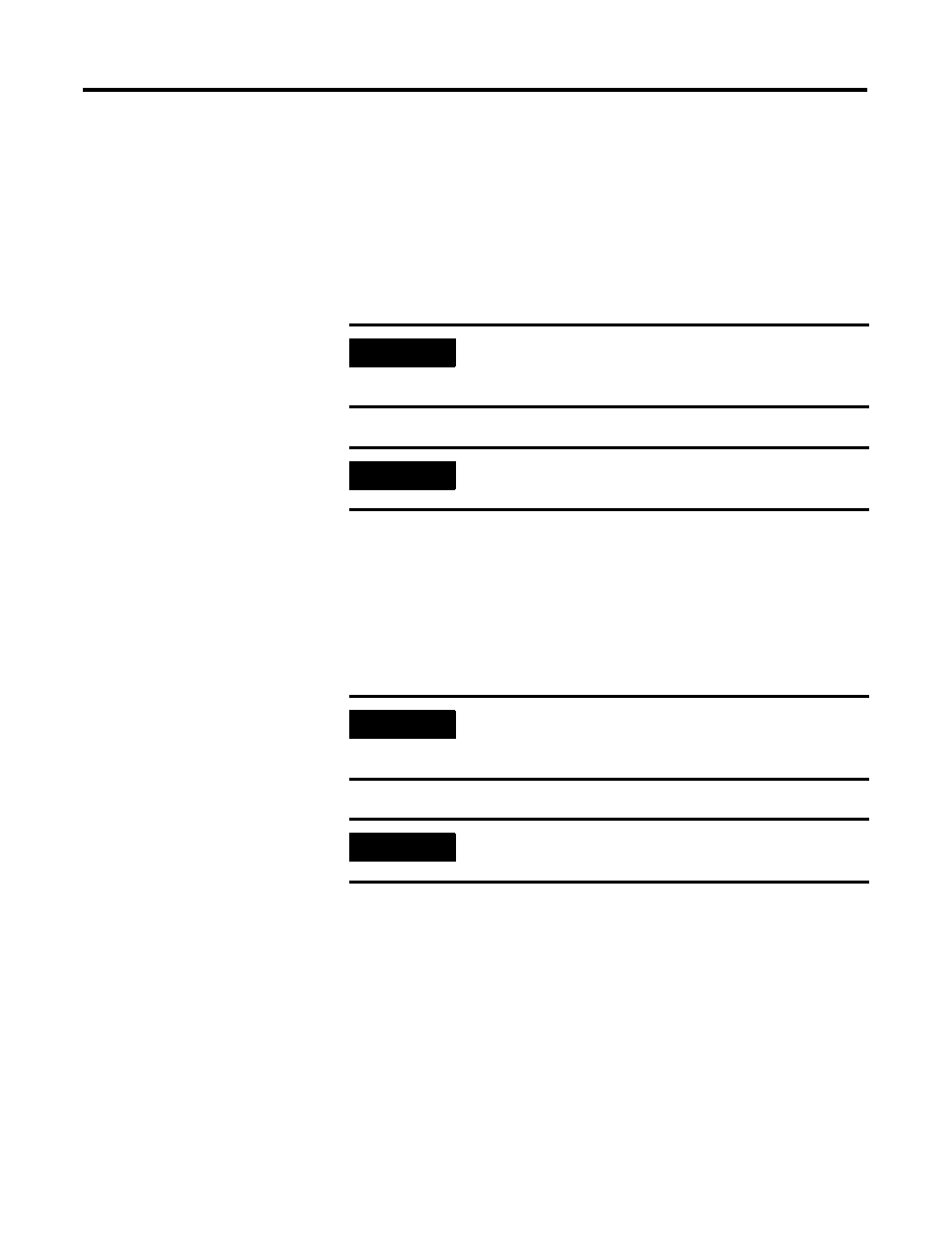
Publication 1760-UM002B-EN-P - March 2005
Wiring with Pico GFX-70 4-101
Scan time T
c
Scan time T
c
determines the duration of the interval in which the function
block is called by the operating system for processing. The value range is
between 0 and 6553.5 s.
If the value 0 is set, the cycle time of the device is the pause time between the
function block calls.
Manual Mode of the PID Controller
A value must be present at the
>MV
input to set the manipulated variable
directly. If the coil DC..SE is activated, the value at
>MV
is transferred as
manipulated variable
QV>
. This value is present for as long as the DC..SE coil is
activated or the value at the
>MV
input is changed. If coil DC..SE is deactivated,
the control algorithm is reactivated.
Signal Smoothing Filter
Pico GFX-70 provides 32 signal smoothing filters FT01 to FT32. The
function block allows you to smooth noisy input signals.
Wiring a Signal Smoothing Filter
You can integrate a signal smoothing filter into your circuit as a coil.
IMPORTANT
The device cycle time varies according to the length of the
program. With a scan time of 0 s, this may cause an
irregular control response.
IMPORTANT
Use the Set cycle time function block (see Set Cycle Time on
page 4-137) to keep the cycle time of the device constant.
IMPORTANT
Extreme changes in the manipulated variable can occur
when the manual manipulated variable is transferred or
deactivated.
IMPORTANT
If the function block is running in UNI (unipolar) mode, a
negative signed manipulated variable value will be output.
