Voltage, current and frequency results – Rockwell Automation 1404-M4_M5_M6_M8 Powermonitor 3000 User Manual, PRIOR to Firmware rev. 3.0 User Manual
Page 30
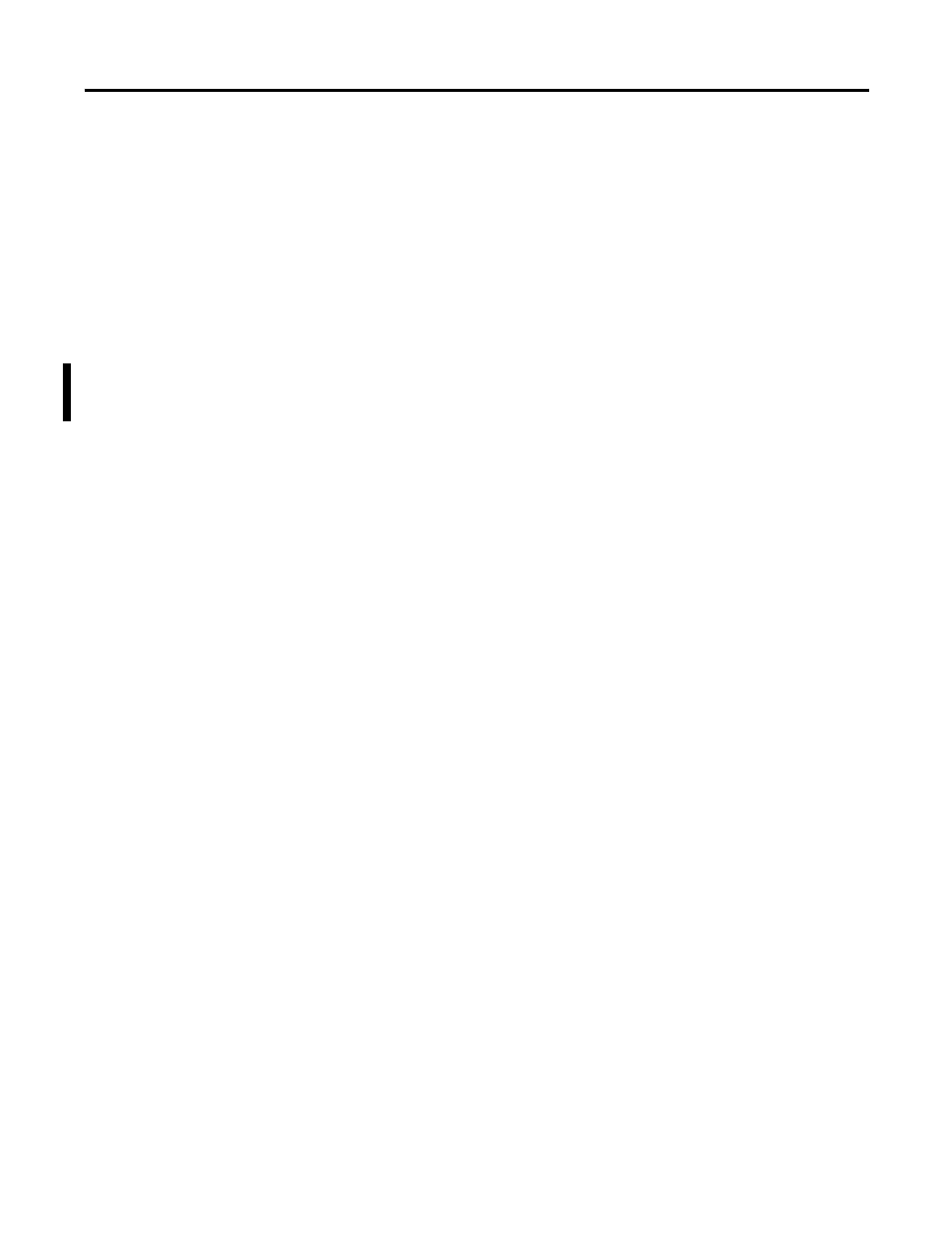
Publication 1404-UM001D-EN-E - October 2004
3-4 Powermonitor 3000 Operations
Voltage, Current and Frequency Results
Line-to-line voltage results (L1-L2, L2-L3, and L3-L1) are calculated for
all wiring modes. Line-to-neutral voltage results (L1-N, L2-N, and L3-N)
are calculated in wye and single-phase wiring modes only. In delta
wiring modes, line-to-neutral voltages return a zero value.
Average line-to-line (Avg. L-L) and line-to-neutral (Avg. L-N) voltage
results return the mathematical average of the three line-to-line or
line-to-neutral voltages, respectively. For single-phase wiring modes,
the average line-to-neutral voltage is the mathematical average of
phase 1 to neutral (L1-N) and phase 2 to neutral (L2-N) voltages.
Voltage results return 999 if the line-to-neutral voltage exceeds 347
volts.
Current results include individual phase current (L1, L2, L3) and
average 3-phase current. L4 current returns neutral or zero-sequence
current (refer to symmetrical component analysis discussion below).
Frequency results include Last cycle frequency and Average
Frequency, calculated over your selection of either one or the last
eight cycles. Frequency results return 0 if either the frequency is less
than 40 Hz or if the voltage magnitude on all 3 voltage inputs is too
low. Frequency results return 999 if the frequency is greater than 75
Hz. The Powermonitor 3000 selects one voltage phase input for
frequency calculations and automatically switches to another in case
of a phase loss. Frequency source indicates which phase is used to
calculate frequency results.
Frequency source is accessible only via communications.
Phase rotation returns a value indicating forward (ABC), reverse
(ACB) or no rotation.
RMS Resolution and Averaging
There are a number of configuration options in the Powermonitor
3000 that affect metering results.
• RMS Resolution – the high-resolution setting provides more
accurate RMS results when significant levels of harmonics are
present. You may also configure for nominal resolution if you
require faster update rates but can accept lower accuracy as a
trade-off. The M4 default is Nominal. The M5/M6/M8 default is
High.
• RMS Result Averaging – the default setting provides a more
steady result by averaging the results of the last 8 calculations.
You may also configure “no averaging” for the fastest response
to a changing signal.
