Rockwell Automation 1404-M4_M5_M6_M8 Powermonitor 3000 User Manual, PRIOR to Firmware rev. 3.0 User Manual
Page 251
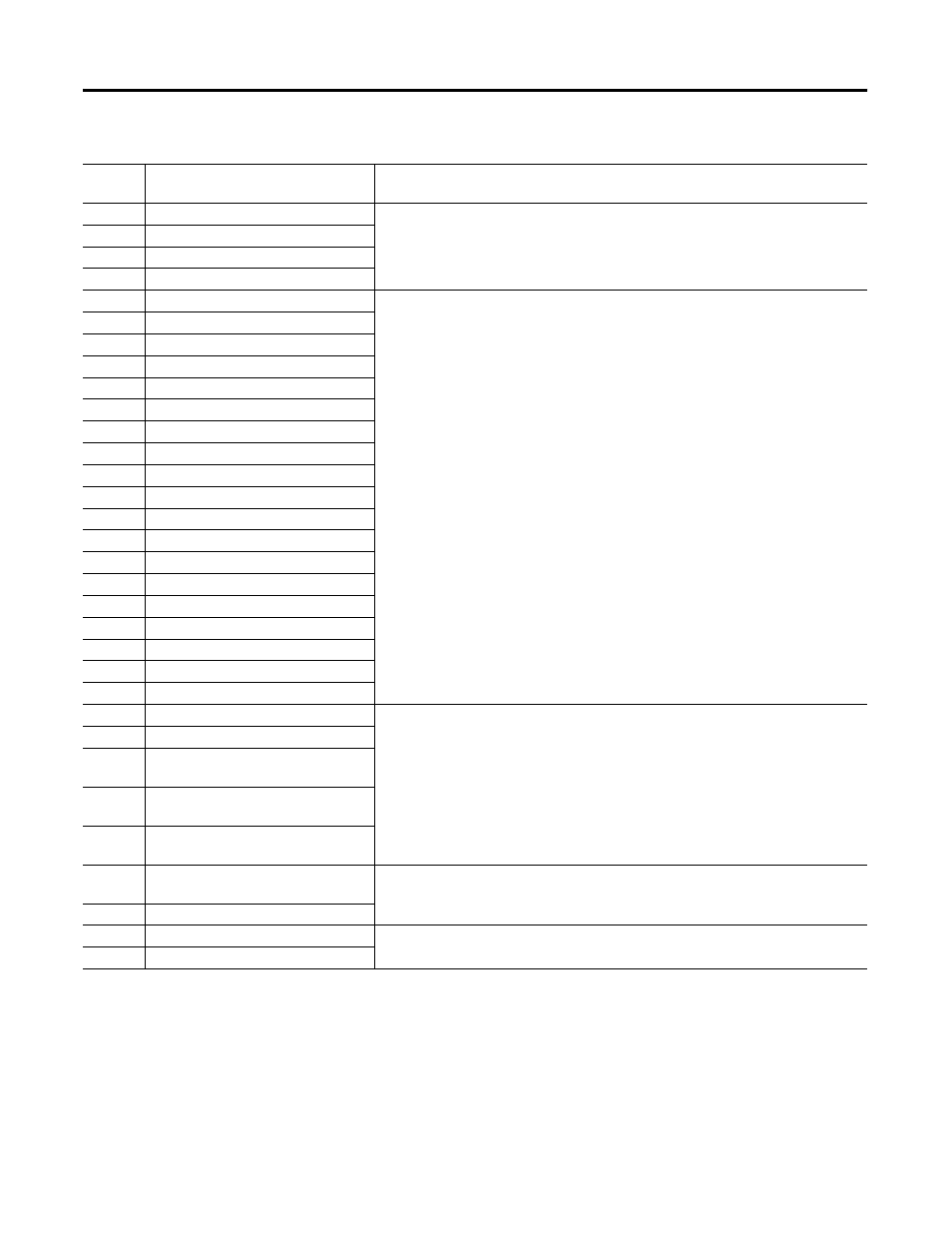
Publication 1404-UM001D-EN-E - October 2004
Powermonitor 3000 Data Tables A-77
241
Setpoint #7 accumulated active time
Refer to Table A.18 Setpoint Setup/Read-Back Select and Status
242
Setpoint #8 accumulated active time
243
Setpoint #9 accumulated active time
244
Setpoint #10 accumulated active time
245
Logging interval
Refer to Table A.21 Trend Log Configuration/Read-Back Record Select
246
Logging mode
247
Total records logged
248
Trend log param #1
249
Trend log param #2
250
Trend log param #3
251
Trend log param #4
252
Trend log param #5
253
Trend log param #6
254
Trend log param #7
255
Trend log param #8
256
Trend log param #9
257
Trend log param #10
258
Trend log param #11
259
Trend log param #12
260
Trend log param #13
261
Trend log param #14
262
Trend log param #15
263
Trend log param #16
264
Enable/disable Min/max log
Refer to Table A.23 Min/Max Log Configuration/Read-Back Select
265
Timestamp of last min/max clear; year
266
Timestamp of last min/max clear;
Month/day
267
Timestamp of last min/max clear;
Hour/min
268
Timestamp of last min/max clear;
Second/hsec
269
Enable/disable save status input
changes to Event log
Refer to Table A.26 Event Log Configuration/Read-Back Record Select
270
Number of events in the event log
271
Write error status File/BT/Inst.No.
Refer to Table A.32 Write Error Status
272
Write error status Parameter number
Param
No.
Parameter name
Comment
