Rockwell Automation 1404-M4_M5_M6_M8 Powermonitor 3000 User Manual, PRIOR to Firmware rev. 3.0 User Manual
Page 177
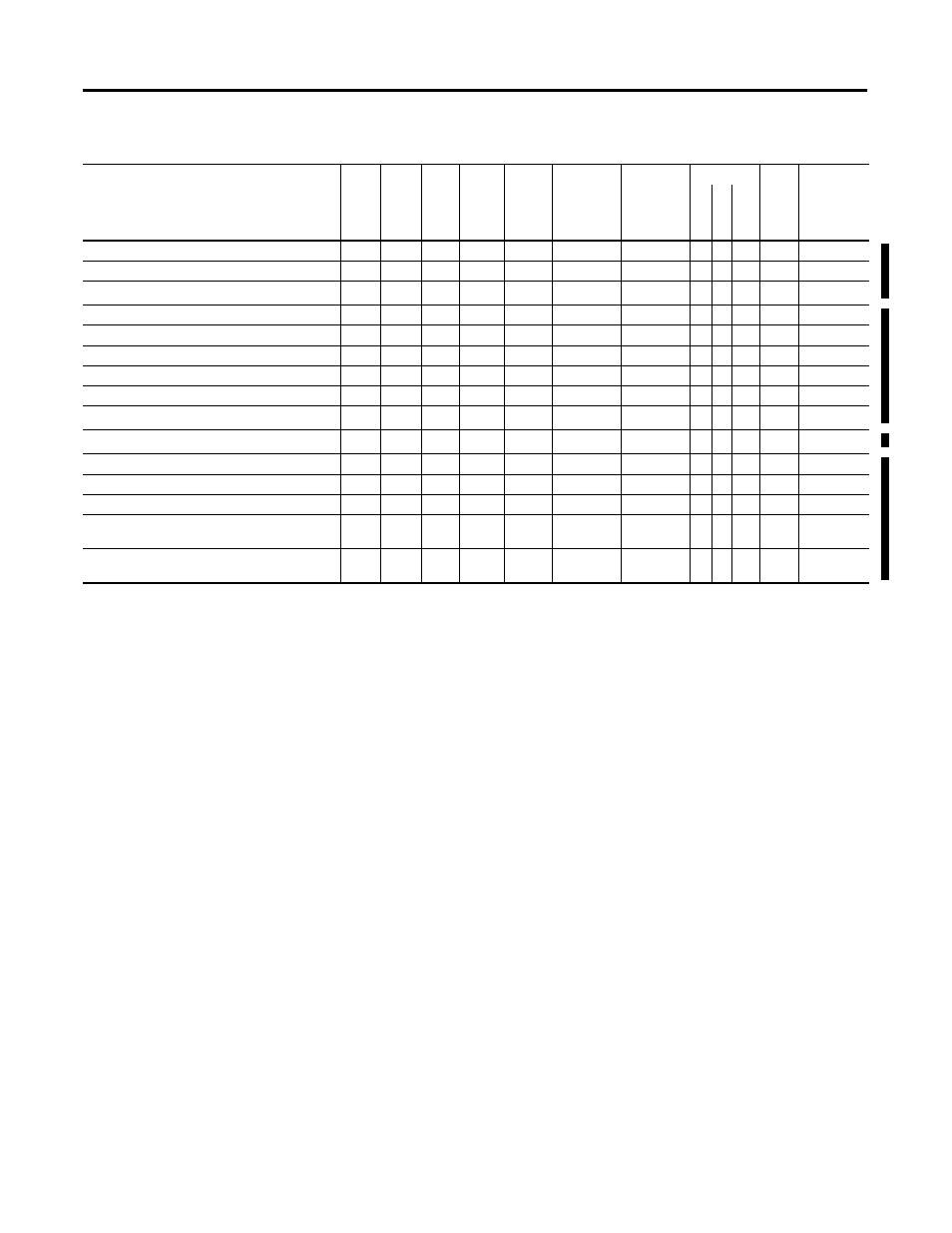
Publication 1404-UM001D-EN-E - October 2004
Powermonitor 3000 Data Tables A-3
Transient Analysis Metering Results
R
•
F44
32
54
-
14
•
Transient Capture Clear/Read-Back Data Select
R/W
N45
17
55,56
-
13
•
R
•
N46
60
57
-
29 or 59
(11)
•
Advanced Metering Configuration
R/W
N47
19
58,59
-
10
•
Harmonic Results; Odd Harmonics 43 to 63
R
•
F48
45
60
-
14
•
Harmonic Results; Even Harmonics 42 to 62
R
•
F49
46
61
-
14
•
R/W
•
N50
37
62,63
-
23
•
R
N51
50
64
32301
29
• • •
Network Demand Sync and Time Configuration
(1)
R/W
N52
-
65, 66
41901
20
• • •
(1)
W
N53
-
67
42601
1
• • •
Daylight Saving Time Configuration
R/W
N54
47
68,69
42100
10
• • •
Time of Use Register Configuration
R/W
N55
49
70,71
42200
10
• • •
Time of Use Records – Real Energy and Demand
R
F56
51
72
32300
12
• • •
Time of Use Records – Reactive Energy and
Demand
R
F57
52
73
32400
12
• • •
Time of Use Records – Apparent Energy and
Demand
R
F58
53
74
32500
12
• • •
(1) Supported only on 1404-xxxxx-ENT-xx Series B modules.
(2) Data is most commonly read from this table using the Indexed read method. Refer to Indexed reads of large data .
(3) Powermonitor 3000 starts with file 9 to avoid any data-type incompatibility with SLC file numbers 1 through 8, which are of a fixed data type.
(4) This is a reply to a PCCC diagnostic status request, used by RSWho to display text and an icon for the product.
(5) Remote I/O tables and the default DeviceNet input channel are PLC/SLC compatible, but if the user reconfigures the DeviceNet input channel (Instance 1), it may or may
not be PLC/SLC compatible (depending on the number of parameters configured).
(6) Basic device configuration data table size is 8 elements for the M4 and M5, and 9 elements for the M6 and M8.
(7) The size of the Trend log results table is 28 elements for DeviceNet and 44 elements for all other communication protocols.
(8) The size of the Event log results table is 14 elements for M4/M5, 17 elements for M6 and 18 elements for the M8.
(9) The User-configured table results table is populated from the bottom up with the number of parameters the user has configured. The DeviceNet table must contain 14
elements or less to remain PLC/SLC compatible.
(10) Harmonic results; THD, crest factor, and more data table size is 18 elements for the M4 and M5 and 20 elements for the M6 and M8.
(11) The Oscillograph results and Transient capture results tables are 29 elements for DeviceNet and 59 elements for all other communication protocols.
(12) The I/O table is user configurable for DeviceNet and EtherNet/IP only (Instance 1).
Table A.1 Summary of Powermonitor 3000 Data Tables for all Communications Options
Data Table Name and Description
Da
ta
Ac
ce
ss
In
de
xe
d
R
ead
s
(2
)
File
No
.
(3
)
(D
F1,
C
S
P
)
Re
mot
e
I/O
BT
S
ize
A
ssy
In
st
an
ce
(
C
IP
, DNet
)
Mo
db
us
St
ar
ti
ng
Ad
dre
ss
No
. o
f
El
e
m
en
ts
Applies to
C
onf
ig
ur
-
ab
le
Refer to
M4
, M5
M6
M8
