Setting up the trend log – Rockwell Automation 1404-M4_M5_M6_M8 Powermonitor 3000 User Manual, PRIOR to Firmware rev. 3.0 User Manual
Page 143
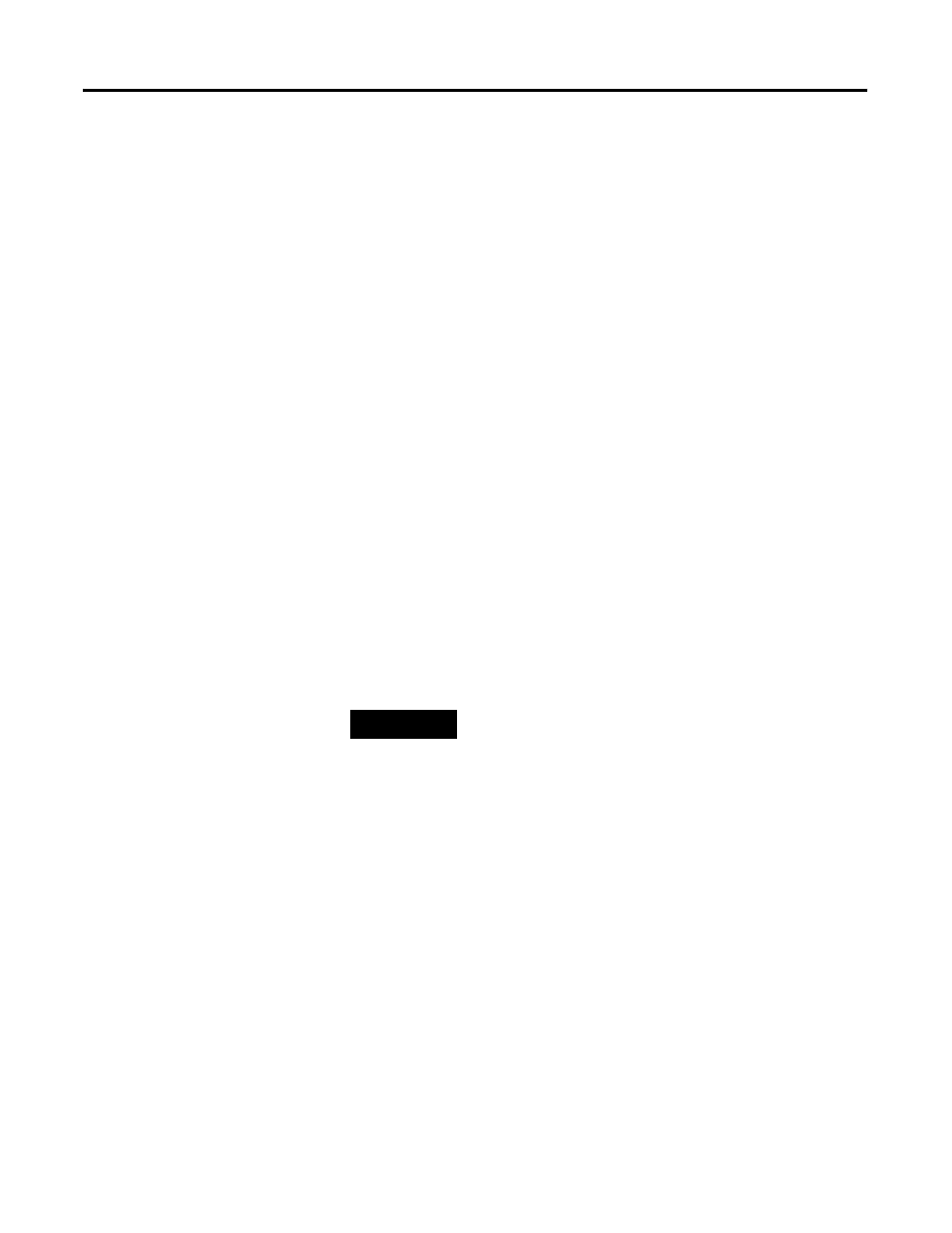
Publication 1404-UM001D-EN-E - October 2004
Data Logging 7-11
Setting up the Trend Log
You configure the Trend Log by performing a table write to
Table A.21 with the desired configuration settings. This read/write
data table contains 26 integer elements including:
• Password: Required to configure logging, you may use -1 for
read-back selection
• DeviceNet unique write identifier
• Read-back mode: See below; must be a valid entry even if
read-back is not being selected at this time
• Logging interval: Interval in seconds (1 to 3,600). 0 disables
logging but does not disable setpoint-triggered logging; -1
synchronizes logging with demand interval.
• Logging mode: 0 selects overwrite mode; 1 selects fill and hold.
• Clear log command: 0 takes no action; 1 clears the trend log.
• Parameter selections: You may select up to 16 parameters from
the list in Table A.59 to be logged. An entry of 0 selects no
parameter; only parameters preceding the first 0 in the table will
be logged.
• Reserved elements: Must be 0
• Total records logged: These read-only elements are ignored
during a write
The Powermonitor 3000 clears the trend log when you change any
parameter or the logging interval.
You may perform a simple table read of Table A.21 to view the
existing Trend Log configuration. When you read this table, the
password element returns a value of -1 and the reserved and
command elements return a value of 0. Elements 7 and 8 return the
Total Records Logged * 1000 and * 1 respectively.
TIP
Although you may configure up to 16 Trend Log
parameters on units with optional DeviceNet
communications, the results table will return only the
first 8.
