Event log user comment field (m8 only) – Rockwell Automation 1404-M4_M5_M6_M8 Powermonitor 3000 User Manual, PRIOR to Firmware rev. 3.0 User Manual
Page 138
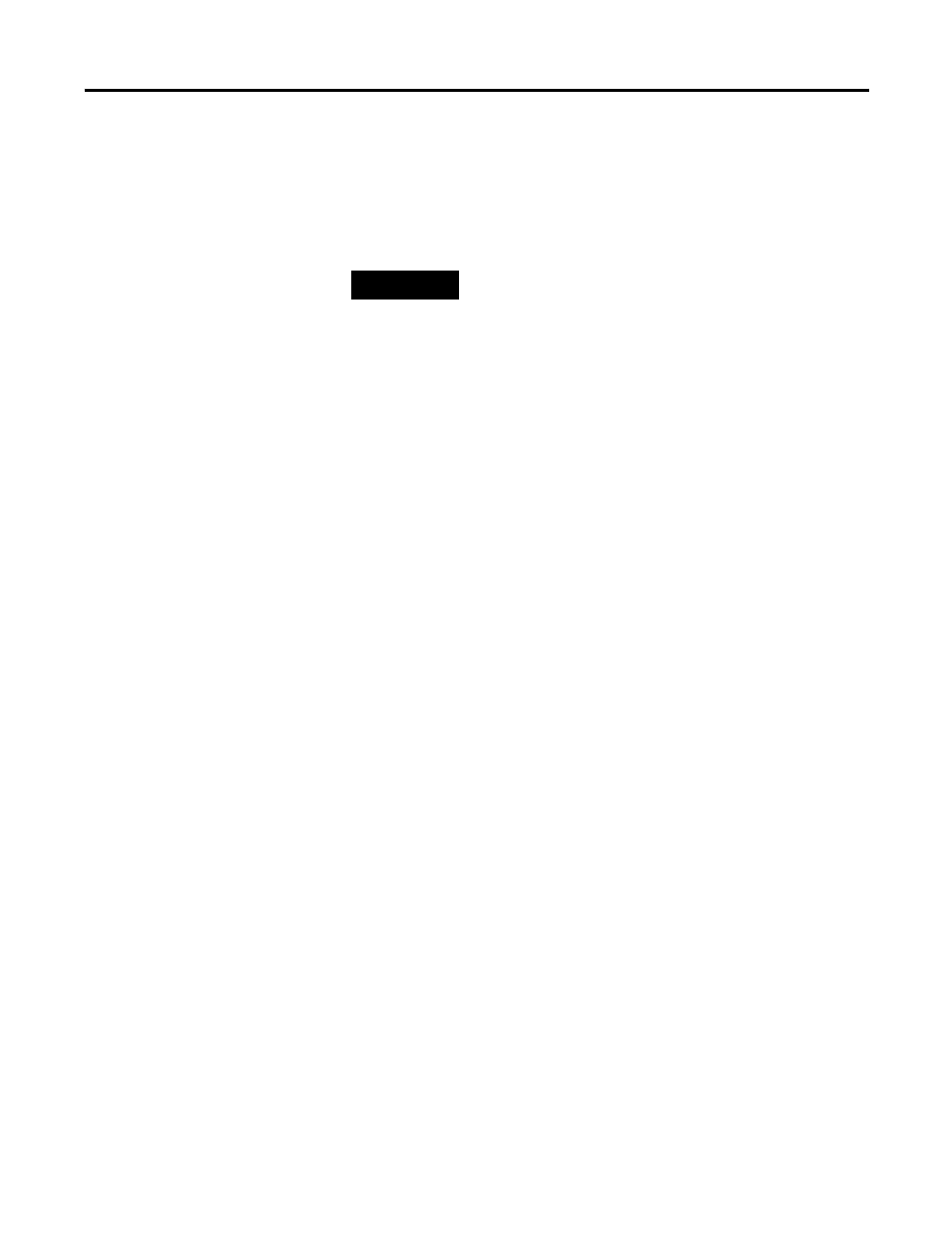
Publication 1404-UM001D-EN-E - October 2004
7-6 Data Logging
For the M8 model, you may use the Event record internal identifier
and the Event text available flag for reading and writing user
comments. Please refer to the section immediately below.
Event Log User Comment Field (M8 only)
The 1404-M8 lets you enter a user comment up to 50 characters in
length into the Event Log, allowing you to record the impact of an
event on your plant or process. You may add a user comment to an
existing event or create a new time-stamped event to contain a user
comment. Once they are first written, user comments are read-only.
The Display Module does not support entry or viewing of User
Comments.
Writing a User Comment using communications
Table A.50 Event Log Text is the interface to the user comment
function. Each read or write of the data table returns or writes 26
characters, so it takes two reads or writes to address the entire
50-character user comment.
TIP
The Powermonitor 3000 expresses timestamps in an
array of four data table elements:
Year
Month/day
Hour/minute
Second/hundredth of a second
Each timestamp parameter (except the Year) is a
combination of its first and second element. For
instance, the Month = the parameter value divided
by 100 with the remainder = the Day.
Example: 1230 = December 30
th
.
